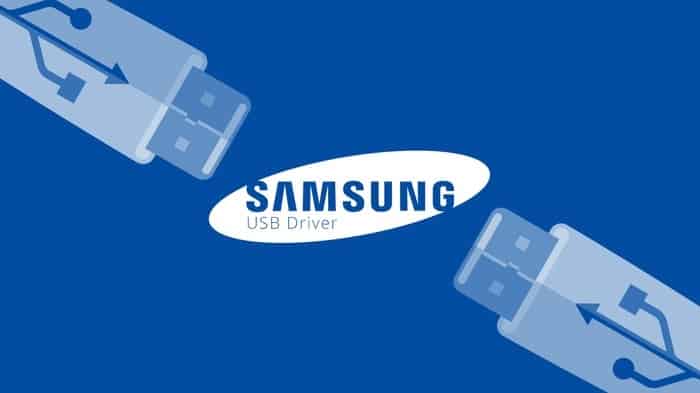Samsung USB Drivers for Windows 11, 10 and 7 (32 and 64 Bit)
This is a resource page to download the latest Samsung USB driver for Windows 10 & 11 that supports all models of Samsung Galaxy S, Note, A, E, J, M, Tab, and many more.
You’ll often be asked to install USB drivers on your PC whenever transferring media files, updating, rooting, or any type of activity that is concerned when making a connection between your PC and an Android device. Also mostly used when installing stock firmware using odin3 and bypassing FRP using PC tools. Without installing the drivers you’ll get failed errors and odin or computer will recognize your phone.
Samsung is one of the best and leading Android smartphone manufacturers with great customer support worldwide. Samsung drivers are available on the developers’ webpage.
We have archived complete drivers, including the old as well as the latest versions, for all Samsung devices. You can download it for your phone using the download links given below.
Download Latest Samsung Android USB Driver for Odin
If, for some reason, your Samsung phone or tablet model is not listed above, you can always download the Samsung default USB driver using the direct download links given below:
The files given below are OEM drivers latest downloaded from Samsung official developers website.
| Model Name | Driver |
|---|---|
| Galaxy S22 & S22 Ultra | Download |
| Galaxy S21 5G & S21+, S21 Ultra | Download |
| Galaxy S20 & S20 Ultra | Download |
| Galaxy S10 and S10 Plus | Download |
| Galaxy S9 & S9+ | Download |
| Galaxy S8 and S8+ | Download |
| Galaxy S7 Edge | Download |
| Galaxy S6 Edge | Download |
| Galaxy S5 | Download |
| Samsung Note Series | |
|---|---|
| Galaxy Note20 Ultra | Download |
| Galaxy Note 10 | Download |
| Galaxy Note 9 | Download |
| Galaxy Note 8 | Download |
| Galaxy Note 7 FE | Download |
| Galaxy Note 5 | Download |
| Samsung Note Tab S, A and E Series | Driver |
|---|---|
| Galaxy Tab S8, S8+ and S8 Ultra | Download |
| Galaxy Tab S7 FE | Download |
| Galaxy Tab S6, S6 Lite and S6 5G | Download |
| Galaxy Tab S5e | Download |
| Galaxy Tab S4 | Download |
| Galaxy Tab S3 | Download |
| Galaxy Tab A8 (2021) | Download |
| Galaxy Tab A7 Lite | Download |
| Galaxy Tab A 8.4 (2020) | Download |
| Samsung Galaxy A Series | Driver |
|---|---|
| Galaxy A03 Core | Download |
| Galaxy A23 (LTE) and 5G | Download |
| Galaxy A13 (LTE)[ | Download |
| Galaxy A23 5G | Download |
| Galaxy A33 5G | Download |
| Galaxy A53 5G | Download |
| Galaxy A73 5G | Download |
| Galaxy A72 | Download |
| Galaxy A52 and 52s 5G | Download |
| Galaxy A42 5G | Download |
| Galaxy A32 5G | Download |
| Galaxy A22 5G | Download |
| Galaxy A12 | Download |
| Galaxy A02s | Download |
| Galaxy A71 5G | Download |
| Galaxy A51 5G | Download |
| Samsung Galaxy A9 | Download |
| Samsung Galaxy A7 | Download |
| Samsung Galaxy A5 | Download |
| Samsung Galaxy A3 | Download |
| Samsung Galaxy A3 Duos | Download |
| Samsung Galaxy J Series | Driver |
|---|---|
| Galaxy J8 | Download |
| Galaxy J7 | Download |
| Galaxy J6 Plus | Download |
| Galaxy J5 | Download |
| Galaxy J3 | Download |
| Samsung Galaxy Grand Series | Driver |
|---|---|
| Galaxy Grand Prime | Download |
| Galaxy Grand 2 | Download |
| Galaxy Grand Neo | Download |
| Galaxy Grand Max | Download |
| Galaxy Grand 2 Duos | Download |
How to update USB Drivers on Windows?
If for some reasons you’ve installed the USB drivers on your PC but not system is not able to recognize your phone you might need to reinstall the drivers or update them. So here are some of the steps to update the drivers on Windows.
- First open Device Manager on your computer
- Look for your phone port under Ports, System devices, or Software devices.
- When you find your device, right click on it and select Update driver.
- Next, select “Search automatically for drivers”.
- It will look for latest drivers version on the internet and download and install it on your system