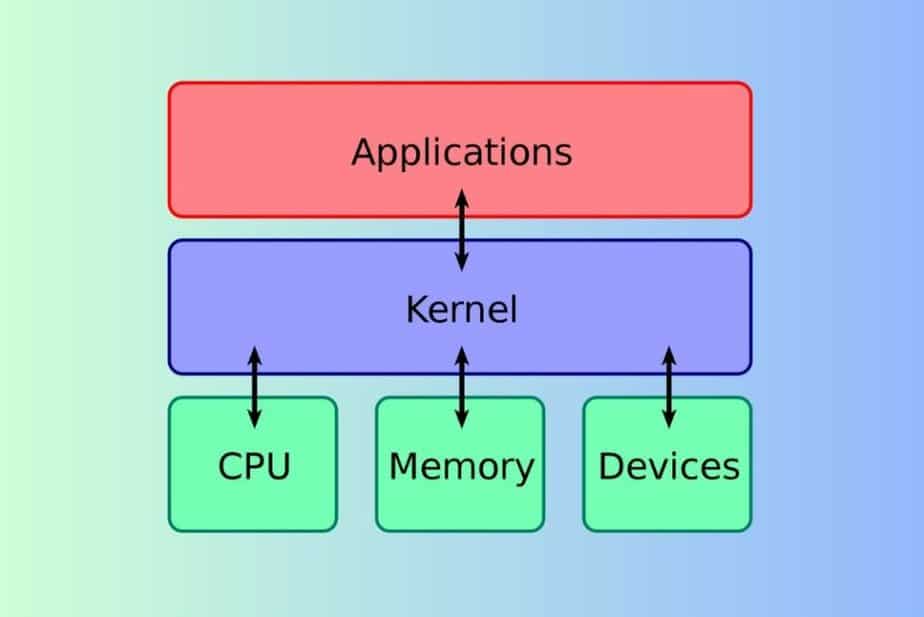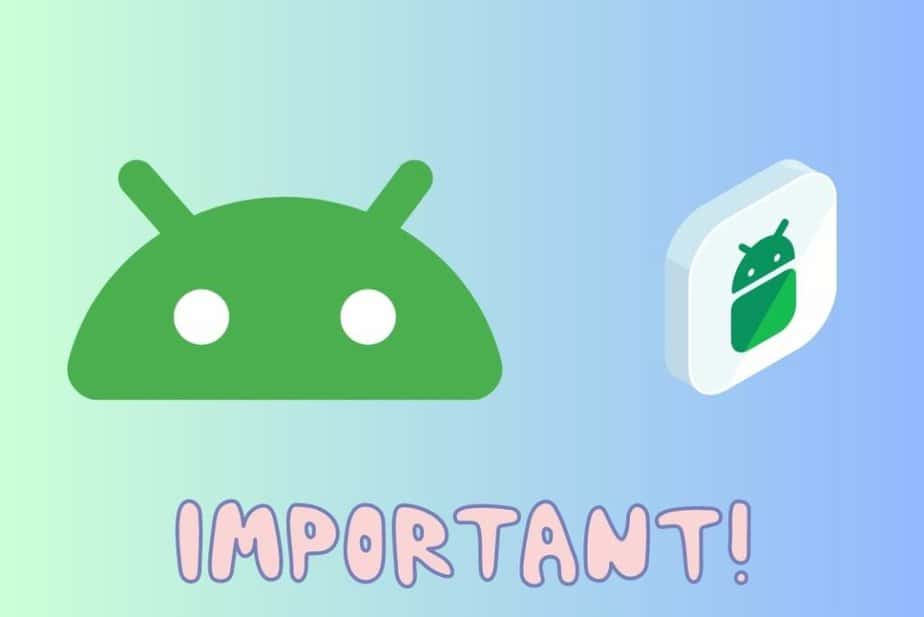Understanding Android Kernel: What is it and How it Works
The Android operating system, like any other operating system, is a complex structure with multiple components that work together to ensure your device functions as expected. One of the key components of this structure is the Android Kernel. But what exactly is the Android Kernel? How does it work? And why is it so crucial for your device? Let’s dive into these questions.
What is the Android Kernel?
In simple terms, the Kernel is the heart of any operating system. It’s a bridge that facilitates communication between the device’s hardware and software. Whether you’re sending a text, making a call, playing a game, or just browsing the internet, the kernel plays a crucial role in all these tasks.
The Android Kernel is based on the Linux kernel with some modifications and additional features required for mobile devices. These modifications enable features like touchscreen functionality, camera support, flash memory, and power management, which are essential for mobile devices but not typically required in the traditional Linux environments.
How Does the Android Kernel Work?
The Android Kernel operates at the lowest level of the OS. It acts as a resource manager, handling memory allocation, process management, device drivers, and system calls. Let’s delve a bit deeper into each of these.
- Memory Management: The kernel keeps track of each byte in a device’s memory and how it’s being used. It also manages memory sharing among multiple applications and processes, ensuring they don’t interfere with each other and cause a system crash.
- Process Management: The kernel is responsible for creating, scheduling, and terminating processes. It handles multitasking, making sure that all active applications get their fair share of the processor’s time.
- Device Drivers: The kernel includes device drivers, which are programs that allow hardware components to communicate with the software. Each piece of hardware, like your device’s touchscreen or camera, needs a specific driver to function correctly.
- System Calls: System calls are programs’ requests for services from the kernel. For instance, if an app needs to read a file or connect to the internet, it makes a system call to the kernel.
Why is the Android Kernel Important?
The kernel’s role makes it essential for the smooth functioning of your device. Without it, your device’s hardware and software wouldn’t be able to communicate, rendering the device useless.
Moreover, the kernel also plays a crucial role in the device’s performance and battery life. It manages the processor’s resources, ensuring that apps don’t consume more resources than necessary. It also handles power management, adjusting the processor’s speed and putting the device into a low-power state when not in use.
The Android Kernel also plays a significant role in device security. It isolates apps from each other and the system, preventing them from accessing data they aren’t supposed to. It also enforces permissions, deciding which apps can access specific hardware components or data.
Conclusion
The Android Kernel is an essential part of your device that works behind the scenes to keep everything running smoothly. Although most users don’t interact with the kernel directly, understanding its role and functionality can provide valuable insights into how your device works and why certain issues might be occurring. Plus, if you’re interested in diving deeper into Android customization, knowing the kernel can be a great starting point.
In our next post, we’ll explore how you can interact with the Android Kernel through rooting and custom kernels, giving you even more control over your device’s performance and functionality. Stay tuned!