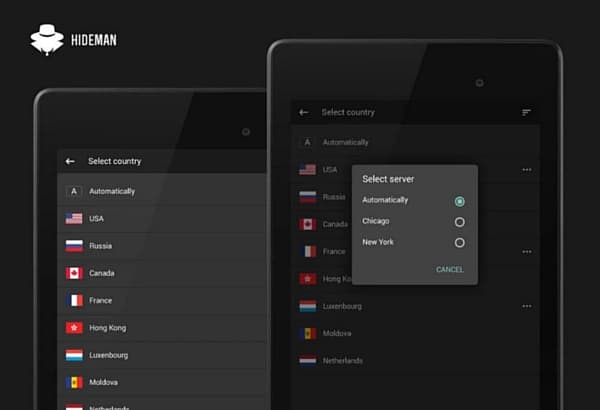Android VPN: How to Setup and Best Apps For Android 2016
Internet has made it easier for students, teachers. and other professionals to access everything from videos, photos and reading informative posts. It has been a life changing for me as I have learned so many things using the free content available on the world wide web.
Everyone knows how useful is internet in our daily life but as we move on towards developing innovative gadgets and technology, our privacy issues are increasing. You’ll often hear different governments organizations are invading our privacy and collecting sensitive profile data. You’ll also see Govt or particular organization are censoring or blocking access to certain social media sites Facebook, Twitter, Whatsapp.
Keeping privacy, personal data and access to information is your basic right. If you are in a situation, when privacy is at risk. You need to have a VPN configured on your Android device.
What is VPN?
The abbreviation VPN stands for Virtual Private Network. It is one of the basic security measure you can use keep your privacy using the different types of VPN services including private and public networks. Big corporations also use VPNs to protect sensitive data. The use of personal VPN is increasingly day by day as it helps to keep your browsing data private. Your IP address is replaced with one from the VPN provider and this is how a VPN works.
The service provider gives a number of useful options, like your are assigned an IP address from any gateway city. You may live in China, but with a VPN, you can appear to live in US New York and browse privately without changing your physical location.
Setting Up a VPN
Setting up a VPN on your Android device is pretty easy. Most of the service providers automatically configure the settings using PPTP and L2TP/IPsec protocols. Just install the app, run and choose your desired location. Sometimes, you’ll need a username and server address if in case you were using a paid service.
To configure VPN settings manually, go to Settings > More > VPN. Here you can enter the credentials provided by the service provider.
You may also be interested to learn more about free proxy sites to unblock access to any site.
VPN Apps for Android
Play Store provides a number of free VPN apps. These free apps are for personal use only having limited features such as speed and security.
Here are my top 5 free VPN apps choice for Android:
1. Betternet : Unlimited Free VPN
Over +100,000 users registered, Betternet is one of the most popular VPN app. You can download and install from Google Play link.
2. Touch VPN
VPN proxy unlimited is another free app to unblock sites, apps, keep your data safe-secure and surf the web anonymously on your device. Here is link to install touch VPN from Play store.
Hideman VPN
Hideman as it name suggests keeps your browsing data safe and secure to browse anonymously on Android. It encrypts the internet data sent over your device using the strong 256-bit encryption. You can get it from here.
4. Rocket VPN
Rocket VPN encrypts all the data sent from your device and doesn’t let trackers and websites track your internet usage. Hence, your privacy and the safety of your data are completely guaranteed.
You can also choose apps to put on the VPN’s homepage. You can then open these apps from within the VPN and all traffic for that app will be routed through the virtual location.
Using the app you choose from around 10 different countries to use as virtual locations including the UK, USA, and Germany and browse privately through your Android smartphone.
5. Hotspot Shield Free VPN Proxy
AnchorFree, Hotspot Shield free VPN offers coverage from around 20 countries including the US, UK, JP, IN, AU, CA, CN, and more! However, the free version is having basic features in order to avail the advanced features like premium locations and speed you’ll need to upgrade to the elite plan.
You can always choose the free trial version of the app to test the speed and quality of the service. You can download the free version from Play Store using this link.
I hope our guide has given you essential information and setup guide that you can easily install and choose the best VPN app for your Android Phone or tablet.
Thanks for reading. Did you find it helpful? If yes, please share your valuable feedback in the comment section below.