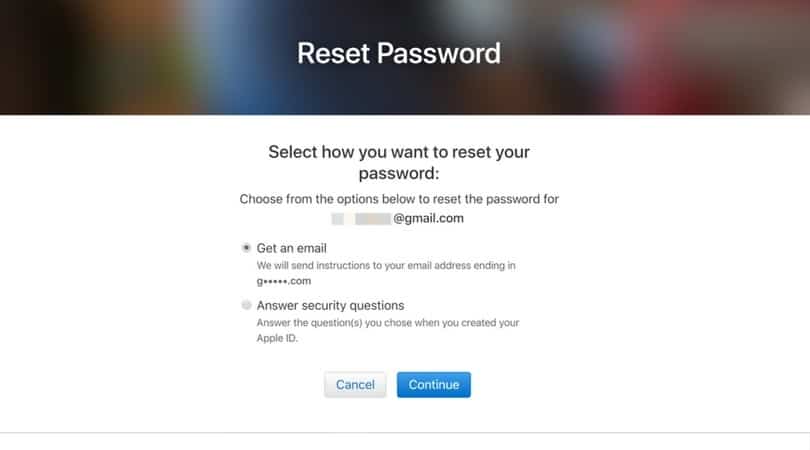The Ultimate Guide to Bypass Activation Lock
It is my ultimate guide to iCloud account removal and bypass guide. I will share the exact method all online account removal services provide and how you can do it without any issues.
There are many resources online related to iCloud activation lock that are not up-to-date or misguiding so I thought to write a dedicated guide for iOS users having issues with their account.
Here you’ll find the answers to the most frequently asked questions related to Apple iCloud.
I personally have seen dozens of iPhones locked with iCloud activation, and a majority of them are stolen, blacklisted devices that are of no use. This topic is quite discussed on many iOS forums and Apple support pages.
The best advice I have been giving to my friends and relatives is to return the device to the owner (which in most cases is not possible!) or sell it to a local mobile repair retailer at an affordable price. As iCloud locked phones can only be used for spare parts like battery, display, and other parts.
But read my entire dedicated guide, and hopefully, you’ll get some new information on how to unlock your iPhone and remove the iCloud account.
What is the iCloud Activation lock?
It is cloud storage as well as cloud computing service by Apple Inc and was introduced back in 2011 for iPhone, iPad, iPod touch, and macOS users.
Without any doubts, iCloud is one of the best services to wirelessly backup your personal data that includes contacts, photos, videos, docs, and other files instead of using the traditional methods to save backups on your Mac or PC using iTunes.
With the recent updates, it has become a lot easier to migrate your all data within minutes from one iOS device to another if in case you recently upgraded to the iPhone 8, 8 Plus, or iPhone X.
It is quite secure as compared to the Android Factory Reset Protection (FRP) that was introduced with the release of the Android 5.0 Lollipop. Android Activation lock has been bypassed quite a few times with third-party applications and tools.
It is quite a lot easier to set up a new Apple ID if you don’t have one. You can sign up for a new ID over here and start using the amazing features but limited for free.
While setting up a new account online, it is really essential to save your account credentials including email, password, and security questions. Because it is really pain-in-the-ass if you forget your password, email, or security questions.
Losing or forgetting any of the account details means getting locked out of your device and it is of no use when there is an iCloud lock screen on the device.
Apple iCloud is quite secure when it comes to security, and there are no tools to bypass the iCloud screen on the iPhone, iPad, or iPod touch.
That’s another thing that we had some iCloud leaks of celebrities’ photos in the past!!
Avoid at all costs those iCloud bypass tools and software online that promises you to remove an iCloud account from your iOS device.
How to bypass activation lock
Well if it is your personal iOS device and you have forgotten the email or password. Then the chances are 95% that you’ll be able to bypass the iCloud activation screen.
Because somehow you’ll have access to your Email or remember the answer to the security questions.
Recover your Apple ID
If it is your personal phone here is how to reset the email password.
You can recover your Apple ID here. And even if you don’t remember the email ID you can get help over here to find it.
Step 1: Enter the email ID on the web page as shown in the screenshot.
Step 2: On the next screen you’ll get two options; reset my password and reset my security questions. You need to select the password reset option.
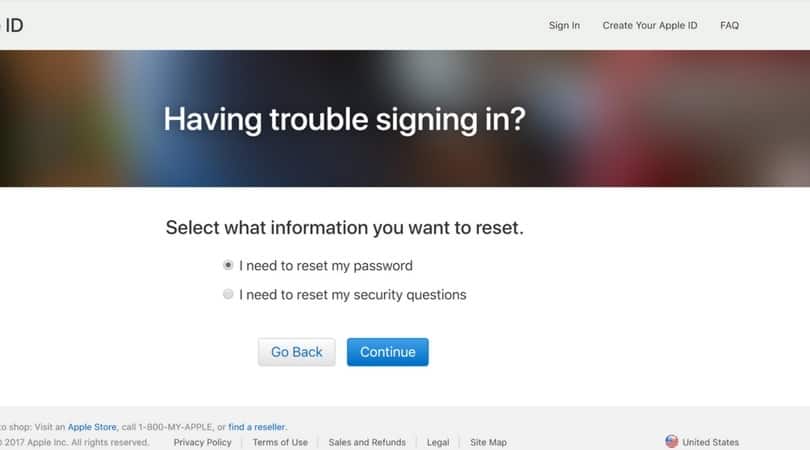
Select I need to reset my password option.
Step 3: On the next screen you’ll get two options; get an email (a password reset link will be emailed) or answer the security questions.
Step 4: That’s it. Congratulations! Your iCloud account password is successfully reset.
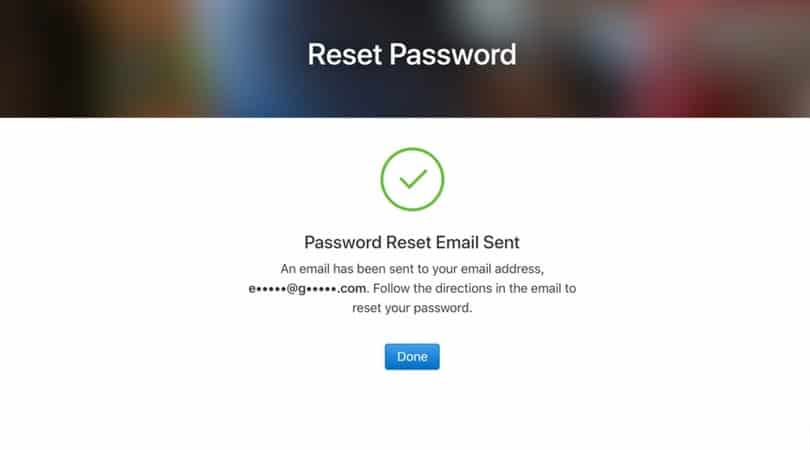
Password reset email sent!
These were the simple steps in case it was your personal device, and somehow you forgot your password.
Now suppose it is not your device…
And you bought it quite cheaper on eBay or found it, or I hope can you understand it 😛
Read the entire post below it all relates to your situation.
It is quite clear and confirmed that you cannot bypass it with sh**t tools that are available online to fool you or for the sake of fake surveys to make them some money.
Don’t ever download those free bypass tools. They’ll never ever work or help you to recover access to your device.
You cannot remove the iCloud account from your iPhone without the owner’s email id and password. It is that simple.
However there are services available on eBay, and iPhone unlocks services sites that provide cloud removal services for a hefty price tag and plus at least 15-40 days turn around time.
Above all…
The success rate is between 5% to 60 percent. Remember it is not 100%.
I believe it is a total waste of time and Not money because you’ll get a refund in most cases if a service is unable to unlock your iPhone.
I am going to update my guide soon by adding some more methods and information. Let me know if you need further help.
I hope you found this article helpful. If this has helped you, please share it with your friends who may need this guide.