Best 4K Monitors 2019 starting from $300
The 4K technology is evolving and content production is on the boom and I believe 2019 is the year to upgrade your 1080p computer monitor to 4k! It is everywhere from streaming (Netflix) to Gaming and Cameras.
Didn’t you watch 4K YouTube videos yet? Or Streaming Netflix? Even gaming industry and studios are releasing games. Will you try your favorite games in UHD at 60Hz? Don’t ask me what it feels like to work and play on a good 4k monitor!
To catch up with technology you also need to upgrade to experience ultra-high-definition graphics or produce content if you’re media content producer.
4k monitors are now affordable, more and more companies are coming up with cheaper models like you can now get the Dell P2415Q under $300.
Fortunately, after several hours of online research, we have come up with a list of best 4K monitors that is worth your money and will never disappoint when it comes to performance, quality, and affordability.
Best 4K Monitors 2019:
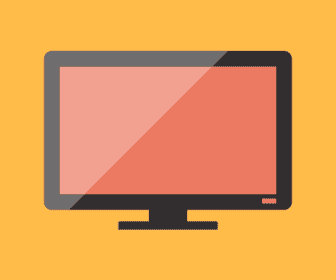
That’s why, we have carefully selected and made our list of top rated 4K computer monitors after a lot of research based on features, built quality, price, and demand.
We have provided all the essential details to choosing a good computer display for your needs having the refresh rates up to 144Hz and adaptive-sync, G-Sync and FreeSync screens that fulfill your ultra-high-definition graphics needs.
| Name | Screen Size (Inches) | Max Resolution (Pixels) | Response Time | Price |
|---|---|---|---|---|
| Dell P2715Q | 27 | 3840 x 2160 | 9ms | Check Price |
| Samsung U32D970Q | 31.5 | 3840 x 2160 | 8ms | Check Price |
| ASUS PA329Q | 32 | 3840 x 2160 | 5ms | Check Price |
| Acer XB280HK | 28 | 3840 x 2160 | 1ms GTG | Check Price |
| Dell P2415Q | 24 | 3840 x 2160 | 6 ms | Check Price |
| BenQ PD3200U | 32 | 3840 x 2160 | 4ms GTG | Check Price |
| ViewSonic XG2700 | 27 | 3840 x 2160 | 5ms GTG | Check Price |
| Philips BDM4065UC | 40 | 3840 x 2160 | 3ms GTG | Check Price |
| LG 27UD68-P | 27 | 3840 x 2160 | 5ms | Check Price |
| HP Spectre | 32 | 3840 x 2160 | 5ms | Check Price |
1. Dell P2715Q – (4k monitor under $400)

It is factory calibrated monitor offers 99% sRBG coverage for extra-ordinary wide viewing angles and insane color accuracy.
You won’t be needing extra cable connectors, as it is well-equipped with 60Hz supported Display port, mini Display port, and HDMI.
Capable of adjoining two monitors together with D-in & Dp-out ports, and we call it daisy-chaining.
What’s better than a VESA mount stand on the Dell display? The P2715Q can not only be wall-mounted but is adjustable enough to sit or fit anywhere quite easily.
The Dell P2715Q monitor is one of the most highly compatible display, whereas the optimal price tag of just $463.99 is quite affordable. You might plan to grab it for home as well as for professional use and won’t notice any screen lags which proves that it can be your gaming option. You can also use it for video editing, designing or consuming ultra-HD videos.
Pros
- Excellent refresh rate and contrast ratio with fabulous color accuracy.
- The aspect ratio of 16:9 is perfect for gaming and wide angle viewing.
- Full port connectivity package support.
- Easily adjustable VESA stand.
- Powerful on-screen controls.
Cons
- Might not work with some models of MacBook.
- HDMI 1.4 doesn't support 4K at 60Hz.
- Old-School physical buttons.
- Scaling problems with SD or HD graphics.
- Boring design without elegance.
- Fewer image adjustment options.
2. Samsung U32D970Q – LCD Monitor

The matte finish also protects the panel with 3840 x 2160 resolution for anti-glare assurance.
Factory calibrated monitor visualizes immense color accuracy to be known as a designer’s display.
The 60 Hz refreshing of over 1 billion colors with multiple display port multiplies productivity with loads of creative possibilities.
Thin bezel produces a 3D effect enhancing great on-screen focus. You might feel great about the various port options, sufficient for all UHD needs. Whereas Samsung still relies on physical buttons, that we all love for better control.
The powerful specs and premium design proves it to be the very first choice for any graphic and visual design professionals. The price might set us back, but it’s worth every penny for the quality and durable built.
Pros
- Premium quality with an attractive and elegant design.
- A variety of input options.
- Excellent image quality with a massive 32-inch display.
- Optimal controls for calibration.
Cons
- Medium contrast display quality.
- It's quite expensive for most of the consumers.
3. ASUS PA329Q – Best for Graphics designers and Gaming

The 16-bit color perfection with 99.5% Adobe RGB coverage and DCI-P3 color spectrum makes it stand out loud when compared to similar monitors available in the market.
Gaming enthusiast should know what I’m talking about! Asus ProArt is a yet another name of a premium built for people who can afford a bit hefty price tag.
It can redesign your perception of a standard monitor with multiple display port options and fully supported 60Hz refresh rate.
The artistic control menu and buttons make it much more unique. Asus ProArt PA329Q is truly the best desktop monitor for home, office, and even outdoor uses. Let it be a gamer’s desk, designer’s place, and even an editor’s studio; Asus ProArt delivers colors and quality beyond imagination.
Pros
- Outstanding color accuracy.
- Superb brightness with excellent display quality.
- Stylish and rugged build quality.
- Extensive connectivity options.
Cons
- Expensive
- Lacks latest Sync Technologies.
- Comparatively lower contrast ratio.
- Poor Screen uniformity management.
4. Acer XB280HK – Ultra HD Monitor for Gaming

It’s powered by G-Sync technology to show you the real face of ultra-high-definition technology along with excellent performance. Although there is only a Display port 1.2 input option due to G-Sync, it shouldn’t be a problem for focused work or gaming sessions.
The TN technology results in only 1ms refresh rate, which is the lowest of all latest monitors currently available for sale in the market. Acer XB280HK is ideal for professional use, whereas gamers might need high-end Nvidia graphics card for UHD gaming experience.
TN panels aren’t great at wide or side angle viewing as IPS panels are, but the optimal price tag makes it stand out from the competition.
Pros
- G-Sync up to 60Hz with just 1ms response time.
- Reliable and durable build quality.
- Highly adjustable stand with VESA support.
- Immense post-calibration image quality.
- Very smooth game-play and video playback support.
Cons
- Only one display input port.
- No wide viewing angle support as compared to IPS panels.
- Monitor controls aren't placed well.
- Low frame-rate settings might cause screen flickering.
5. Dell P2415Q – Cheap 4K Monitor

Let’s not forget about Dell’s insane level of color accuracy, wide viewing angles, and the high-end image quality. The best part is Dell P2415Q can support 1080p resolution, which means more and more devices are compatible to work with it efficiently.
Some MacBook Pro owners reported compatibility issues, and it’s like Dell heard them well enough. Its stand can be adjusted according to your needs, and there are enough ports to fill all your high-definition desires. The Dell P2415Q is one of the most right sized monitors for many, and it can be fixed easily anywhere you like.
The price tag of $370 makes it the most affordable in the market. Coming towards potential users who would love to have something like Dell display, it’s simply the best computer monitor for home, office use, or even for gaming.
Pros
- Pleasing static contrast and uniformity performance.
- Well, balanced pixel responsiveness at 60Hz.
- Standard calibration is absolutely accurate.
- Unique size to fit different consumer requirements.
Cons
- IPS glow observed by some users.
- The 6ms refresh rate might be low for some power gamers.
- Lower application support for resolution comparatively.
6. BenQ PD3200U – 32-Inch 4k LED Monitor

You can easily differentiate between the blackest black and whitest white colors actualization produced by its dynamic contrast ratio.100% sRBG rating promises flicker-free display to minimize eye strain and let you work productively for longer periods of time.
BenQ PD3200U is well equipped with enough ports, sweet n strong stand, and sensors to adjust itself to the surroundings. It all sums in with a noticeable price tag, and trust me this one’s worth every single penny!
Although it’s more of a professional-grade Ultra-HD monitor and its ease of use makes it steady for home use as well. The price tag and specs are no less to buy it for special Auto-CAD or Animation purposes.
Pros
- Multiple connectivity options.
- In-depth image quality and adjusting controls.
- Sharp and ultra consistent color accuracy.
- Affordable for the mighty 32-inch size.
- Highly adjustable stand for a big size monitor.
Cons
- Mediocre contrast and gamma due to pixels spread on the larger screen.
- Ports aren't placed at right positions.
- The design could have been better.
7. ViewSonic XG2700 – FreeSync Monitor

The IPS beast offers FreeSync technology for AMD powered devices to light up your digital world with over 1 billion colors. Nvidia owners will have to migrate to an AMD graphics card for maximizing XG2700’s performance.
There are multiple ports for multi-picture viewing at once, which is true love. It’s factory calibrated to optimal image stabilization settings and delivers UHD gaming experience. The stand is yet so flexible to adjust the way you want it.
ViewSonic XG2700 is the best 4K monitor for gaming, with a very affordable price. It can also be utilized for editing, designing, or even watching movies at home.
Pros
- Perfect accuracy without calibration.
- Natural contrast and image clarity.
- The Free-sync feature is a dream come true for AMD users.
- Stylish yet premium design.
Cons
- The refresh limit for Free-sync is 40Hz.
- Comparatively less bright.
- Might not scale lower resolutions.
8. Philips BDM4065UC– 40-inch 4K Monitor

It seems more like a TV, but remember that more pixels perform way better on large screens. The color quality is no doubt classical with other impressive contrast to produce visually bright and vivid images.
Philips SmartImage seems more like an OS, which is not only very user-friendly but having a variety of modes for different uses. You can even stream media using the MHL connection right from your smartphone, to enjoy HD videos with extreme digital sound quality.
The price is just reasonable for the variety of features this ultra-wide high-end monitor. There’s nothing wrong with calling it a professional-grade as it’s very suitable for viewing and working with large digital files. Let it be CAD, 3D design, watching movies and anything that required a large UHD workspace monitor.
Pros
- Perfect for gaming, designing, and watching movies.
- Superb image quality and graphical stabilization.
- Very sensible pixel density.
- Sleek and stylish design.
Cons
- Too big for most of us and will require a lot of desk space.
- Color temperature remains consistently cool.
- Lack of stand adjustment options.
9. LG 27UD68-P – IPS FreeSync Monitor

It is equipped with advanced color perfections and in-depth sharpness for stylish gaming, cinematic movie sessions or even using the professional software at work. It features AMD FreeSync technology to handle high-end graphics, which means no more lags with maximum performance.
LG also ensured the best user interaction features in LG 27UD68 display by offering a very rare combo of 60Hz supported dual HMI 2.0 ports and a Displayport 1.2. Making it a plug & play computer monitor compatible with nearly any stream. The on-screen monitor tweaking options can easily be controlled using a mouse.
All in all LG 27UD68 is a must have for gaming and professional needs. The price tag of just $449 is yet another great reason to grab it, comparing other flagship display options instantly.
Pros
- AMD Free Sync a must-have for all power gamers.
- Amazing IPS wide viewing angles.
- Close to natural color accuracy reproduction with a brilliant display.
- Unique display port combination.
- Stunning Bezel-Free outlook.
Cons
- Quite limited stand adjust-ability options.
- Lacks a USB port.
- The anti-glare screen might be annoying for some users.
10. HP Spectre – 32-inch 4K Studio Monitor

The picture quality is ultra-vivid and extremely colorful with extra wide angle viewing options. The multiple ports set up is yet another significant aspect of connecting nearly any 4K device instantly.
HP made it withstand heavy workloads, let it be gaming or using animation and 3D applications. It’s best suited for anyone looking for a flagship monitor with most wanted features. The price tag is nominal for those who are loyal to HP’s digital display technologies.
Pros
- Multi up-scaling options from various resolutions.
- Comparatively lightweight considering the mighty display size.
- Easy VESA mounts compatible.
- Easy Remote control to manage from a distance.
Cons
- A slight design issue related to quality control.
- Built-in 6 watt speakers might not be liked by many.
- Slight light bleeds observed by some users.
Did You know that the average blink of an eyelid takes 250 to 350ms? Did You also know that the average refresh rate (blink) for a display is 4ms?
That’s a huge difference, but have you already made your choice? Please do let us know about it in the comments below!
And hey if You aren’t satisfied with our mighty list of must-have 4K monitors yet? Don’t just go away, do let us know what we missed in the comments below!

