Best Motherboards for Gaming 2019 – Buyer’s Guide
A gaming-oriented motherboard has to be picked carefully as it will have a direct impact on how much power you can extract out of your core components such as the CPU, GPU, and RAM. We will look into enthusiast, budget and the bare essential type of motherboards that will give you the maximum output depending on your allocated budget. In this article, we will pick the top 10 motherboards tailored for your needs – ranging from ATX to ITX sized system builds.
Most gaming motherboards will put great emphasis on durability for long gaming sessions, while many will also feature advanced sound codecs, overclockability and appeal in terms of RGB lighting to make your system look stylish and flashier.
Starting from smaller motherboards to full sized ATX ones for both Intel and AMD based systems, here are our picks.
My Top 3 Picks for 2019
We’ve picked our top 3 best gaming motherboards just to save you time. You can read the detailed reviews of each motherboard down below.
ASUS ROG Maximus IX Formula (Editors Choice Award)
ASUS, with its top-of-the line ROG series, is our top pick of our review. The black and red classy scheme, customizable RGB, EK II water block for water/air cooling support, flow rate control, armored ports, Multi-GPU support, 6 USB 3.0 and 6 USB 2.0 ports (including front connectors), The ESS Sabre DAC Audio solution is excellent, and the integrated I/O scheme is a big plus.
You’ll be delighted with what the motherboard offers you. A must buy for the enthusiast.
MSI H270M MORTAR ARCTIC (Runner up)
Despite being a more affordable solution for gamers as a H-series motherboard, the MORTAR ARCTICs only downside is that overclocking is restricted. However, it offers enough connectivity and durability to satisfy your needs.
If you absolutely have to have Wi-Fi, a USB dongle could also work. Added red LED is something that we don’t come across often on H-series motherboards. A good choice in a unique color scheme.
ASRock Z270 Fatality ITX
ASRock’s Fatality Z270 ITX’s only downside, and that is for some of the people, that it does not feature any RGB lightning. We believe that it makes up for it generously with a beastly looking black/red scheme.
Technical wise, being suitable for small form factor cases, it does provide you with 2 DIMM slots, 1 PCI-e slot, a Thunderbolt port, Ultra M.2 slot and Wi-Fi. What more could you want? Well, the price is a bit steep, but we absolutely recommend this one.
Best Gaming Motherboards
Here is our list of the top 10 best Gaming motherboards 2019.
| Motherboard Name | CPU Socket | Chipset | Form Factor | Price |
|---|---|---|---|---|
| ASUS ROG Maximus IX Formula | LGA 1151 | Intel® Z270 | ATX | Check Price |
| MSI H270M | LGA 1151 | Intel H270 | ATX | Check Price |
| ASRock Z270 Fatality | LGA1151 | Intel Z170 | ITX/AC | Check Price |
| Asus ROG Crosshair VI Hero | AMD AM4 | AMD X370 | ATX | Check Price |
| Gigabyte Aorus GA-Z270X-Gaming 9 | LGA 1151 | Intel® Z270 | e-ATX | Check Price |
| Asus Prime Z270-A | LGA1151 | Intel® Z270 | ATX | Check Price |
| MSI Z270i Gaming Pro Carbon AC | LGA 1151 | Intel Z270 | mini-ITX | Check Price |
| Asus Prime AM4 X370-Pro | AMD AM4 | AMD X370 | ATX | Check Price |
| MSI B250M PRO-VD | LGA 1151 | Intel B250 | micro-ATX | Check Price |
| MSI H270M Gaming M3 | LGA 1151 | Intel H270 | micro-ATX | Check Price |
1. ASRock Z270 Fatality – LGA 1151 Mini ITX Motherboard

The mobo supports 7th Generation Kaby Lake processors as well as 6th Generation Sky Lake processors and being a Z series board that is meant for enthusiasts, it allows for overclocking your CPU for that extra performance that will grant you the extra power when gaming, provided that you have a K series unlocked processor.
ASRock has made use of Steel Slots that strengthens the PCI-E slot on the motherboard preventing any signal interference with the GPU while also protecting it.
The motherboard makes use Nichicon Black Capacitors, Dual-Stack MOSFET, Premium 60A power choke and a 8 power phase providing enhanced and improved core voltage for your processor. It features two DDR4(400+ O.C) RAM slots, and a single GPU slot with 6 SATA3, 1 SATA Express, and the latest technology M.2 Slot – plenty of connectors for storage.
The included Realtek ALC1220 Sound Codec is currently the latest Realtek audio codec in the market and provides top notch sound. The motherboard also comes with an ASRock WiFi 2.4/5 antenna, for WiFi and Ethernet connections. The motherboard comes with a black matte PCB with red accents on the heatsink that gives the hardware a stylish, high-end look. There is also a Thunderbolt port for those who need it. This motherboard will be the go-to choice for users who are interested in high-end ITX hardware. Please do note that this motherboard is only compatible with Intel CPU’s with an 1151 socket.
Pros
- Impressive built-in Wi-Fi
- Thunderbolt port
- Attractive color scheme
- Solid build quality
Cons
- High price tag
- No built-in RGB
2. Asus ROG Crosshair VI Hero – AMD Ryzen Compatible

Ryzen has performed admirably in benchmarks, so those of you interested in a compatible motherboard look no further.
Some notable features include full RGB lighting (Aura Lightning) for LED effect on the motherboard(which can also sync with compatible ASUS keyboards, mice, and GPU’s), SupremeFX audio with ESS Sabre Hi-Fi ES9023P DAC for an undistorted high pitched sound, a 3D printer port, Water-Cooling Zone which features some notable features include, full RGB lighting (Aura Lightning) for LED effect on the motherboard(which can also sync with compatible ASUS keyboards, mice and GPU’s), SupremeFX audio with ESS Sabre Hi-Fi ES9023P DAC for an undistorted high pitched sound, a 3D printer port, Water-Cooling Zone which features dual water temperature headers and flow-rate header to feed information into Fan Xpert 4 fan control utility to keep your system cool while you game.
The BIOS is very easy to navigate and ASUS provides you with Pro Clock Technology to reach your desired overclock with improved voltage and base-clock (BCLK) adjustments. This is our top pick for enthusiasts who want best of the best features of a AM4 Ryzen compatible motherboard.
Pros
- RBG Lightning
- Quality DAC and Audio
- Excellent cooling support
- Ease of overclocking
Cons
- Really not much to say here, we absolutely love this gaming motherboard.
3. MSI H270 Gaming M3 – micro-ATX

With 4 RAM and 2 PCI-Ex16 slots in an attractive black and red accented package, you still get plenty of features and lots of connectivity.
Supporting up to 2400Mhz of DDR4 RAM, with HDMI out, Realtek’s ALC 1220 Codec, and fortified slots, budget users will only complain from the lack of built-in Wi-Fi and the lack of support for overclocking.
You can still install K or non-K CPU’s with 1151 socket here without any problems, but even with an unlocked processor, overclocking won’t be possible.
If you don’t mind You can still install K or non-K CPU’s with 1151 socket here without any problems, but even with an unlocked processor, overclocking won’t be possible. If you don’t mind having a Wi-Fi built in and don’t plan on overclocking in the future, you got yourself a really solid motherboard here.
Pros
- Excellent built and durability
- Easy to use BIOS
Cons
- No Wi-Fi module
- H-series lack over-clocking
- Could feature RBG
4. Gigabyte Aorus GA-Z270X-Gaming 9 – E-ATX Motherboard

The other features are not lacking, however. The board is one hell of an overclocker and will be able to support a 4-way SLI (Nvidia) or Crossfire(Radeon) configuration.
The size is larger than your usual ATX (classified as an e-ATX), and the price is steep, but the board is tailored for the enthusiast gamer in mind. Aorus won’t disappoint you and will simply look amazing visually.
The EK Water Block that the board features will provide the motherboard with liquid cooling capabilities. Just like the other Z270 series motherboards, this motherboard will currently support 6th / 7th Gen. Intel 1151 socket CPU’s.
Pros
- Overall an inclusive, solid package.
- Best customizable RGB we have seen so far
Cons
- High price tag
- E-ATX size is larger than your mainstream ATX size builds.
5. ASUS Prime Z270-A – Skylake Motherboard

Featured are two M.2 ports for storage for the fastest speed, you can also make use of 3D printed parts. ASUS’s Fan Xpert4 allows for fan control while ASUS’s OC PRO CLOCK will allow you to increase your base clock frequencies further.
Overall, the board offers a superb set of core features with 4 RAM slots, fortified ports, easy BIOS and one click overclocking feature. Therefore it will not disappoint. Again, in our own opinion, this board is a good all-rounder and will support Intel Socket 1151 processors only.
Pros
- M.2 ports are a plus
- Good all-rounder
- Plenty of ports for everything
- Good choice if you must have overclocking ability but not the extras.
Cons
- No Wi-Fi module
- The board looks rather plain
6. MSI Z270i Gaming Pro Carbon AC – Mini ITX Motherboard

Being the carbon fiber version, the motherboard features carbon fiber strips and a racing track around the CPU socket that we find attractive.
Also in terms of attractiveness, MSI has included RGB lighting which is something we’d more like to see on every high-end ITX motherboard. Due to space constraints on ITX size boards, there are only 2 RAM and 1 PCI slot. The board supports overclocking being a Z270 series board and included MSI’s Audio-Boost 4 that makes use of Nahimic Sound Technology for the ultimate surround experience.
The motherboard is quite sturdy with armored slots and Military Grade 5 components. It’s meant for the enthusiast who desires durability and overclock ability in a small form factor without giving up on any style points. The motherboard will house Intel’s 6th and 7th Gen Processors.
Pros
- Carbon fiber touch is unique
- RGB in ITX size
- SATA ports well placed
- Wi-Fi
Cons
- Price
- Overall limitations of connectivity in ITX size
7. Asus Prime AM4 X370-Pro – (AMD Ryzen Compatible Motherboard)

Overall, being a solid addition to ASUS’s motherboards directed at budget gamer in mind, this motherboard will support AM4 socket, therefore, is aimed towards users who are looking for an AMD Ryzen compatible solid motherboard.
Yes, the features are more essential, and U.2 Support and SATA Express has been removed. Also, the board does not feature any RGB lighting on its own, but still includes the syncing feature.
The missing features, however, leave a positive impression on the price tag, plus such features have no direct impact on your gaming performance whatsoever but are excellent utility options. If you deem that those features are unnecessary, this board has enough of anything else. 4 DDR4 Slots, 2 PCIe 3.0 and 1 PCIe 2.0 are plenty for everything else. Decent, durable and well-performing motherboard for an attractive price.
Pros
- Affordable
- Will not disappoint small budget users
- Plenty of connectivity
Cons
- U.2 support and SATA Express has been removed
- Lack of RGB
8. MSI B250M PRO-VD – Best micro-ATX Motherboard

Despite being a B-series, meaning a Business oriented motherboard, we still have 2 RAM slots and a single PCIe slot on the motherboard that means up to 32GB of RAM which is still plenty.
Most of the features are cut-down, for example, there is no overclocking support, and we are limited to 2133/2400 Mhz of DDR4 RAM frequency, there is still nothing stopping us from gaming at all. The size of this motherboard is micro-ATX and is built on a pure-black PCB without any RGB effects. It is fully compatible with 6th and 7th Gen Intel processors without any overclocking support embedded. If you are not going all out with K-series overclockable CPU’s, then you might as well not pay the extra for that feature available in
It is fully compatible with 6th and 7th Gen Intel processors without any overclocking support embedded. If you are not going all out with K-series overclockable CPU’s, then you might as well not pay the extra for that feature available in Z-series motherboards, which will allow for a more rounded system build on a tight budget. This is still a great choice for users trying to optimize on a tight budget. Please do note that the motherboard does not come with
Please do note that the motherboard does not come with an HDMI port, and you have to rely on your external GPU’s connection to get an HDMI output. (or through a converter)
Pros
- Cheap, Micro-ATX size
- Will not disappoint small budget users
- Having all essentials features for gaming
Cons
- Does not excel in anything
- No overclocking
- Limited slots and connetivity
9. MSI H270M Mortar Arctic
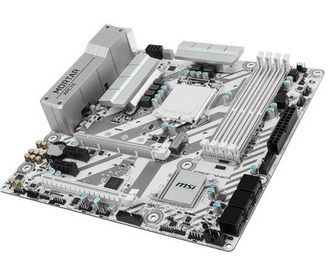
The board is very balanced for users who would like to have quality parts but would still like to have the luxury of configuring a SLI/Crossfire setup at some point. 4 slots of RAM allowing for 2133/2400 Mhz with up to 64GB configurations is more than plenty.
There is red LED on the motherboard albeit is not much configurable. However, for the price tag this is acceptable.
As with all H-series chipsets, there is no support for overclocking, but if you don’t need it and have the idea of following a white-ish scheme, this board will complete that look for you, won’t cost a pretty penny and will hold up well. This board is still gaming grade mind you, and honestly, matches perfectly with ARMOR series GPU’s from MSI.
Pros
- Snow white PCB is attractive
- Best all-rounder
- Plenty of ports for everything
Cons
- No Wi-Fi module
- H-Series lack overclocking
- RGB doesn't have enough configuration
10. ASUS ROG Maximus IX Formula – Best gaming motherboard to buy in 2017

If dark-color scheme is your thing, you will be very pleased with what you are looking at.
However, the product is also technically superior thanks to its CrossChill EK II waterblock for air/water cooling at the highest efficiency and will allow you to monitor temps anywhere in the system. ASUS also allows for flow rate control if you have water cooling in mind. ASUS has decided to go with Realtek’s 1220 Codec which is well known and matches the high-tech industry standards.
The only downside that we have found in this little gem is that there is no Thunderbolt port, however there is Wi-Fi. It is possible that they could not accommodate the space for it due to RGB lightning modules.
The overclocking on this motherboard has provided satisfactory results when taking Kaby Lake processor to 5Ghz (7700K’s turbo is 4.5 Ghz mind you). Two M.2 slots are also nice to have. Again, you will have to use 6th or 7th Gen. Intel Processors with 1151 socket if you decide to go with this motherboard. We are fairly confident that, this will satisfy even the most demanding enthusiast out there, no problems.
Pros
- Plenty of ports for everything
- Quality PCB and attractive RGB LED
- M.2 slots and integrated Wi-Fi
- Tested to achieve 5GHz of overclocking
- EK II Waterblock as a cooling solution
Cons
- Price is as expected from an enthusiast motherboard
- No Thunderbolt port
Final Verdict
Our suggestion to users is to pick their platform first before choosing a motherboard, as AMD and Intel systems differ and will not be cross compatible. Then, the case, therefore the form factor will determine the size of the mobo. Almost every system can fit an ITX size small motherboard, however if you can fit bigger, you might as well benefit from the extra DIMM and PCIe slots. Intel users will need to decide whether they will overclock their CPU. This process will increase the limits of your processor but may require that you increase the voltage to your CPU. To do so, you first need an K-series unlocked processor. The motherboard’s role here is also important as the voltage must be regulated and delivered consistently.
Our Z-series listed motherboards will all perform well as they are gaming-grade equipment from well known manufacturers. If you have no plans for overclocking, and you’d rather change the CPU as new ones are released, then H series or B series will be just fine. Below are our recommendations, so that you may pick one which suits your own needs. Keep in mind that overclocking also requires good cooling solutions, which some motherboards support with even a separate header available.
You may also come across H1xx, Z1xx and B1xx series motherboards which are still fairly new, but will not be compatible with 7th Gen Kaby Lake processors unless you update the BIOS software. If you aren’t much tech savvy, we recommend that you have it made by a technician as an update gone wrong might result with a bricked, dead motherboard.
( If you are going for a RYZEN compatible motherboard, our top pick would be ASUS ROG CROSSHAIR VI HERO that we reviewed above)

