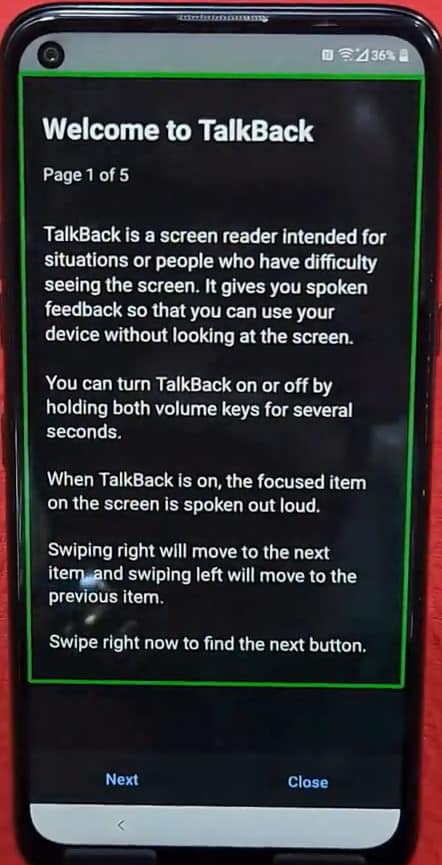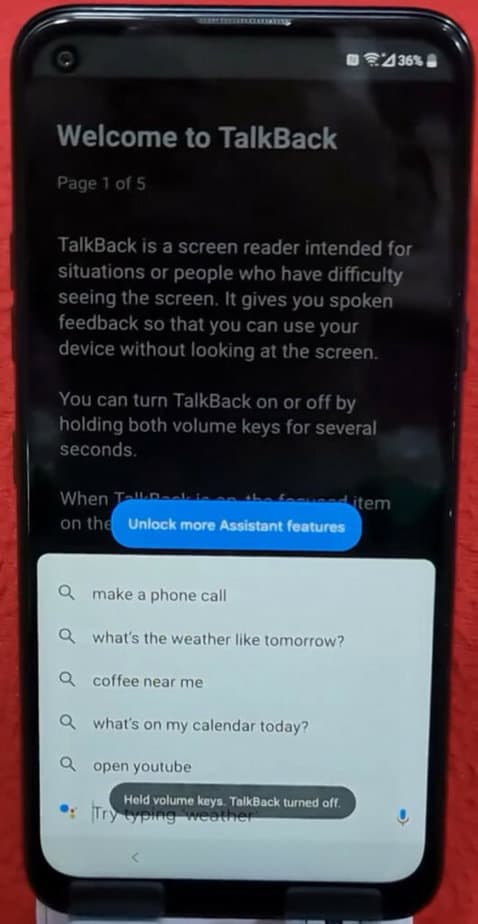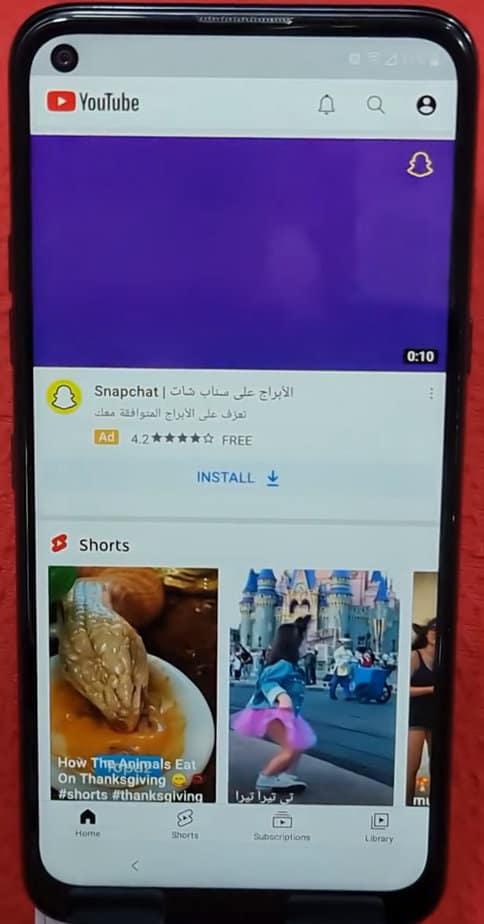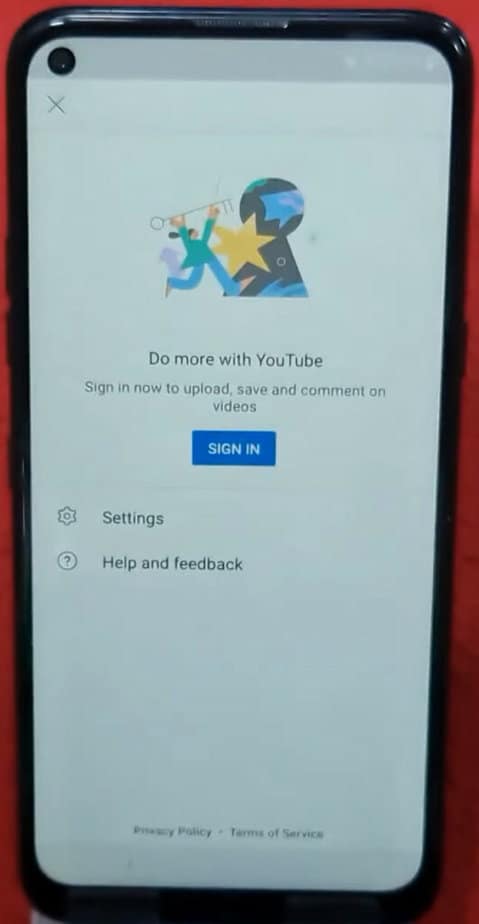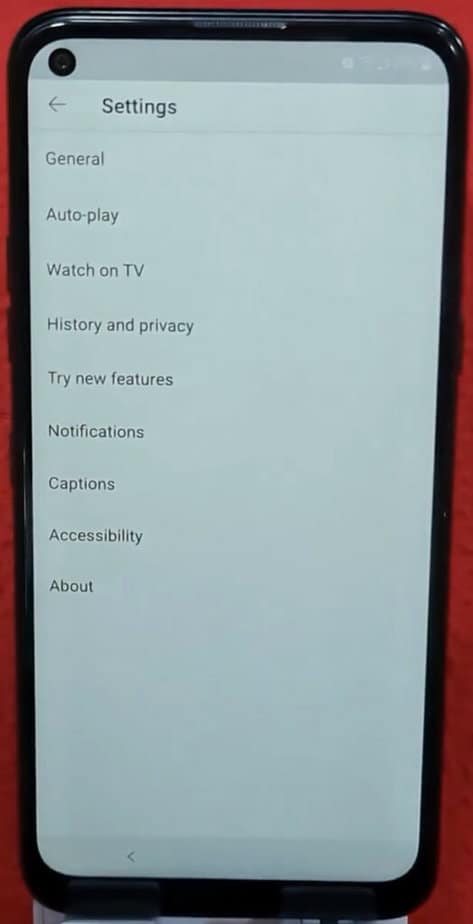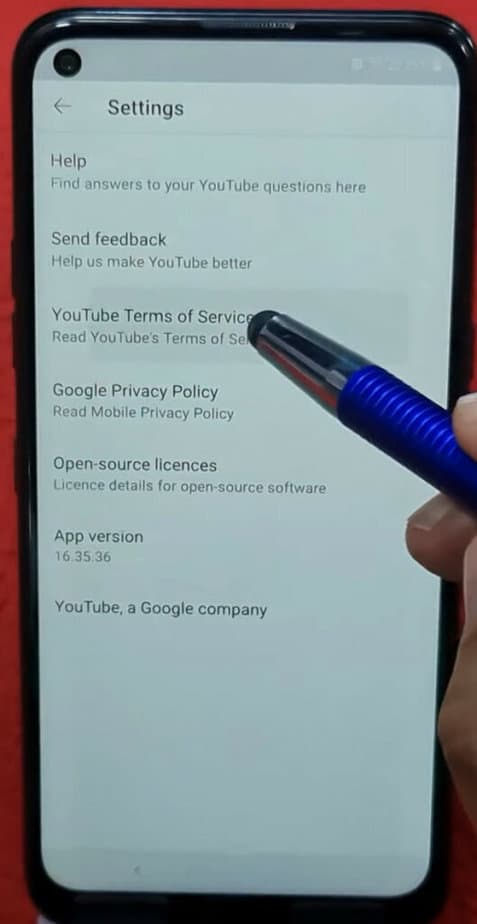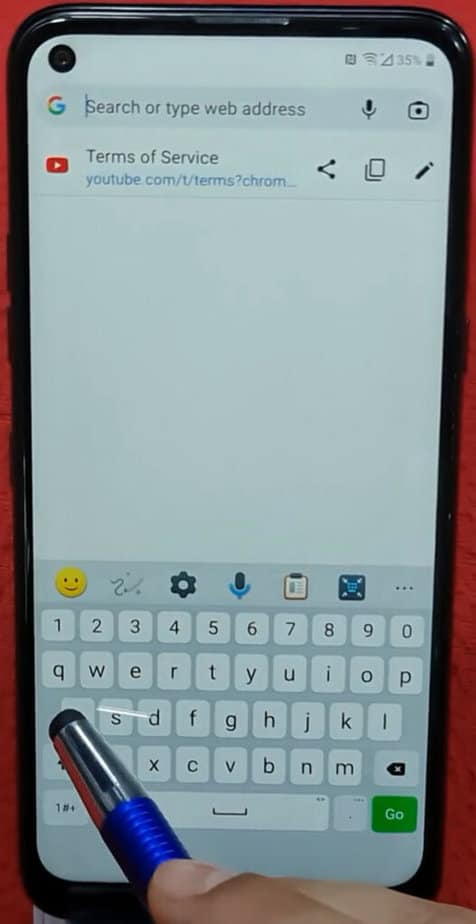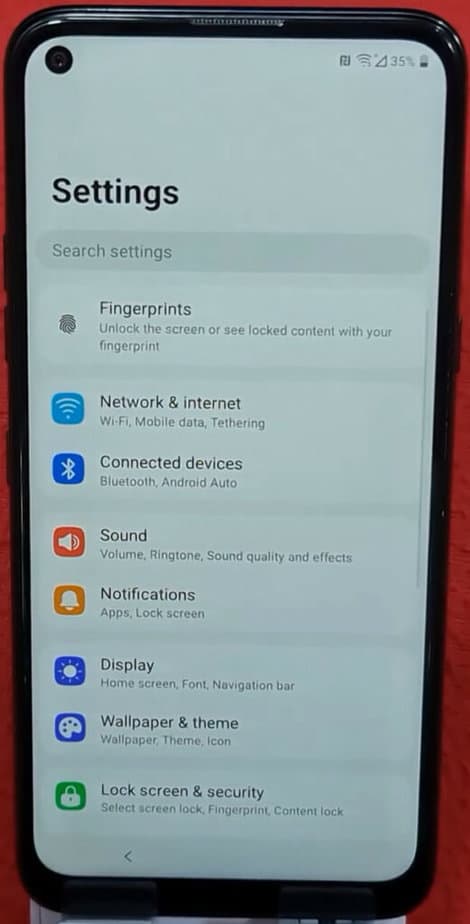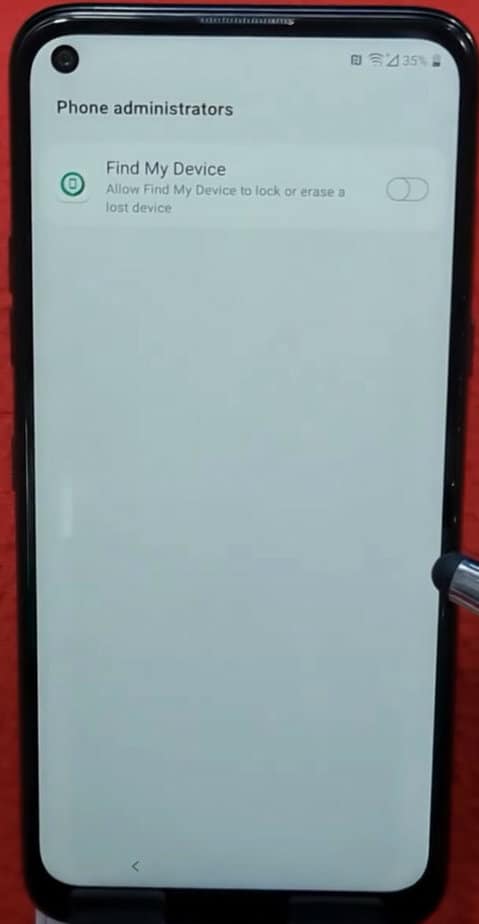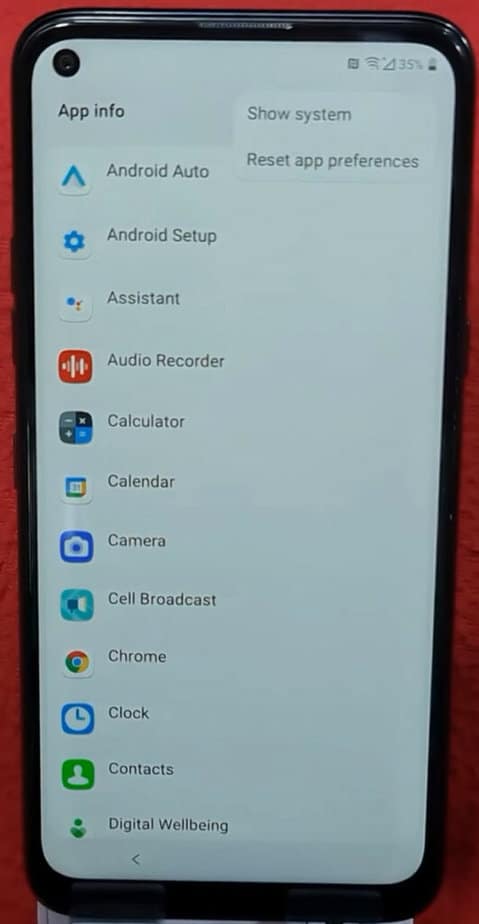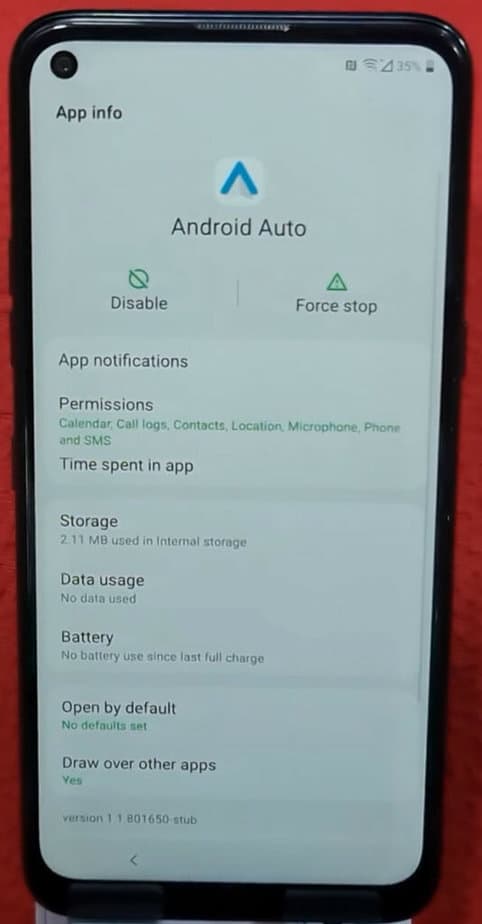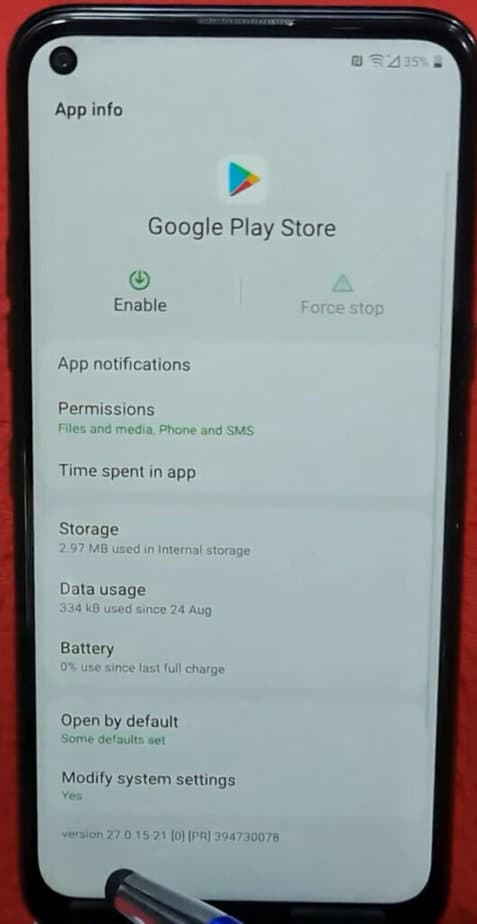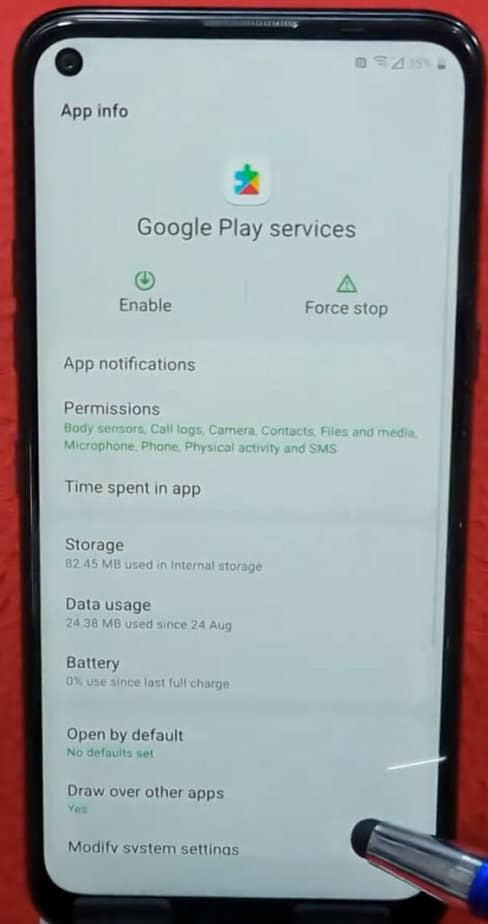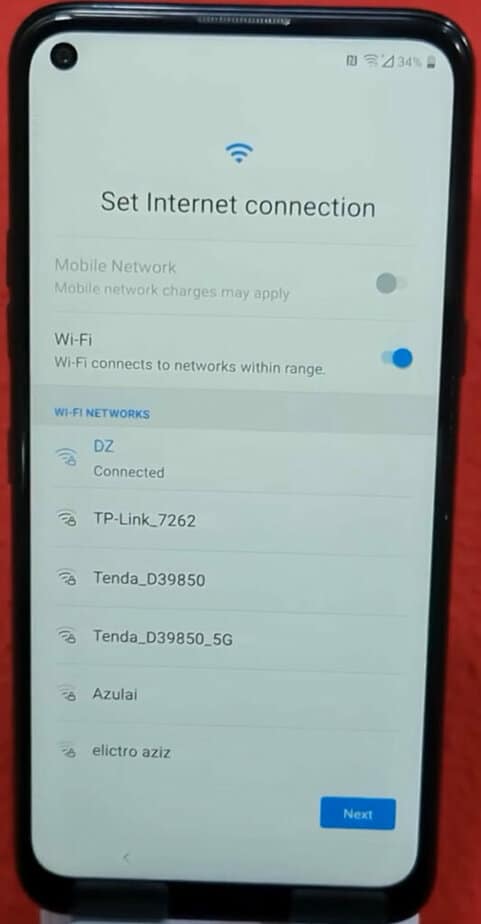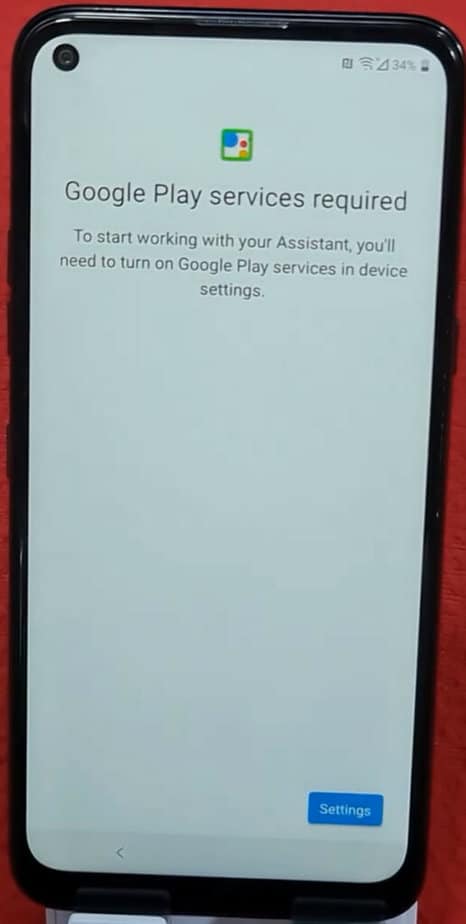How to Bypass Google Account on LG K61 Android 11 Latest 2023
This is a step-by-step guide on how to bypass FRP on the LG K61 running the latest Android 11 version. You would probably have come across a number of methods to bypass a Google account without a PC, and that may or may not have worked for you
It is because Android security patch updates are fixing the loopholes that were previously used to bypass FRP on LG K61 running the previous Android version. The bypass method even shared here may or may not work in the future because it might be fixed in the next Android update for your LG K61
This is a 100% working guide if your LG K61 is running Android 11. We have personally tested this bypass method and it is confirmed to work.
The LG K61 is a best-selling mid-ranger from LG that was released in 18 February 2020 with Android 9 (pie). It sports a quad-camera setup and includes 4GB of RAM with an Mediatek MT6765 Helio P35 (12nm) processor.
LG K61 Google Account Bypass Without PC 2023

Verifying your account with your Google Account LG K61
If your K61 is FRP locked after a hard reset, it will ask for a Google account with a similar screen as given above with the following message.
This device was reset. To continue, sign in with a Google account that was previously synced on this device
In this case, if you remember the Google account, pattern, or pin lock, then you can easily bypass it. Otherwise, follow the guide below to unlock your phone.
Now back to the real method that has a 90% chance of getting your phone unlocked. Follow the step-by-step instructions to bypass the FRP lock without a computer.
To use the process, you need internet access on your device, so when setting up your phone after a factory reset, please connect to a WiFi network and get back to setting up your device screen.
Without further wasting your time, let’s move on to the process of removing your Google account from your phone.
- You need to enable TalkBack on your device. To enable TalkBack on the phone, press the Volume Up+Volume Down buttons at the same time.
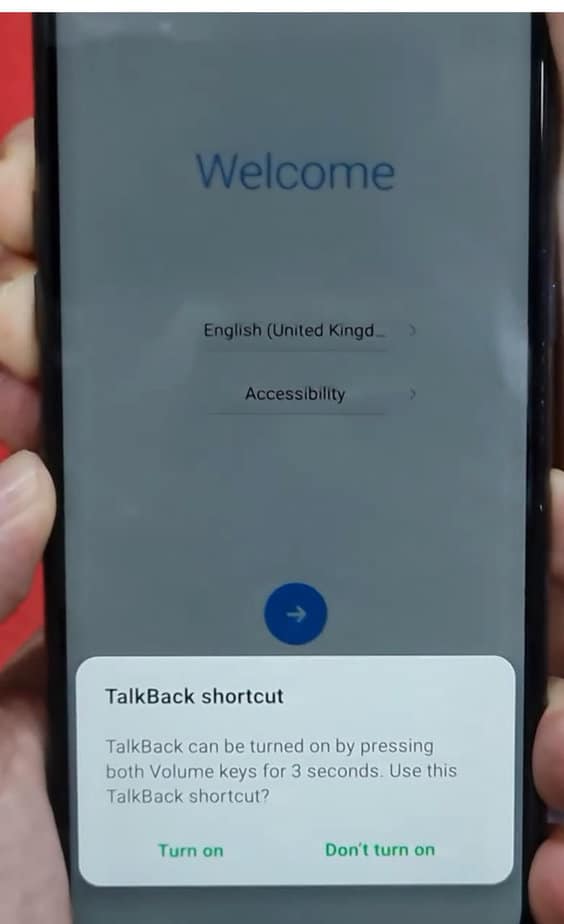
Press Volume Down + Volume up to turn on Talkback
2. You will get this prompt select turn on and then again press the Volume Up + Volume Down keys for 3 seconds. You’ll get another screen with a notification on how to use it. Tap on the “Close” button to close it. It will get you back to the welcome setup screen.
3. Once that’s done, you need to instantly command it by saying, “Google Assistant.” This will prompt you to open the voice assistant.
4. Open YouTube using Google Assistant by saying or typing “Open YouTube” and tap on the profile icon as shown in the picture below
5. Once the profile is open click on Setting.
6. When the setting is open click on About
7. In the about setting open YouTube Terms of Services.
8. Once you click the YouTube Terms of Services it will open in browser so search for https://www.progeeksblog.com/bypass/
9. When you click on the above link the phone will automatically open Settings
10. In settings first of all you have to turn of Find My Device.
11. In Settings go to apps setting and select show system.
12. search for android auto and disable it
13. Now search for Android setup and disable it.
14. Now search for Google Play Store and disable it.
15. Search for Google Play Services and disable it also
16. now restart the phone.
17. When the phone starts go to the WiFi settings and press the WiFi turning off and the next button at the same time.
17. After this step the phone will ask for Google Play Services to be enabled so enable it and to phone will proceed to setup screen and your phone is successfully unlocked.
Congratulations! You have successfully bypassed the Google account lock on your LG K61 . Do not forget to let me know in the comment section if you’ve got any issues.