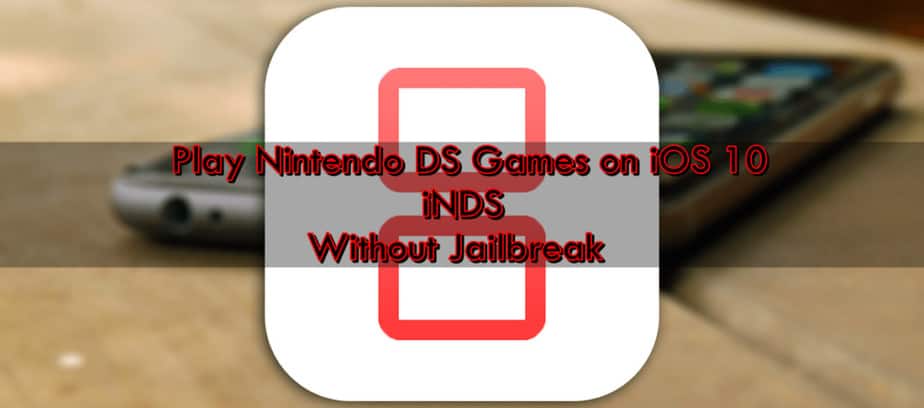Play Nintendo DS Games on iOS 10 using iNDS Emulator (No Jailbreak)
iNDS is a great Nintendo DS emulator for iOS 10 that doesn’t require a jailbreak. It’s a well known NDS4iOS alternative with extra added features and full iOS 10 compatibilities. Most users are unable to install NDS4iOS as Apple revokes the signed certificate, or due to some other reasons. But if you are still looking ahead to grab the best Nintendo DS emulator, I bet this is it!
Although the App Store is filled with enough games but when it comes to classic gaming, it lacks Nintendo DS ROMs. So for most of us, there’s only one solution to installing an emulator app on iPhone, iPad or even iPod Touch. We can load our favorite games that we used to play on consoles. That’s the power of emulation technologies to provide universal compatibility of any software.
If you are already using NDS4iOS or GBA4iOS and still looking for better options, go ahead and read the following Sub-Reddit.
[Discussion] Between NDS4iOS, GBA4iOS and iNDS, which emulator you think is the best and why?
byu/JohnnyModzz1 injailbreak
Assuming that you have already made your mind to try out iNDS emulator, let’s move on to the easiest method to download and install it.
How to Install iNDS Emulator on Non-Jailbroken iOS Devices:
STEP 1: Open this URL ( iemulators.com/inds ) on Safari browser.
STEP 2: Scroll down and tap iNDS – “A DS Emulator” box on the web page.
STEP 3: When a new window pops up with additional information, tap Install option in it.
STEP 4: Once again tap Install option when the following alert appears, public.boxcloud.com would like to install “iNDS.”
STEP 5: iNDS emulator is installed by now, but let’s give it permissions to work.
STEP 6: Open Settings > Profiles, or it might be, Settings > General > Profiles in some devices.
STEP 7: Find and tap on iNDS emulator profile.
STEP 8: Now tap Trust alert twice, and you are all done!
Congrats, you just installed an iNDS emulator on your iPhone or iPad. So this how you do it without a jailbreak on iOS 10. Now load your favorite ROMs and enjoy 🙂
NOTE: Don’t worry if you are still unable to install iNDS emulator on iOS 10. There are two more ways to sideload iOS apps without jailbreak. All you have to do is to download iNDS.ipa and follow the guides to sideload iNDS emulator to iOS using Xcode or Cydia Impactor. You might need an additional Windows or Mac to carry out this simple task. But what’s better than having all Nintendo DS classic games on non-jailbroken iOS 10 devices.
Hope you got everything you were looking for. So, which one is your favorite Nintendo DS emulator app? Do let us know in the comments below!