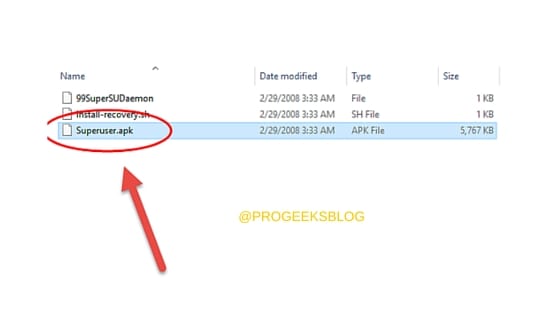Download Chainfire SuperSU v2.79 SR2 latest version for Android
You can now directly download the latest version of SuperSU zip package for your Android.
What is SuperSU?
SuperSU is developed by the recognized Xda developer, Chainfire helps you to manage root permissions on your device including apps installed. For example, you’ve just rooted your Android device, now apps installed (or you’re going to install in future) on your device that requires root privileges would ask for it as you can see in the screenshot below:

Superuser request: Grants full access to all device features and storage.
Superuser helps you to grant or deny those permissions for a particular time depending on your choice. It is a free Android app, which makes your life easier to keep track of the apps you’ve granted specific permissions to, so they don’t keep pop out asking again.
Team Chainfire is active when it comes to supporting and updates developments for SuperSU. You can check the official Xda thread to get the latest updates and beta versions as soon as they are available. The current stable version, which is v2.76 supports the latest Android Marshmallow root and the following:
- Android Lollipop
- Android KitKat
- Android Jelly Bean and below.
Download SuperSU:
Below are the direct links to download the latest as well as old versions of SuperSU.zip, it is always recommended to install the latest SuperSU flashable binary:
- SR1-SuperSU-v2.82-SR1-20170608224931.zip (currently the most recent version)
- SuperSU-v2.79-SR2-20170103215521.zip
- SuperSU v2.76
- BETA-SuperSU-v2.74-2 | Mirror
- Beta-SuperSU v2.72
- SuperSU v2.65 | Mirror
- SuperSU v2.56 | Mirror
- SuperSU v2.52 | Mirror
- SuperSU v2.49 | Mirror
- SuperSU v2.46 | Mirror
- SuperSU v1.93 | Mirror
You can also install it directly from Google Play on your device. SuperSU Pro is also available for $3.75 having advanced functionality If you can afford then buy it to support the developer.
Here are the key features of Supersu Pro version:
- OTA survival mode (no guarantees)
- Full color-coded command content logging (input/output/error)
- Per-app logging configuration
- Per-app user override
- Grant/deny root to an app for a set amount of time
- PIN protection
- Per-app PIN protection
- Adjust auto-deny countdown
Some of you might be looking for Supersu apk file, so don’t worry you can easily get the apk file by downloading and extracting the zip package as shown in the screenshot below:
APK file is available in the common folder.
How to Install SuperSU:
Please note that before the installation, make sure that you have already gained root access on your Android device. These are the instructions to install SuperSU on your device using TWRP, CWM recovery, or FlashFire app.
- Copy the UPDATE-SuperSU-v2.46.zip root package to your device.
- Reboot your phone into recovery mode.
- Tap on “Install” or “Install zip from sd card” and select the SuperSU zip file.
- When the correct zip file is selected, “Swipe to Confirm Flash” to flash zip package.
- Once SuperSU is flashed, select the “Reboot System” option.
That’s it! I hope it was easy :).
Did you find it helpful? Do let us know and share your valuable feedback in the comment section, it will help us to improve and produce more high-quality guides and content.