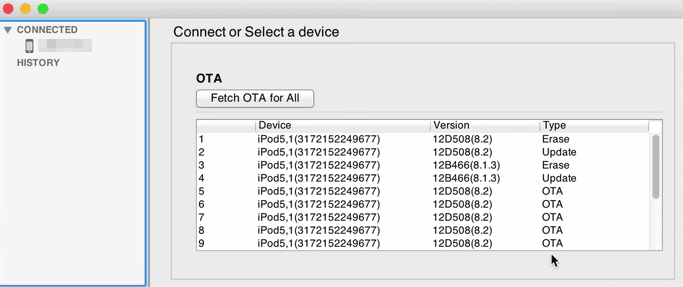Download Latest Version of TinyUmbrella for iPhone
You can now easily download TinyUmbrella for Windows and Mac OSX using the links given below.
The Firmware umbrella, also known as TinyUmbrella, is one of the most popular SHSH blobs saving tools for the iPhone, iPad, or iPod touch. It is developed and maintained by the famous iPhone developer, semaphore, who has done so much for the jailbreak community over the past years.
If you’re happen to iPhone jailbreak guy, then most of the time you’ll need this tool to save SHSH blobs on your iPhone. Apple servers only restore to the particular iOS firmware versions they’sign’. For now, this “signing” process lasts for a limited time. Once they stop “signing” the SHSHs for a specific version of iOS, there is no way to restore that firmware ever again. That latter can be used to downgrade your firmware.
Download TinyUmbrella:
- TinyUmbrella 8.2.0.60 Windows for iOS 8 [Win x86 installer, Win x64 installer]
- TinyUmbrella 8.2.0.60 Mac
- TinyUmbrella v7.12.00 for iOS 7 [ Windows, Mac]
- TinyUmbrella v6.14.00 for Windows for iOS 6
- TinyUmbrella v6.14.00 for Mac
How to use TinyUmbrella to Save SHSH Blobs for iPhone
These are the steps to save SHSH blobs on your iPhone, iPad, or iPod touch:
- Make sure that you’ve installed iTunes and Java on your Mac or Windows PC.
- Download and run Tiny Umbrella as an administrator.
- Connect your device using USB cable.
- You should see your device connected right away, and it will automatically pull down 3 types of blobs (Erase, Update, and OTA) for the currently signed firmware by Apple, as shown in the screen below:
You can access the saved shsh blobs folder:
For Mac – Go to folder and type ‘~/.tu/.shsh and folder should open having the saved blobs files.
For Windows – C:\Users\Name\Documents\.shsh
You can learn more about the new added features on the official blog by the developer Semaphore. Do let us know in the comment section, how it goes.