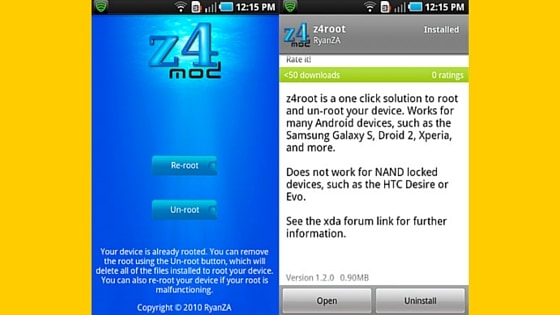Download Z4Root APK to root your Android device
Z4root one-click root was popular back in 2011–12, and there were many rooting apps (including Kingoroot and Framaroot) that supported almost every Android device available at that time.
These tools are used to work on Android versions Froyo, Gingerbread, Honeycomb, Ice Cream Sandwich, and Jelly Bean, but as Android security gets better day by day, these tools may not work on different devices having the latest Android OS, such as KitKat, Lollipop, and Marshmallow. But if you’ve got older Android devices, then you’re lucky, as these devices haven’t had any official updates in the past, and you can easily root them using the Z4Root app.
Developed and supported by the senior XDA developer, RyanZA. It was released in 2010; by that time, it was a handy app as it was able to root almost any Android device based on the version of Android OS.
Now it does not support the latest Android flagship devices due to the security improvements and patches in the most recent version of Android OS. However, you can still use it to root your old Android phone.
Older devices, such as the Galaxy S, do not have active developments. If you’re one of the smartphone owners released between 2010 and 2013, you probably will get frustrated when there is no developer support working on rooting, mods, kernels, ROMs, and recovery. Fortunately, the Cyanogenmod and XDA developer communities have some ongoing developments, but you need to have root access.
Z4root, one of the most popular Android rooting apps, makes it actually easier to gain root access on many Android smartphones, including Samsung, HTC, LG, and Micromax. Please note that it does not support all devices from the mentioned brands.
Don’t worry if you haven’t rooted any Android in your life. The rooting app for Android makes it easier to root your phone. All you’ve got to do is download and install the APK file. The simple user interface has simple options to root and unroot your phone.
Download Z4Root APK:
Due to strict Google policies, this app is not available on Google Play, but the XDA developer has made it really easy to download the app apk. You can download the latest version here:
Installation Guide:
Installing the app on your Android is much easier when you know how to do it! Let’s move on and learn how you can install and use it to root your phone.
- Download the apk file using the link given above.
- Copy the app to your phone.
- Enable ‘Unknown sources’ by going to Phone Settings and Security.
- Navigate the APK file using the File Manager.
- Tap on the z4root.1.3.0.apk file and follow the on-screen instructions to install.
- After the installation is completed, the app shortcut should have been created in the app drawer.
- Tap to launch the application.
- Finally, tap on the root button to safely root your Android.
Frequently Asked Questions:
1. Does it support every model from Samsung, LG, Sony Xperia, HTC, etc.?
Answer: No, mostly models running older versions of Android are supported.
2. If I get a virus or malware detected on Google Chrome and various other software, will it harm my device or PC?
Answer: No, it will not; the version made available by the developer has this issue, and it is entirely clean.
3. What is the list of compatible devices?
Answer: You can visit the official Xda thread to find out more.
4. It is not working on my device. What should I do?
Answer: You should try other apps such as Framaroot, Kingoroot, and Motochopper for Motorola devices, etc.
Did you find it useful? Do let us know and share your thoughts in the comment section below.