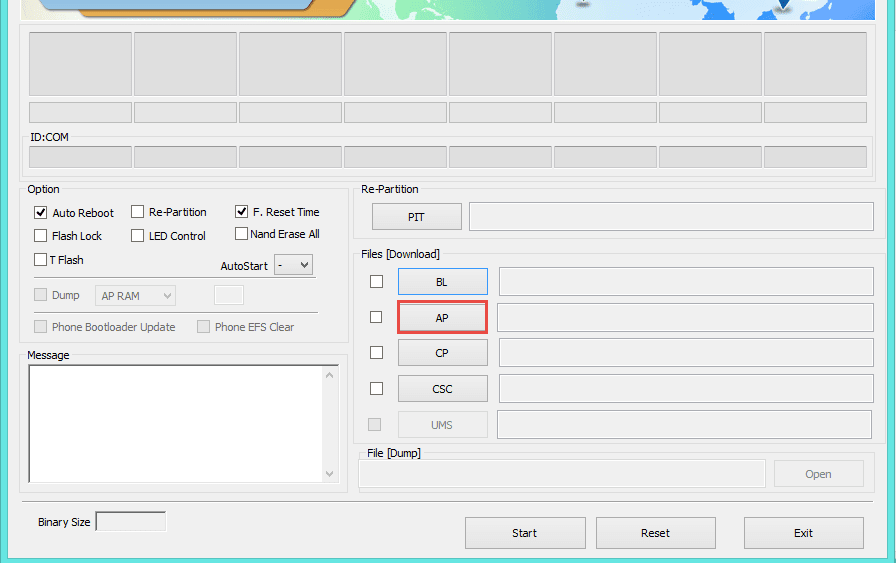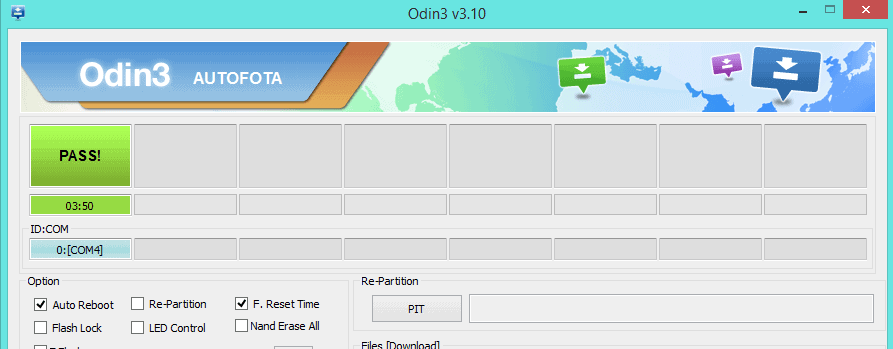Install TWRP Recovery GALAXY Tab S2 SM-T710/715/810/815

Ashyx senior xda member has recently released working TWRP recovery for almost all variants of the Galaxy Tab S2. TWRP 2.8.7.x perfectly works on the Android 5.0.2 and 5.1.1 Lollipop. Please note that installing twrp will trip Knox and therefore voids device warranty.
Pre-requisites:
- Samsung Galaxy Tab S2 SM-T710
- Before moving further backup all of your important data.
- TWRP Recovery – SM-T710 | SM-T715 | SM-T810 | SM-T815
- Latest version of Odin3 – Download
- Install Samsung USB drivers – Download
- Enable USB debugging by going to Settings > Developers Options.
How to Install TWRP Recovery Galaxy Tab S2:
Step 1: First of all, download and extract/unzip the required files mentioned above.
Step 2: Run Odin3 and leave the default settings.
Step 3: Turn off your device and reboot into download mode by holding and pressing the Volume down+Home+Power keys simultaneously till Android warning sign appears on the screen. Hit Volume up to continue.
Step 4: While in Odin mode connect your device to your PC.
Step 5: Hit the AP/PDA button and select the twrp_2.8.7.1_LL_5.1.1_t710.tar file.
Step 6: Click Start to flash the twrp file.
Step 7: When completed, Odin will give Pass! message and your device will automatically reboots.
Congratulations! You’ve successfully installed twrp recovery onto the Galaxy Tab S2. You’re now a few steps away to get root access and start flashing Custom ROM.
Source