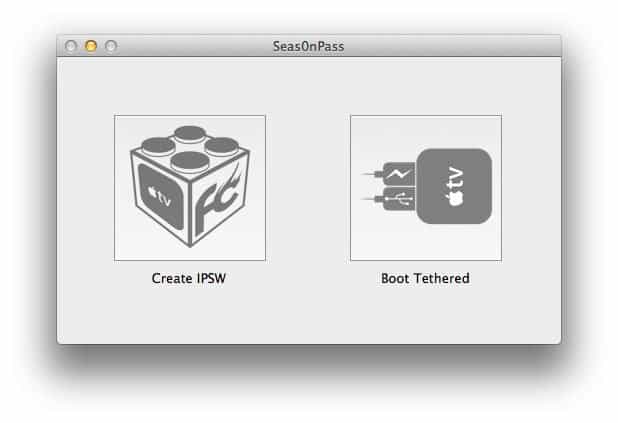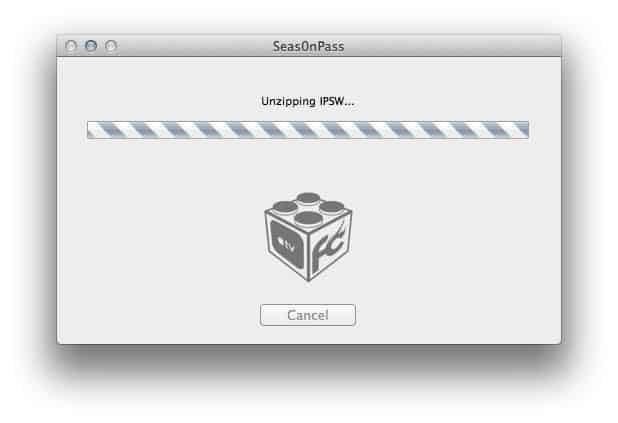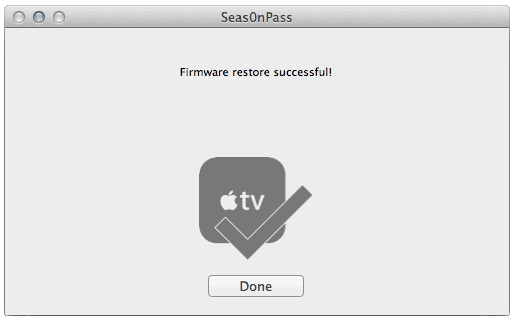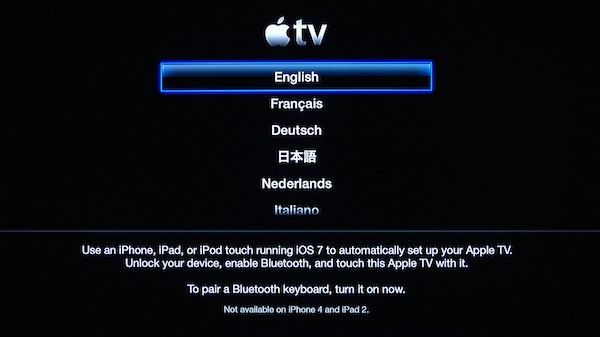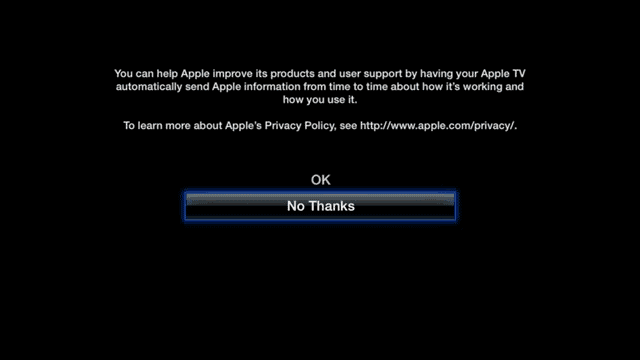How to Jailbreak Apple TV 2
Filecore developer has jailbroken the Apple TV running on the latest TV OS 6.2.1. You can follow the step-by-step guide to safely Jailbreak Apple TV 2 using Seas0nPass.
Please note that it is tethered Jailbreak. However, you can achieve untethered if you have installed iOS 5.2.1 on the Apple TV.
How to Jailbreak Apple TV 2:

- First and foremost, download the latest version of Seas0nPass for Windows or Mac.
- Next double click on the Seas0nPass app to launch and start the jailbreak process.
- From here on select “Create IPSW” button. It will download the latest iOS firmware and can take some time depending on your internet connection.
- Once the latest Apple TV software is downloaded, Seas0nPass will auto start creating custom IPSW file, which is the trick to get Jailbreak.
- Now plug your micro USB data cable into your Apple TV 2 and connect it your PC /Mac. Make sure that the tv LED light is blinking as shown in the screenshot below.
- Now you need to boot Apple TV 2 into DFU mode. To enter DFU mode, you need to “Hold the Menu and Play/Pause buttons on your Apple TV remote for 7 seconds”.
- After a moment Seas0nPass will recognize your device in DFU Mode. From here on, Seas0nPass will then start automatic recovery fix with custom Firmware. This process is executed automatically, so you don’t need to do anything it will be done automatically via iTunes.
Found device in DFU mode
When completed you should get a screen like the one given below.
- When complete; disconnect your Apple TV 2 from your PC /Mac and connect it to a TV.
- We are almost done, all you need to do is configure the basic settings on your Apple TV 2 including setting up language and WiFi network.
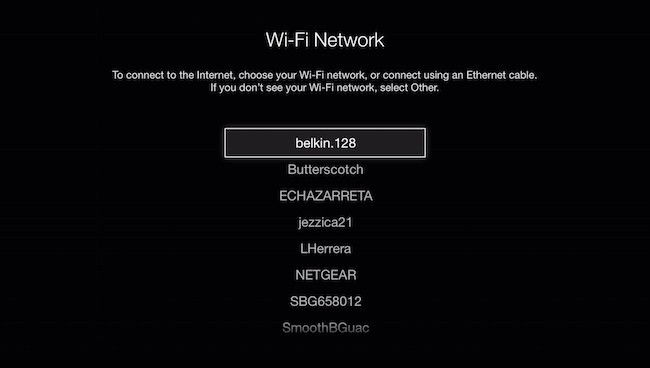
Connect to a WiFi network
Congratulations! Your Apple TV 2 is successfully jailbroken on the latest iOS 6.2.1 ( iOS 7.1.2), the latest firmware currently available for the device.
You should now have the Filecore app installed on your TV. You can now easily install Kodi XBMC and other third party apps to get free streaming of live sports channels, movies, and TV shows.
Did you find it helpful? Do let us know and share your feedback in the comment section below.