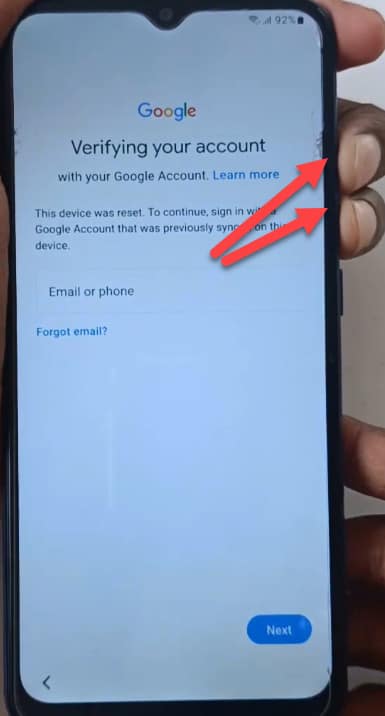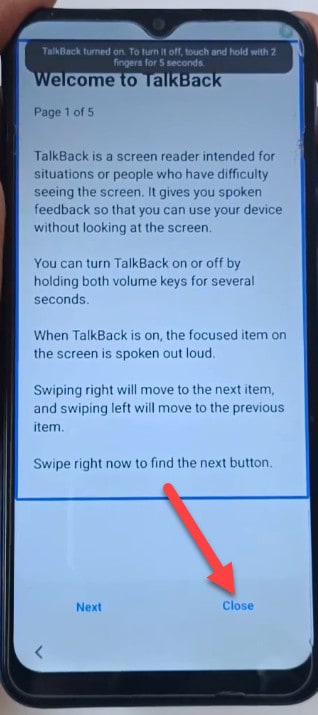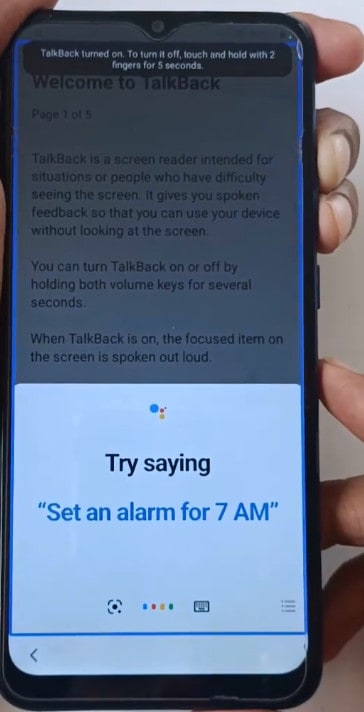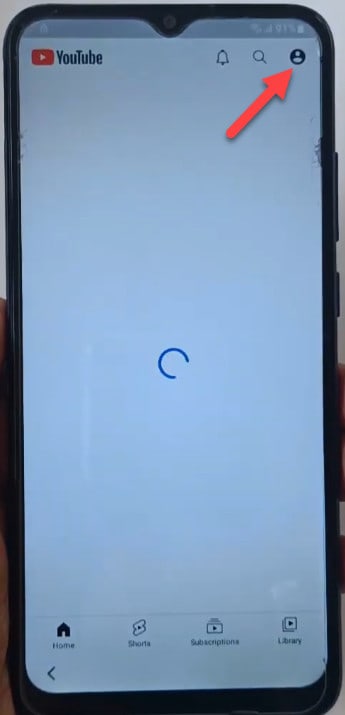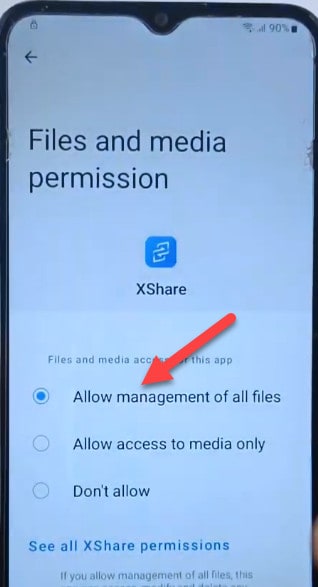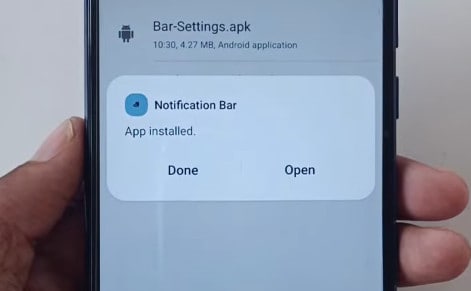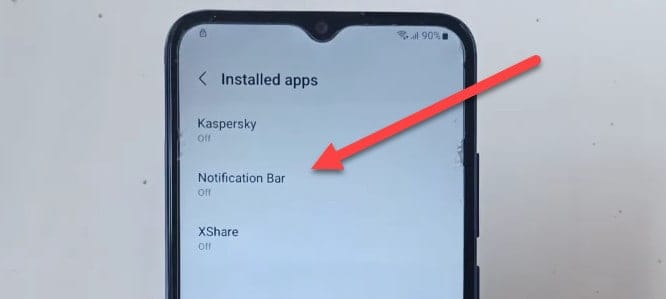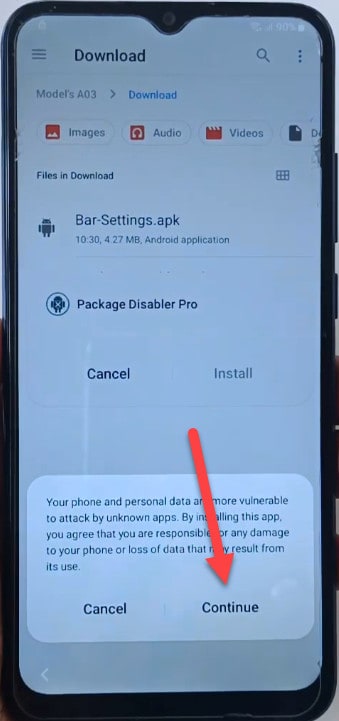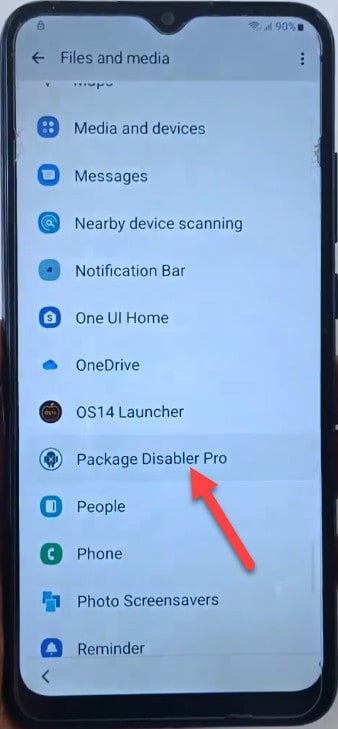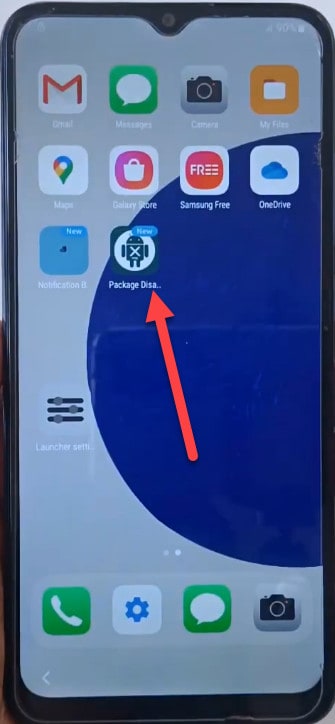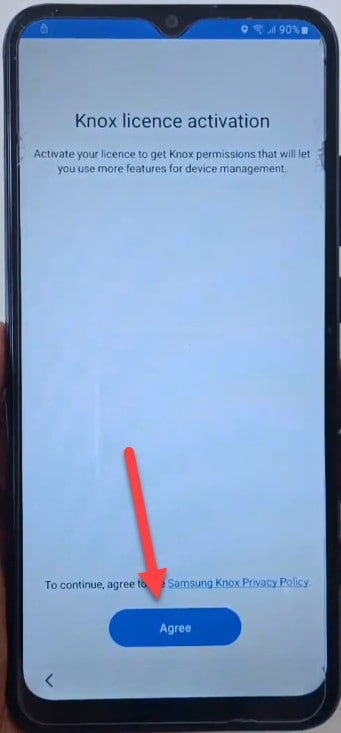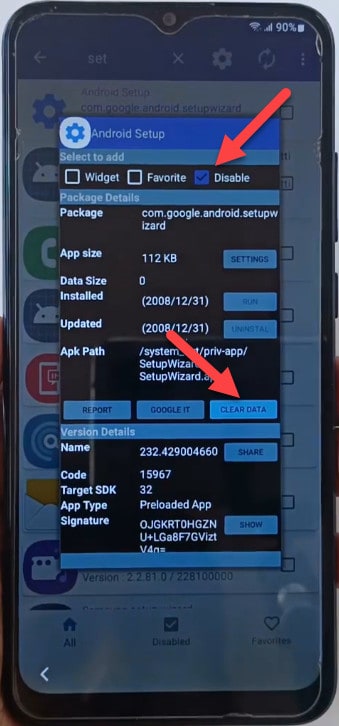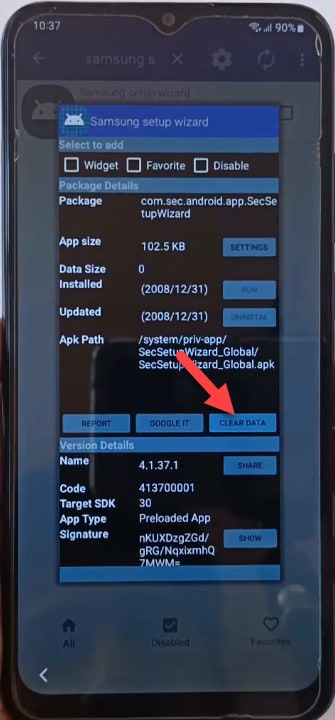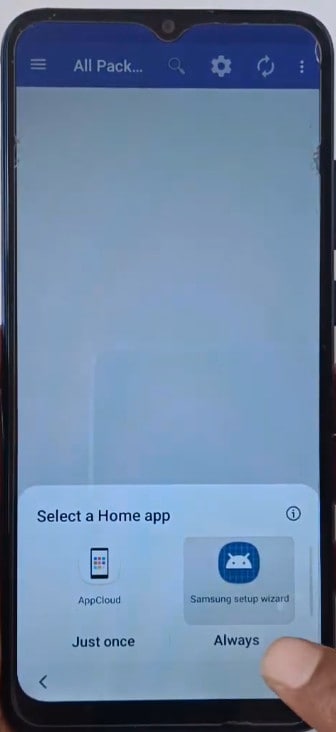Samsung Galaxy A13 FRP Bypass without PC
This is a step-by-step guide on how to bypass FRP on the Samsung Galaxy A13 running the latest Android 12 version. You would probably have come across a number of methods to bypass a Google account and that may or may not have worked for you.
It is because Android security patch updates are fixing the loopholes that were previously used to bypass FRP on Samsung Galaxy A13 running the previous Android version. The bypass method even shared here may or may not work in the future because it might be fixed in the next Android update for your Samsung Galaxy A13.
This is a 100% working guide if your Samsung Galaxy A13 is running Android 12. We have personally tested this bypass method and it is confirmed to work.
The Samsung Galaxy A13 is a best-selling mid ranger from Samsung that was released on March 23, 2022, with Android 12. It sports a quad-camera setup and includes 6GB of RAM with an Exynos 850 (8nm) processor.The method works for all A13 models, including the SM-A135F, SM-A135F/DS, SM-A135M, SM-A135U, SM-A135U1.
Samsung A13 Google Account Bypass 2023

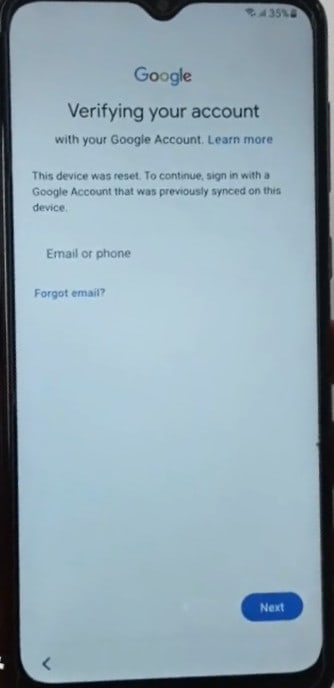
Now back to the real method that has a 90% chance of getting your phone unlocked. Follow the step-by-step instructions to bypass the FRP lock.
Without further wasting your time, let’s move on to the process of removing your Google account from your phone.
Hold the Volume up and Down buttons for a few seconds to turn on Talk Back.
Tap on close and again press the Volume up and Down buttons. when the Following screen open draw an Inverted L on the screen.
Say Google and the assistant will open now tap on the keyboard button in the bottom. Type Open YouTube and open it.
Tap on the profile icon in the right corner of the top of the screen. Tap on the Settings > About > Google privacy policy.
After tapping on the Privacy policy, it will launch Chrome browser. In the URL bar type “https://www.progeeksblog.com/bypass/” and download all these files.
- Package Disabler Pro
- Notification Bar
- File Shortcut (Requires Samsung account when you download from Galaxy Store)
- Xshare App
- OS14 Launcher (Requires Samsung account when you download from Galaxy Store)
when you install all these apps launch the IOS Launcher.
Now open Go to Settings > Files and media > Find Xshare app and tap on it and select “Allow management of all files” option.
You have also downloaded the Files apps so open it and install Bar-Settings.apk.
After the installation, tap Open to launch the app, it will ask for permissions so tap on it and it will go to Accessbility settings again. Tap on Installed apps and you’ll get the following screen, again tap on Notification Bar.
Finally make sure you enable it as shown below.
You have also downloaded the Files apps so open it and install bar settings and package disabler. Enable Bar setting in the phone settings.
Go to settings go to Permission Manager > Files and media > Show system (tap on 3 dots to get this option) > and then find Package Disabler Pro and give it permission “Allow management of all files” just like we did for Bar Settings
Go to home screen slide down notification panel and disconnect wifi. Open Package Disabler Pro. Agree the license and Enable it then tap on Activate.
When the Knox license screen appears slide down the notification panel and connect wifi then tap on Agree.
When the package disabler pro is open search for android setup and tap on it then tap on Disable and also tap on Clear data.
Go back and search for Samsung setup wizard and tap on Clear data.
Go back and select Samsung setup wizard as a home app.
Proceed to setup your phone.
Congratulation! The Google Account on your Galaxy A13 is successfully bypassed. Do not forget to let me know in the comment section if you’ve got any issues.
Conclusion
Samsung releases security patch level updates for their phones each month that fixes the loopholes that we have just used to bypass Google account. If you’re reading this guide and it does not work and you don’t get similar options on your device it means Samsung has already patched this method and you need to find a different solution. We always try to update our posts with latest methods.
We also provide FRP unlock service for Samsung phones & tablets that can unlock any Samsung model and even Android 13 security. Our remote unlock service requires Windows PC to unlock your phone. You can learn more about our FRP unlock service here. We have written a How to Bypass Google Account on Samsung Note10+ Android 12 Latest 2022.