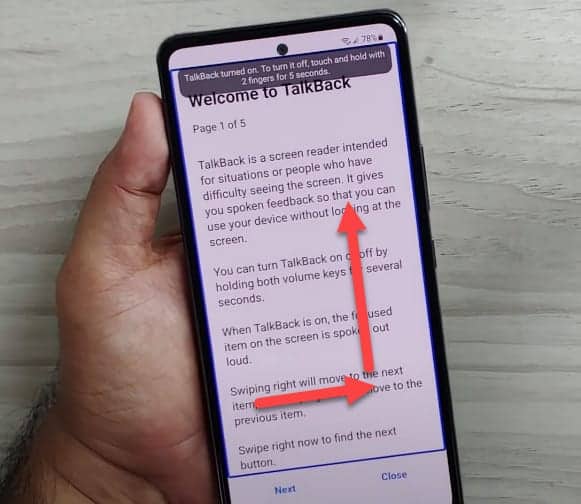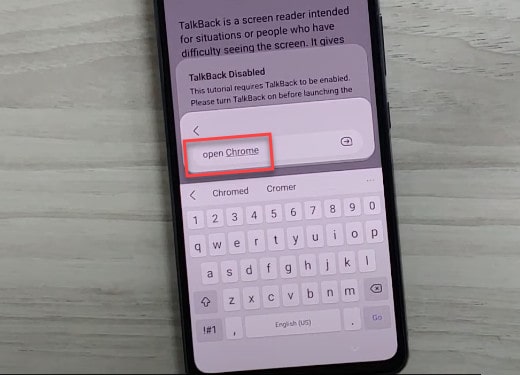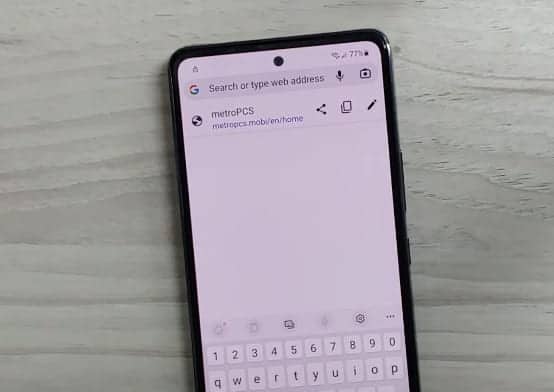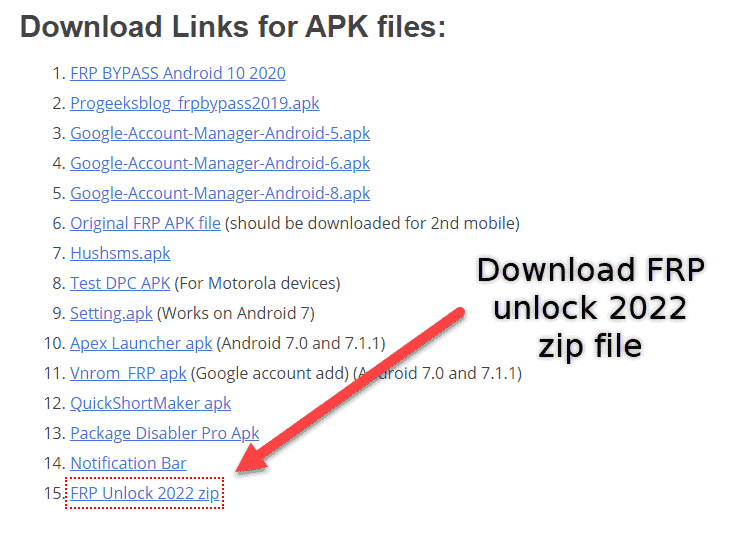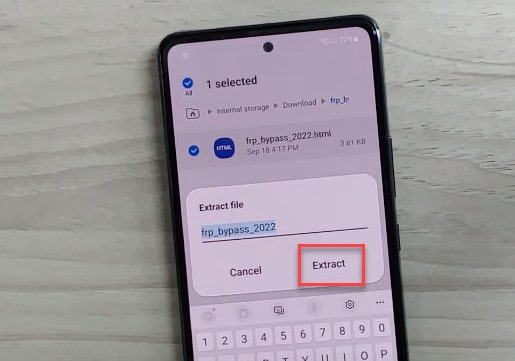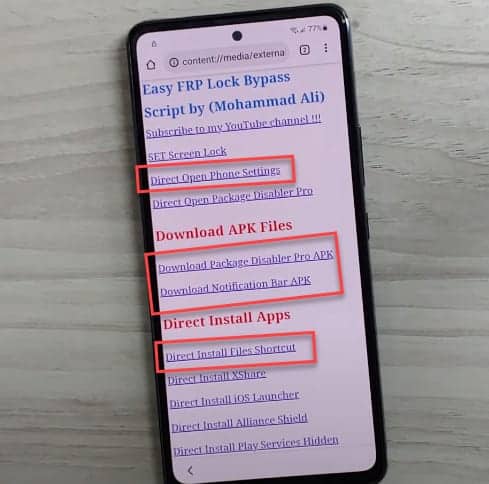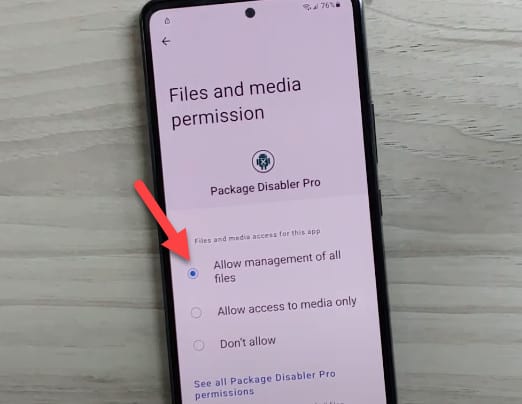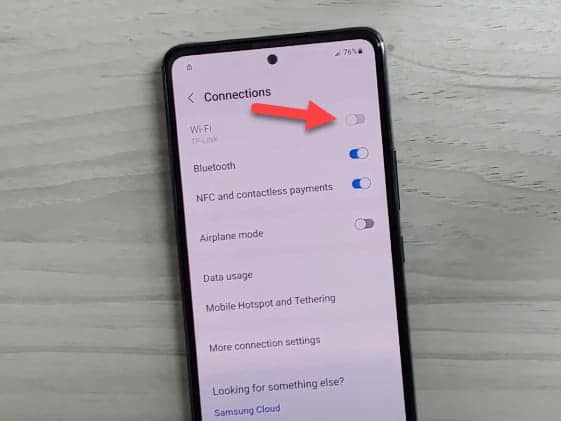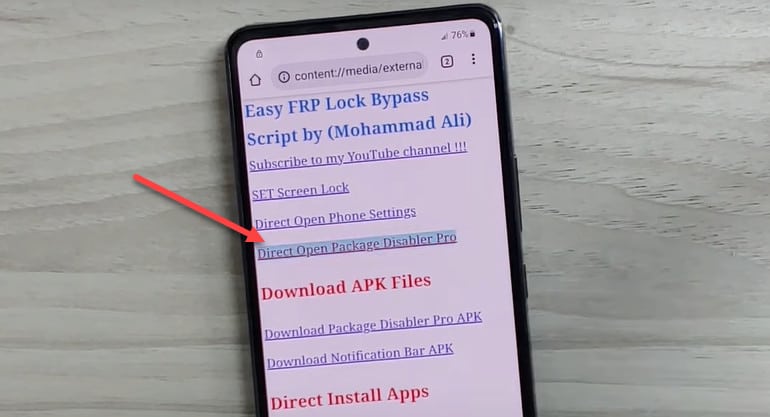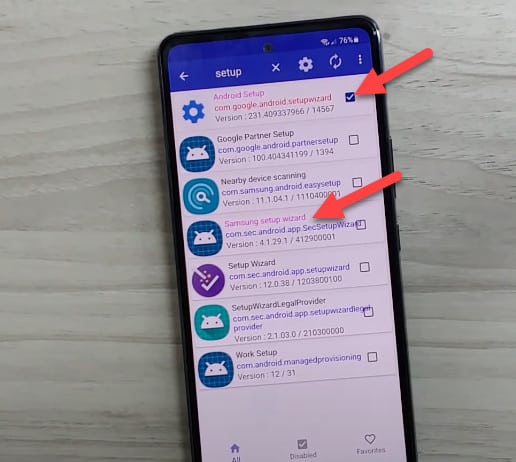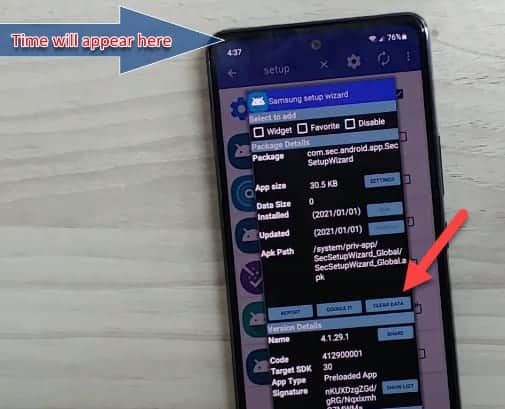Samsung Galaxy A33 5G FRP Bypass Without PC
Here is a step-by-step guide on how to bypass FRP on the Samsung Galaxy A33 5G running the latest Android 12 version. You would probably have come across a number of methods to bypass a Google account, and those may or may not have worked for you.
It is because Android security patch updates are fixing the loopholes that were previously used to bypass FRP on the Samsung Galaxy A33 running the previous Android version. The bypass method even shared here may or may not work in the future because it might be fixed in the next Android update for your Samsung Galaxy A33 5G.
This is a 100% working guide if your Samsung Galaxy A33 5G is running Android 12. We have personally tested this bypass method, and it is confirmed to work.
The Samsung Galaxy A33 5G is a best-selling mid-ranger from Samsung that was released on April 20, 2022, with Android 12. It sports a quad-camera setup and includes 8GB of RAM and 128GB of ROM with an Exynos 1280 (5nm) processor.The method works for all A33 models, including the SM-A336E, SM-A336B, SM-A336B/DS, SM-A336B/DSN, SM-A336E/DS, and SM-A336M.
Android 14 & 13 FRP Bypass
If your A33 5G is running Android 14 January 2024 security patch level, then I have to tell you upfront that, currently, it is not possible, and if your phone is running Android 12, then follow the below steps to successfully bypass your Google account.
If your phone is updated to Android 13 with the latest security, then I would recommend you try our unlock service.
Note: If your phone is running the latest Android 14 and Android 13 security updates, don’t waste your time and try our remote unlock service to get rid of the Google account.
Samsung A33 5G Google Account Bypass 2024
If your Galaxy A33 5G is FRP-locked after a hard reset, it will ask for a Google account.
In this case, if you remember the Google account, pattern, or pin lock, then you can easily bypass it. Otherwise, follow the guide below to unlock your phone.
Now back to the real method, which has a 90% chance of getting your phone unlocked. Follow the step-by-step instructions to bypass the FRP lock.
Without further wasting your time, let’s move on to the process of removing your Google account from your phone.
First of all, Turn on Talkback by simply pressing the Power Button and volume-up button.
When the following screen appears, draw an inverted L on the screen, as shown in the picture below
When you turn on talkback, say Google Assistant, Bixby will open, so setup it.
Type Open Chrome or Say “Open Chrome.”
When Chrome opens, search for “progeeksblog.com/bypass/” or open this link that includes +40 FRP unlock tools for Samsung.
and download this file, “FRP Unlock 2022 zip,” as shown in the screenshot below:
When the file is downloaded, go to the download page, tap on the file and extract it as shown in the picture below
Now tap on the Extracted File And Chrome will open with the following interface:. Download the Package Disabler Pro. After this, also download the file shortcut, open it, install package disabler pro, and go back to the screen given below.
Tap on the direct open Phone Settings on the above screen and go to permission manager in the Phone Settings and give Package Disabler Pro the permission to manage files.
Now go back and go to wifi settings, turn off wifi for a while, then turn it back on and quickly go to Chrome.
Now tap on Direct Open Package Disabler Pro.
In Package Disabler Pro, search for Android setup, tap on the box in front of Android Auto, and then tap on the Samsung setup wizard.
Tap on clear data and then go back to the proceed setup your phone.
Your phone will go to the home screen and FRP is bypassed now go to setting and Factory Reset Your Phone
Congratulations! The Google account on your phone has been successfully bypassed.
Let me know in the comments section if you have any issues.
Conclusion
Samsung releases security patch level updates for their phones each month that fix the loopholes that we have just used to bypass Google accounts. If you’re reading this guide and it does not work and you don’t get similar options on your device, it means Samsung has already patched this method and you need to find a different solution. We always try to update our posts with the latest methods.
We also provide an FRP unlock service for Samsung phones & tablets that can unlock any Samsung model and even Android 13 or 14’s latest security patch level. Our remote unlock service requires a Windows PC to unlock your phone. you can learn more about our online FRP bypas service here We have written a Samsung A53 5G FRP Bypass without PC