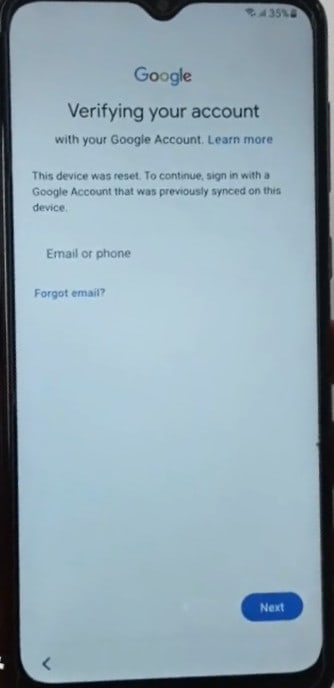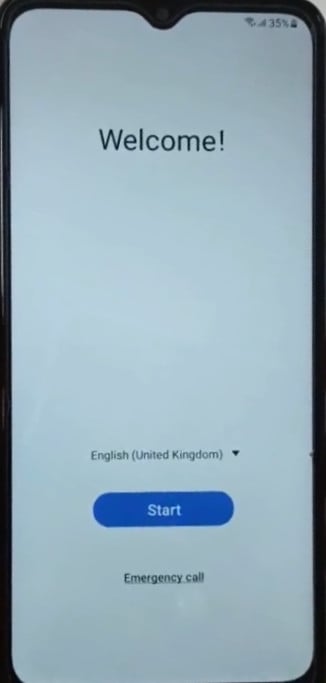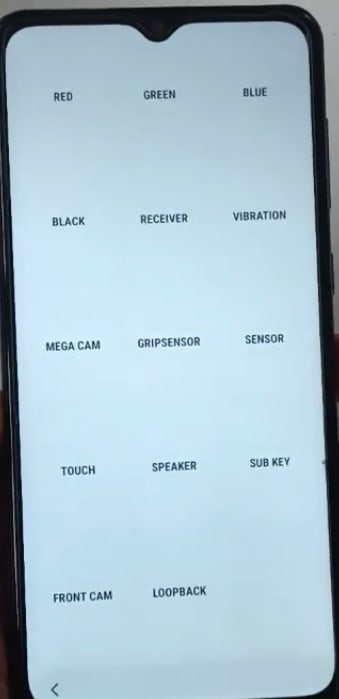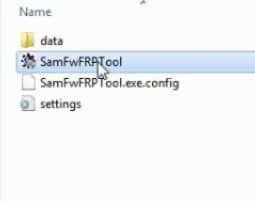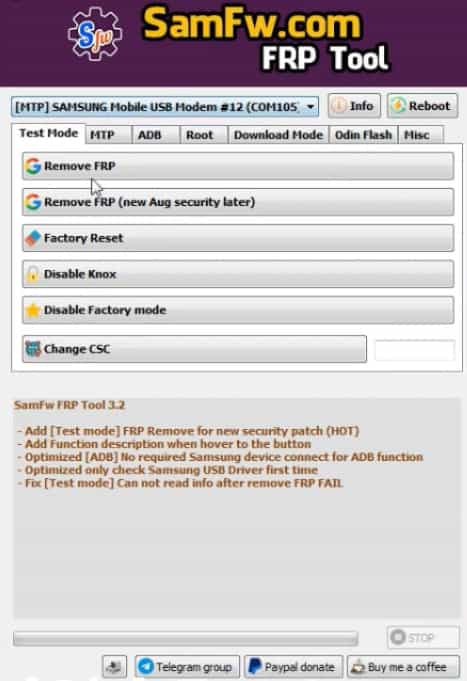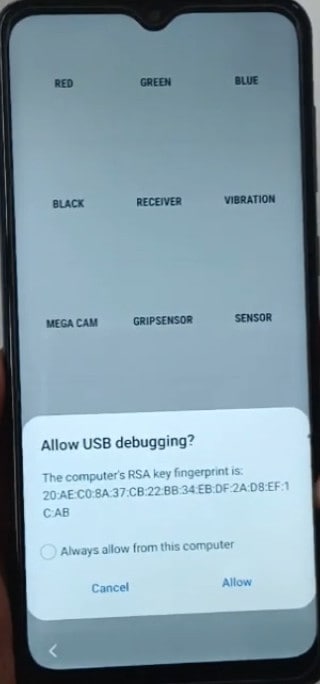Samsung Galaxy M02 FRP Bypass Android 12 Latest
This is a step-by-step guide on how to bypass FRP on the Samsung Galaxy M02 running the latest Android 12 version. You would probably have come across a number of methods to bypass a Google account and that may or may not have worked for you.
It is because Android security patch updates are fixing the loopholes that were previously used to bypass FRP on Samsung Galaxy M02 running the previous Android version. The bypass method even shared here may or may not work in the future because it might be fixed in the next Android update for your Samsung Galaxy M02.
This is a 100% working guide if your Samsung Galaxy M02 is running Android 12. We have personally tested this bypass method and it is confirmed to work.
The Samsung Galaxy M02 is a best-selling mid-range device from Samsung that was released on February 02, 2021, with Android 10 One UI 2.0 and in 2022 it has recieved the latest Android 12 update. It sports a dual-camera setup and includes 3GB of RAM and 32GB of ROM with an MediaTek MT6739W (28 nm) processor. it has 5000 mAh non removable battery which provide a long-lasting battery life.
Samsung Galaxy M02 Google Account Bypass with PC 2023
If your Galaxy M02 is FRP locked after a hard reset, it will ask for a Google account with a similar screen as given above with the following message.
In this case, if you remember the Google account, pattern, or pin lock, then you can easily bypass it. Otherwise, follow the guide below to unlock your phone.
Now back to the real method that has a 90% chance of getting your phone unlocked. Follow the step-by-step instructions to bypass the FRP lock.
Without further wasting your time, let’s move on to the process of removing your Google account from your phone. In this method we are going to use pc.
On the welcome screen tap on Emergency call and dial *#0*#
By dialing above code the following screen will appear.
Now connect your phone to pc and download the file SAMFW Tool and open the file.
Click on Remove FRP to begin the process.
After a few setting your phone will ask for USB Debugging permission, tap on the Allow button.
Your phone will restart after some time a will automatically go to settings and then again it will restart. After restarting it will be in the Home Screen.
Congratulation! The Google Account on your Samsung Galaxy M02 is successfully bypassed. Do not forget to let me know in the comment section if you’ve got any issues.
Conclusion
Samsung releases security patch level updates for their phones each month that fixes the loopholes that we have just used to bypass Google account. If you’re reading this guide and it does not work and you don’t get similar options on your device it means Samsung has already patched this method and you need to find a different solution. We always try to update our posts with latest methods.
We also provide FRP unlock service for Samsung phones & tablets that can unlock any Samsung model and even Android 13 security. Our remote unlock service requires Windows PC to unlock your phone. You can learn more about Factory Reset Protection Bypass service here. We have written a Samsung Galaxy A21s Android 12 FRP Bypass Without PC and FRP bypass for all Samsung models.