- Home
- Google Pixel 4
How to Root Google Pixel 4 and Pixel 4a 5g
Are you looking to root your Google Pixel device but aren’t sure where to start? You’ve come to the right place! In this blog post, we’ll guide you through the process of rooting your Google Pixel 4, Pixel 4 XL, Pixel 4a 5G, and other Pixel models using a powerful and user-friendly tool called PixelFlasher. […]
Continue readingHow to Update a Google Pixel Phone
Keeping your Google Pixel phone up to date with the latest software updates is crucial for optimal performance, enhanced security, and access to new features. This guide will provide step-by-step instructions on how to update your Google Pixel phone using automatic updates from Settings and manually updating using the Pixel Flasher tool to ensure you’re […]
Continue readingA Complete Guide: Install Official OTA Updates on Rooted Google Pixel Devices
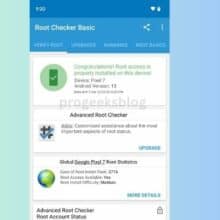
In this blog post, we will explore the process of applying official OTA updates on rooted Google Pixel devices. We’ll focus on devices like the Pixel 7, Pixel 7 Pro, Pixel 6, Pixel 6A, Pixel 6 Pro, Pixel 5a 5g, Pixel 5, Pixel 4a 5g, Pixel 4 XL, Pixel 4 and 3 XL. If you’re […]
Continue readingHow to Flash a Factory Image on Google Pixel: A Step-by-Step Guide
Restore your Google Pixel device to its original factory settings or update the firmware with this comprehensive guide. Flashing a factory image on a Google Pixel involves several steps. This process is helpful if you want to restore your device to its original factory settings or if you want to update the firmware. Follow the […]
Continue readingHow to Lock the Bootloader on a Google Pixel Phone: Step-by-Step Guide
Locking the bootloader on a Google Pixel phone is an important security measure that can prevent unauthorized modifications to the operating system. Here is a detailed guide on how to lock the bootloader on a Google Pixel phone including the Google Pixel 7 Pro, Pixel 7, Pixel 6a, Pixel 6, Pixel 6 Pro, Pixel 5 […]
Continue readingHow to Unlock Bootloader on any Google Pixel Model [Tutorial]
A step-by-step guide on how to unlock bootloader on all Google Pixel models including Google Pixel 7 Pro, Pixel 7a, Pixel 6 Pro, Pixel 6a, Pixel 5, Pixel 5a, Pixel 4 xl, Pixel 4a, Pixel 3 xl and other older models. Unlocking the bootloader is an essential process if you want to install custom ROM, […]
Continue readingHow to Bypass FRP Lock on All Google Pixels Android 13
This is a step-by-step guide on how to bypass FRP on All Google Pixels running the latest Android 13 version. You would probably have come across a number of methods to bypass a Google account and that may or may not have worked for you. It is because Android security patch updates are fixing the […]
Continue reading