- Home
- Samsung Galaxy Note 3
How to Hard Reset a Samsung Galaxy Phone

The step-by-step guide will show you how to hard reset your Samsung Galaxy phone. This tutorial applies to all Samsung smartphones, including S, N, J, and A-Series models. We’ll need our phones to be wiped and factory data reset at some point. It can be because you’re changing your phone and want to erase everything […]
Continue reading‘Unfortunately SuperSU has Stopped’ Error on Android Solved

I can understand the frustration! First you were looking for working root method to gain root access on your Android device. But I see you’ve now rooted your phone but getting an issue with the root management app SuperSU and getting a message error “Unfortunately SuperSU has Stopped“. The step-by-step instructions will help you to resolve […]
Continue reading4 Ways to Disable Knox on a Samsung Galaxy
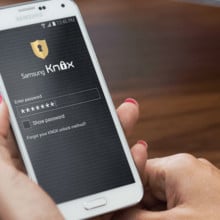
This detailed step-by-step tutorial will help you to permanently disable or uninstall the Knox security app on your Galaxy device. Samsung KNOX security is an Android-based solution particularity developed to improve the security of open-source Android platform which is entirely compatible with the Google Android ecosystem. When Android 4.3 Jellybean was released, Samsung added this […]
Continue readingHow to Fix “Firmware Upgrade Encountered an Issue” on Samsung Galaxy

Firmware upgrade encountered an issue error occurs on most of the Samsung Galaxy devices when the update process using Kies or the wrong firmware file is flushed using Odin3. It also happens when one tries to root or flash custom ROM. You don’t have to be worried about the issue as it can be resolved […]
Continue readingSamsung USB Drivers for Windows 11, 10 and 7 (32 and 64 Bit)

This is a resource page to download the latest Samsung USB driver for Windows 10 & 11 that supports all models of Samsung Galaxy S, Note, A, E, J, M, Tab, and many more. You’ll often be asked to install USB drivers on your PC whenever transferring media files, updating, rooting, or any type of […]
Continue reading