- Home
- Samsung Galaxy S4
How to Hard Reset a Samsung Galaxy Phone

The step-by-step guide will show you how to hard reset your Samsung Galaxy phone. This tutorial applies to all Samsung smartphones, including S, N, J, and A-Series models. We’ll need our phones to be wiped and factory data reset at some point. It can be because you’re changing your phone and want to erase everything […]
Continue readingLatest video tutorial shows how to bypass Google FRP

We recently made a detailed step-by-step guide to bypass FRP on Samsung Galaxy devices but as I said these methods expire over time whenever a new Android update is released. I was going through some comments, and someone has posted a video on the whole process how he was able to bypass FRP safely. From […]
Continue readingTry The NEW Method To Bypass Samsung FRP

Recently I published a post on Samsung FRP Bypass. as of that time, it was working and a number of users were able to successfully bypass the security flaw. Unfortunately… That method is not working anymore. It can work under a condition that you need to downgrade Android version installed on your device. You can […]
Continue reading‘Unfortunately SuperSU has Stopped’ Error on Android Solved

I can understand the frustration! First you were looking for working root method to gain root access on your Android device. But I see you’ve now rooted your phone but getting an issue with the root management app SuperSU and getting a message error “Unfortunately SuperSU has Stopped“. The step-by-step instructions will help you to resolve […]
Continue readingHow to Screenshot on Samsung Galaxy S7/S6/S5/S4/S3/S2

Sometimes it is really needed to share your screenshot with your friends or developers if in case you want to share some key information or certain app features. I often ask users to share the screenshot of the issue they are facing on their device, this way it helps us to better analyze the issue […]
Continue readingBest Armbands for Samsung Galaxy S4/S5/S6/S7

The Samsung Galaxy phones come with a vast assortment of accessories, none more impressive than the armbands. Armbands allow for the user to enjoy physical activity such as running, weight lifting, and running simple errands all while wearing the device on the arm for convenience. We have studied and sampled some of the best Samsung […]
Continue readingDownload and Install TWRP for Verizon Galaxy S4
Hey, What’s up? Imran back here with another step-by-step guide for the Verizon Galaxy S4 SCH-i545 on how to install TWRP custom recovery and get power access to your device. Teamwin has officially released a working TWRP custom recovery for the Verizon variant of the Galaxy S4. TWRP recovery has more advanced options as compare […]
Continue readingUpdate Verizon Galaxy S4 SCH-I545 to Android Marshmallow
Hey, What’s up? Pro Geeks here with another step-by-step guide on how to update Verizon Galaxy S4 code name as jfltevzw to Android 6.0.1 Marshmallow using CM13 Custom ROM. Whenever a new Android version is released, every Samsung Galaxy user loves to get it, but we all know Samsung is slow when it comes to […]
Continue readingUpdate Galaxy S4 I9500 to Android Marshmallow
Hey What’s up? Pro Geeks here with another step-by-step guide on how to update Samsung Galaxy S4 GT-I9500 to Android 6.0.1 Marshmallow using CM13 Custom ROM. I know you probably would be expecting official Android Marshmallow update from Samsung but to be honest I am not expecting for a number of reasons. Even if they […]
Continue reading4 Ways to Disable Knox on a Samsung Galaxy
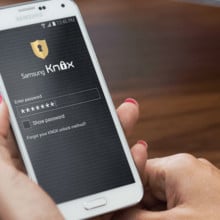
This detailed step-by-step tutorial will help you to permanently disable or uninstall the Knox security app on your Galaxy device. Samsung KNOX security is an Android-based solution particularity developed to improve the security of open-source Android platform which is entirely compatible with the Google Android ecosystem. When Android 4.3 Jellybean was released, Samsung added this […]
Continue reading