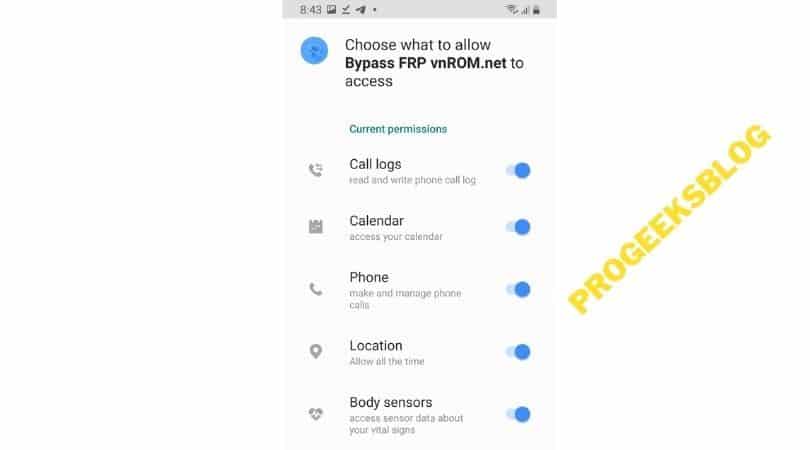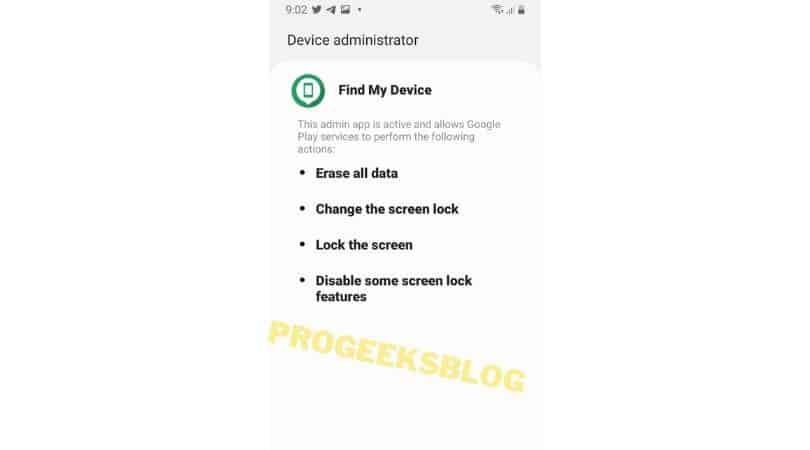Download VnROM Bypass APK 2023 – Bypass Google FRP
VnROM bypass app is used to bypass Google account from Google locked Android phone mostly used for Samsung, ZTE, and Huawei phones. This is a dedicated post where I discussed if it is a legit FRP bypass apk app or not and most importantly how to download the latest version and use it to remove FRP lock.
Just like the popular FRP bypass tools, the VnROM bypass apk is another Android application that you can download on your Google locked phone with Settings apk to remove Factory reset protection without PC.
Vnrom bypass apk is the exact copy of FRP bypass apk which is mostly used in video tutorials on YouTube. It serves the same purpose and to successfully erase the last Google account that was synced on the device after the reset you’ll need another app to make it work. It basically installs Google Play services on your devices which is normally not accessible on an FRP-locked device.
The best thing about this procedure is that it is without a PC and that’s what many people are searching for and most comfortable with it. I would also clarify it before moving forward, for the latest Android 12, 11, 10 it may or may not work depending on the security patch level installed on it. Android phones brands like Samsung, Oppo, OnePlus, Google Pixel, and Motorola releases security updates on a monthly basis to fix the bypass methods.
For Android 10 and below you can try and I wish you the best of luck. If you’ve got a Samsung flagship phone Galaxy S21 Ultra, Note20, S20, Z Fold, or any Samsung tablet and have no hopes to bypass FRP lock on it then try our Legit FRP unlocking solution.
Download for Vnrom Bypass Apk
Here is a direct download link for the Bypass FRP vnROM.net app. You’ll need to access the Google Chrome browser on your locked phone or tablet to download this and Settings.apk or Apex launcher apk to use it. A step-by-step guide on how to use the vnROM bypass FRP app is given below.
File Name: FRP_vnROM.apk
File Size: 28MB
Android version compatible: Android 5, 6, 7, 8, 9
How to use Bypass FRP vnROM.net Apk
Step 1: First of all you need to download apk file to your device. You need to open this exact link on your locked device.
Step 2: After download, install it, just make sure to check install from Unknown sources.
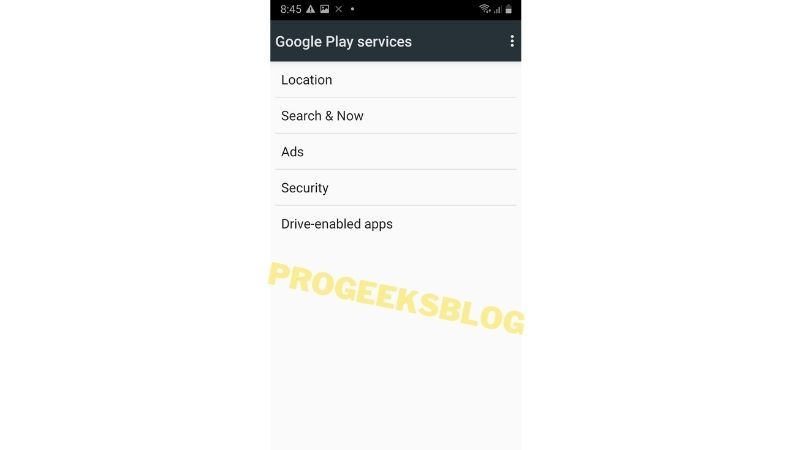
After installing the vnROM app you’ll get this screen.
Step 3: You also need to download & install Apex launcher or Settings apk.
Step 4: Depending on what app you’ve used to open the phone settings app, go to Settings > Biometrics and Security > Other security settings > Find My Device and deactivate it.
Step 5: Now navigate to the Application Manager section and look for Google Play Services and disable it also.
Step 6: Finally go to Accounts and backup > Accounts and add a new Google account.
Step 7: After adding a new Google account to your device, go back to the application manager and enable the Google Play Services app.
Step 8: Now you can restart your phone.
Congratulations! You’ve successfully bypassed your Google account using vnROM bypass apk.