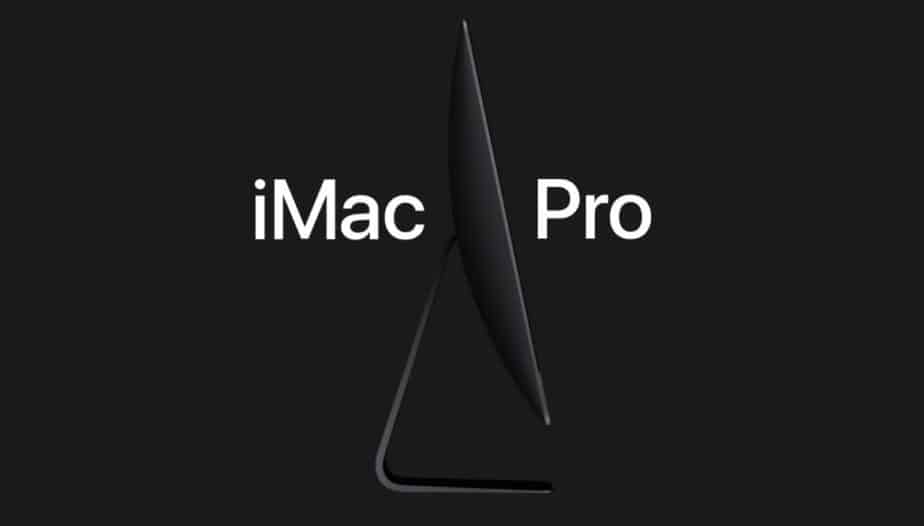You Would Need Another Mac To Restore The iMac Pro If You Accidentally Brick It
Apple’s iMac Pro recently got a release date which has excited a lot of users out there. The powerful workstation comes with a hefty price tag of $4999 for the base lime model. While the company is charging a premium for the iMac Pro, you’re not really being ripped off as you will be getting the best hardware coupled with the best software support. Both of these pros extends over a long period of time so you’re always hooked up with reliability.
If you’re planning to get the Mac Pro in the near future and somehow you manage to brick it, you will need another Mac to restore it. The real question is can the high-end iMac Pro get bricked? What are the odds of that happening? Well not to jinx it but what if it happens? Power failures during the software update mechanism and whatnot would result in your iMac Pro being bricked. To tackle this, you would need another Mac to restore it to the original settings.
You Would Require An Additional Mac To Restore Your Bricked iMac Pro
According to MacRumors, as per Apple Configurator 2 support page, you will require a second Mac to restore your iMac Pro. Moreover, there are several prerequisites that the second Mac must follow. The Mac should be running macOS High Sierra and should have an internet access. In addition to this, it should also have Apple Configurator 2.6 or higher installed to complete the restoration process.
As for interconnectivity, the Mac should be connected with the iMac Pro using a Thunderbolt, USB-A or USB-C to USB cable. The next step involves the aforementioned cables connected to the iMac Pro into the Thunderbolt port located closest to the Ethernet port. Once you do that, power the iMac Pro by pressing and holding down the power button.
The Apple Configurator tool would be used on the second Mac in order to select the iBridge device and then restore it. Once the process is complete, the iMac Pro will reboot and you will notice that it has been restored to original with all functionalities available.
This is a rather complicated task to unbrick a Mac Pro. Possibly, it has something to do with the T2 chip that brings enhanced security to the device. The steps might be rough for some but they will help you restore your dead brick yet an expensive piece of Apple hardware. Henceforth, the steps are worth it.
We will share more details on the superior Mac as they arrive. Until then, check out our website for more details on hardware, software and the internet.