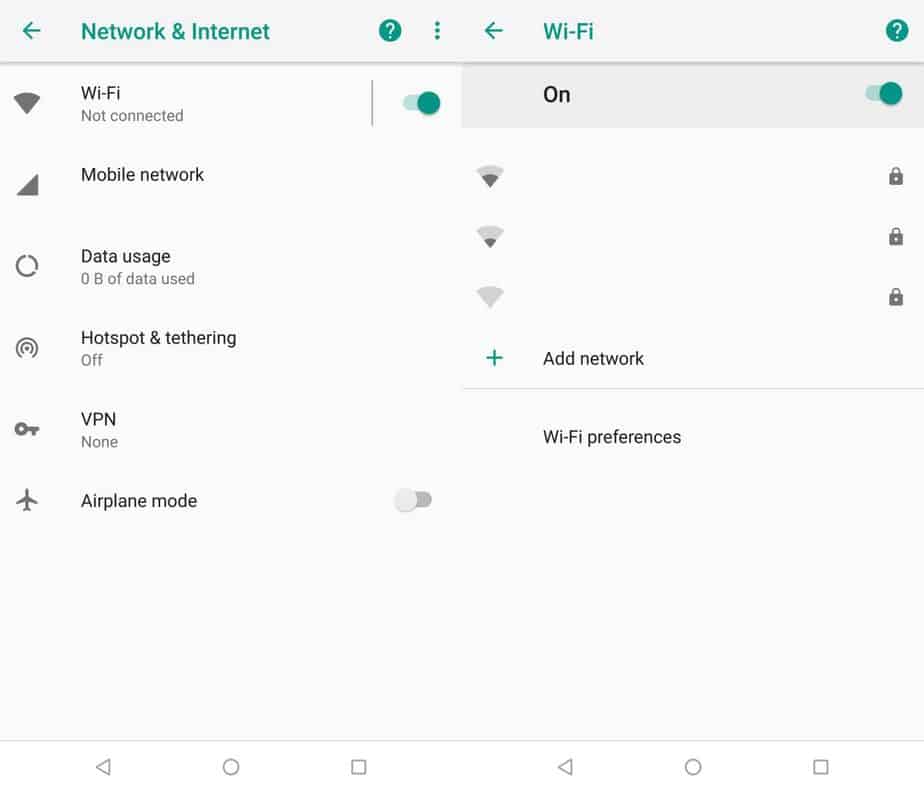How can you view the Wi-Fi signal strength on Android 8.1?
Using your smartphone or tablet to connect to an available Wi-Fi network is a very simple process and it is the same way that you would connect using a Windows machine. Now naturally, you will be connecting to the router or access point and we are already assuming that you placed the router or access point at such a location where it would be able to deliver the best signal strength.
However, when you’re outdoors and when you are attempting to connect to an available network via public Wi-Fi hotspots, you will not know which network is providing the best signal strength. Well, all that has changed with the latest version of Android, which is Android 8.1. With the latest operating system update, you will be able to view the Wi-Fi signal strength on your device for every single network that is in range.
Few features of the Android 8.1 Wi-Fi signal strength feature
- This works for all networks, public and private.
- You will not require a password for the Wi-Fi network in order to check its signal strength.
How to view Wi-Fi signal strength using Android 8.1?
- Open the Settings app.
- Go to Network & Internet.
- Tap Wi-Fi and wait for the list of nearby networks to load.
- After the nearby networks have been detected, look at the Wi-Fi symbol next to each one.
Each Wi-Fi network will feature a different color. You will notice that some of them are dark gray, while some are partially dark gray, and others are light gray. The Wi-Fi strength of the network will depend on how dark that ‘connectivity’ symbol is. If a large part of the logo is darkened, then it means that the Wi-Fi strength is high.
This is a unique and very subtle way to tell you the Wi-Fi signal strength on Android 8.1. While the feature is natively present in the Android update, there are numerous apps available on the Google Play Store that will not just tell you the Wi-Fi signal strength of the wireless network but other very important details.