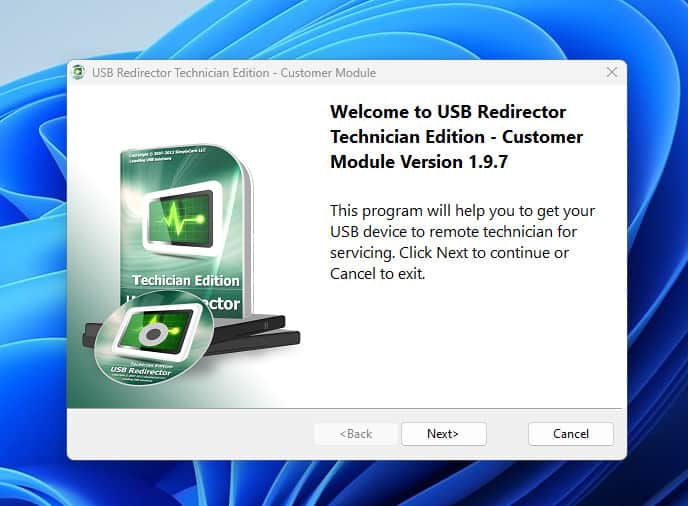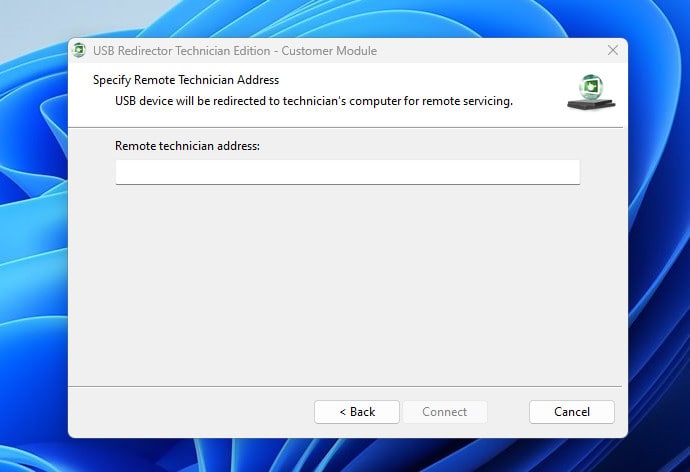Download USB Redirector v1.9.7.exe for Remote Unlocking
In the ever-evolving landscape of technology, the demand for seamless connectivity across diverse devices has never been higher. One of the challenges users often face is accessing USB devices remotely. Whether it’s a printer, a scanner, or any other USB-enabled peripheral, the need to utilize these devices from a distance is a common requirement. This is where USB Redirector comes into play, serving as a bridge between local and remote USB devices.
USB Redirector is a software solution designed to facilitate the sharing and remote utilization of USB devices over a network. It acts as an intermediary, allowing users to access USB peripherals attached to one computer from another device within the same network. This technology eliminates the need for physical proximity to the USB device, offering a convenient solution for scenarios where distance or accessibility is a concern.
We at Progeeksblog use it for remote unlocking, mostly Remote FRP unlocking for Samsung, Nokia, and Xiaomi.
USB Redirector v1.9.7.exe
- Remote USB Device Access: USB Redirector enables users to connect to USB devices located on a different machine as if they were directly attached to their local system. This includes a wide range of peripherals, such as printers, scanners, cameras, and more.
- Cross-Platform Compatibility: USB Redirector is often designed to work across different operating systems, providing flexibility for users regardless of whether they are on Windows, macOS, or Linux.
- Secure Connectivity: Security is a top priority in any remote connectivity solution. The USB Redirector typically employs encryption protocols to ensure that data transmitted between the local and remote devices remains secure and protected from unauthorized access.
- Virtualization Support: Many USB Redirector solutions are compatible with virtualization technologies, allowing users to share USB devices with virtual machines. This is particularly useful in enterprise environments where virtualization is commonly utilized.
- User-friendly Interface: USB Redirector solutions typically come with user-friendly interfaces, making it easy for both novice and experienced users to set up and manage remote USB connections.
Download Link for USB Redirector Customer Module:
Here is the download link for USB Redirector Client v1.9.7.exe. It is a unique and old version given to customers for remote support, and this specific version is even not available on the official website.
Download USB Redirector Client v1.9.7.exe
How use USB Redirector?
After downloading and installing the USB Redirector customer module version for your PC,. You need to run it, and it will ask you for the “Remote Technician Address.”. Like our FRP unlocking service, we provide our customers with an IP address to connect with.
When you click on Next, it will ask you for a remote technician address:
You’ll get this address from your technician. In return, you’ll also need to provide your IP address to the technician to identify your PC and device. You can visit ping.eu on your PC, and it will show your IP address.