How to Get Free Google Play Store Credit
Who doesn’t love free credit from Play Store? We all would love to get freebies from Google, and you would have heard it somewhere, nothing in life is free, and it has some price directly or indirectly. If you’re looking to have free credit to get download free apps and music, here is my definitive guide to getting free credit on Android Play Store.
Please note that we have shared the real working methods not the one spread on the web with the fake credit generators, surveys and hacks. Those are scams and should be avoided at the earliest, the tricks outlined below is very legit officially by Google itself and does work for Worldwide and not just particular to any country such as India, UK, US, Ireland, etc.
1. Google Opinion Rewards
The official app, can be downloaded and installed from Play Store. It is the easiest and real working method to get free credit and the app is developed by Google Consumer Surveys.
All you’ve to do is complete a survey which mostly includes questions likes, “Which logo is best?” and “Which promotion is most compelling?” and “When do you plan on traveling next?” Surveys are sent once a week, although it may be more or less frequent. Whenever a new survey is available, you’ll get a notification on your Android. On average completing a survey can give you up to $1.00 in Play credits.
2. Google Deals
Google always release seasonal deals on their products such as Google Nexus device, Chromecast, Chromebook, something related to Google services such as Android Pay.
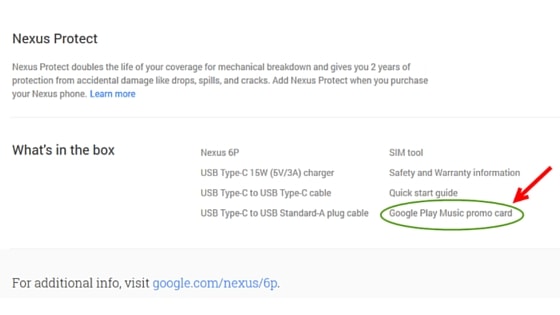
Google Play Music promo card with Nexus 6P
Here is another recent deal by Google which is obviously expired by now:
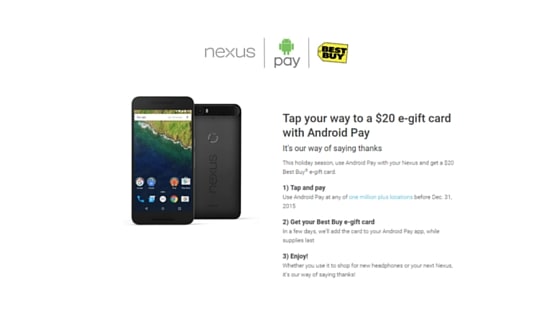
Tap your way to a $20 e-gift card with Android Pay
HTC is also providing latest $100 free credit with the purchase of HTC One M9 that you can spend on movies, music and more. You can visit the offer page over here.
Alternatively, not free but you can buy gift cards for cheap mostly available on Ebay and Amazon. Please note that other than these options, be careful of anyone offering free Play store credit. There are lots of scam websites out there, who can easily trick you.
How to Claim Your Google Play™ Credit
When you get your promo code it’s become much more easier to claim your free credit. Following are the steps:
- Get your promo code.
- Go to https://play.google.com/redeem to redeem your credit.
- On the Google Play store put the promo code in “Enter gift card or promo code” field and click on “Redeem” to get your Google Play™ Credit.
Did you find it useful? Let us know about your feedback in the comment section. It will help us to improve and produce high quality guides and tutorials.


