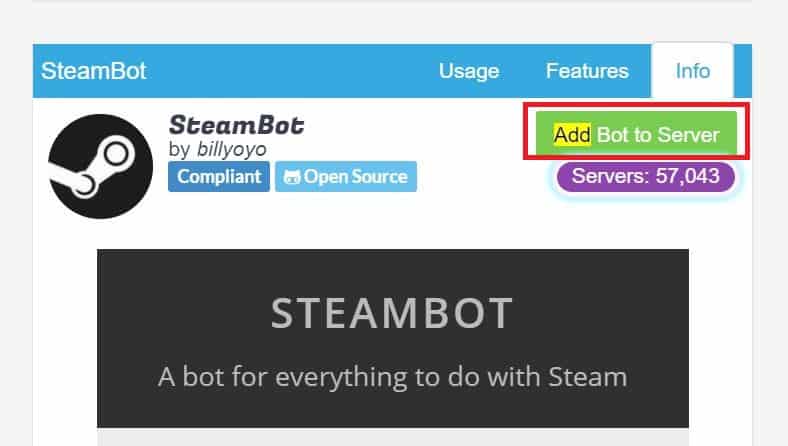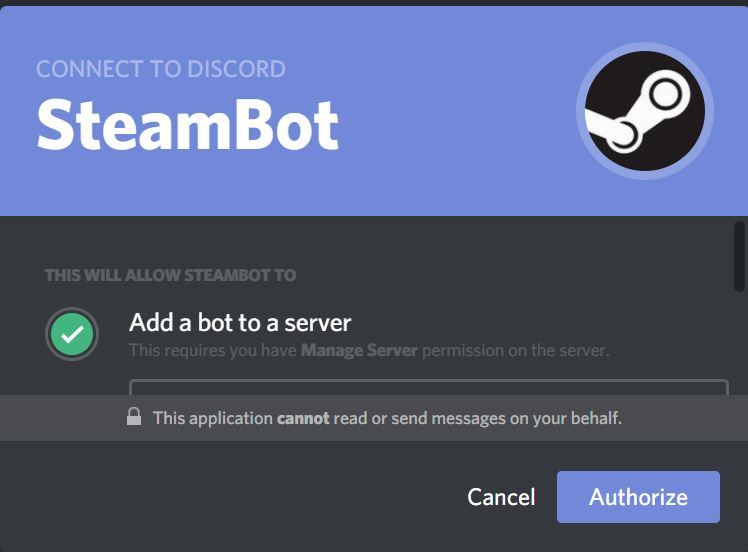Here’s How You Can Add Bots To Your Discord Server In A Few Easy Steps
Discord is quite popular among gamers. It is a free chatting platform which houses thousands of gamers across the globe. The app is minimal in operation and also supports server management. While the app is quite enough on its own, there is always room to add new features to it. With that said, Discord allows you to add bots to their servers. if you want to, here’s how you can do it.
How To Add Bots To Your Discord Server In A Few Easy Steps
Do take note that adding bots to a server requires “Manage Server” permissions on the server on which the bot will be added. If you’re looking to add bits to your discord server, we will assume that you already have the bot in mind which you want to add. If you don’t check out the list from here. Once you are sure of the bot you want to add, just follow the step by step instructions provided to you below.
Step 1: The first thing that you need to do is go to the Discord App website and log in to your account.
Step 2: Once you’re in, do make sure that “Manage Server” permissions for the bot that you want to add.
Step 3: On the Carbonite website shared earlier as well, click on the “Add Bot To Server” button. However, if the bot is being added from the Discord Bots website, click on the “Invite” button.
Step4: You will be directed to the authorization screen where you will have to click on the “Select A Server” menu and then select the server on which you want to add bots.
Step 5: Once you do that, simply click on “Authorize”. Doing this will add the bots to your said server.
That’s all about it. You have successfully added a bot to your Discord server. There are a number of bits available so choose that suits your needs. This is all that you are required to do when adding bots to your Discord server. As we have mentioned earlier, there are a number of bots available to choose from. We have already listed the website on which the bots are available. So choose the best ones by surfing through the website.
Do you use the Discord app? How many bots are you currently running? Would you be interested in giving them a swing? Share your opinion on the subject in the comments section below.