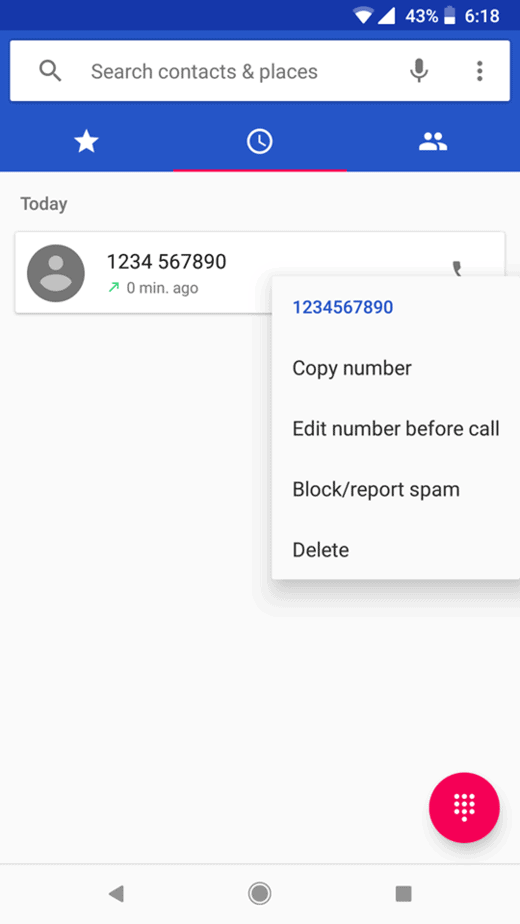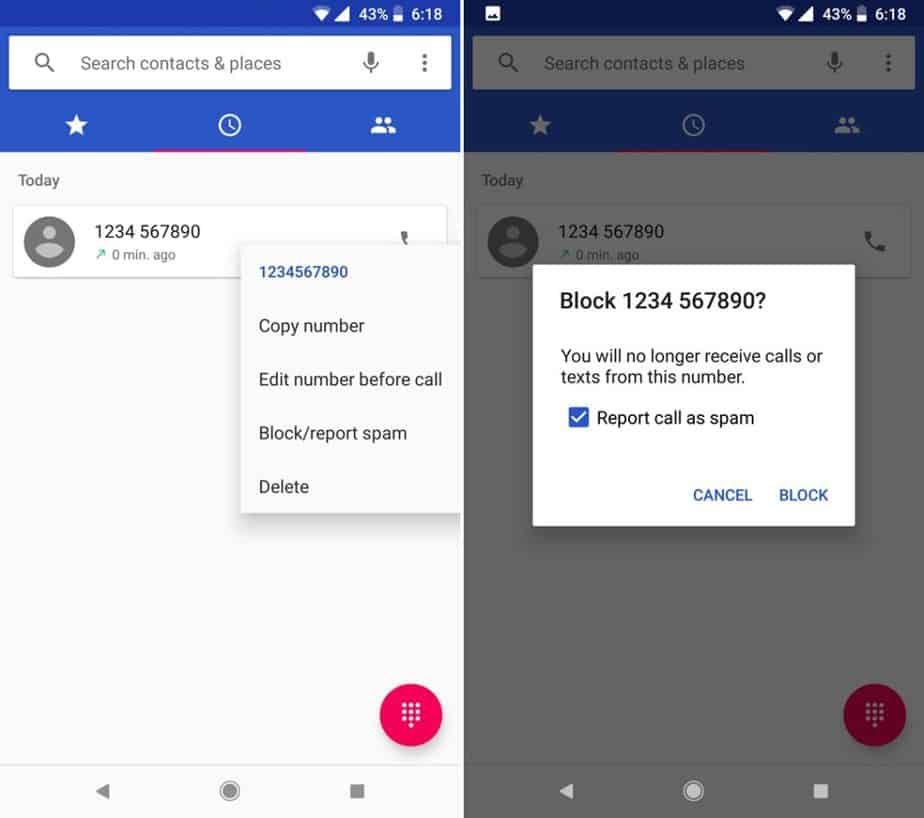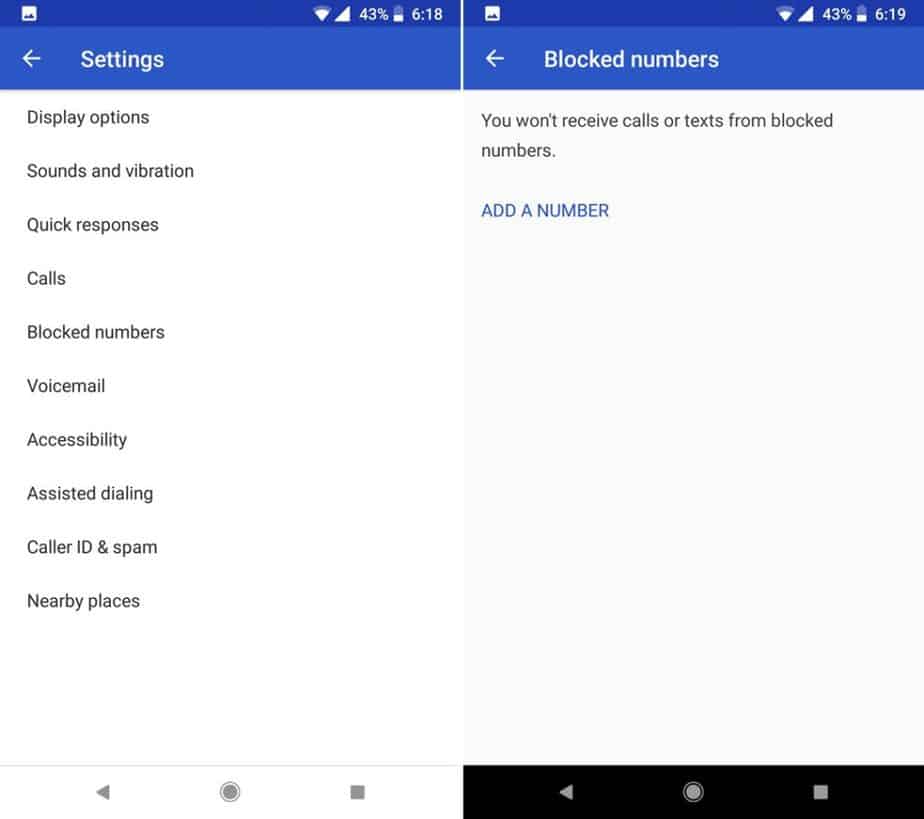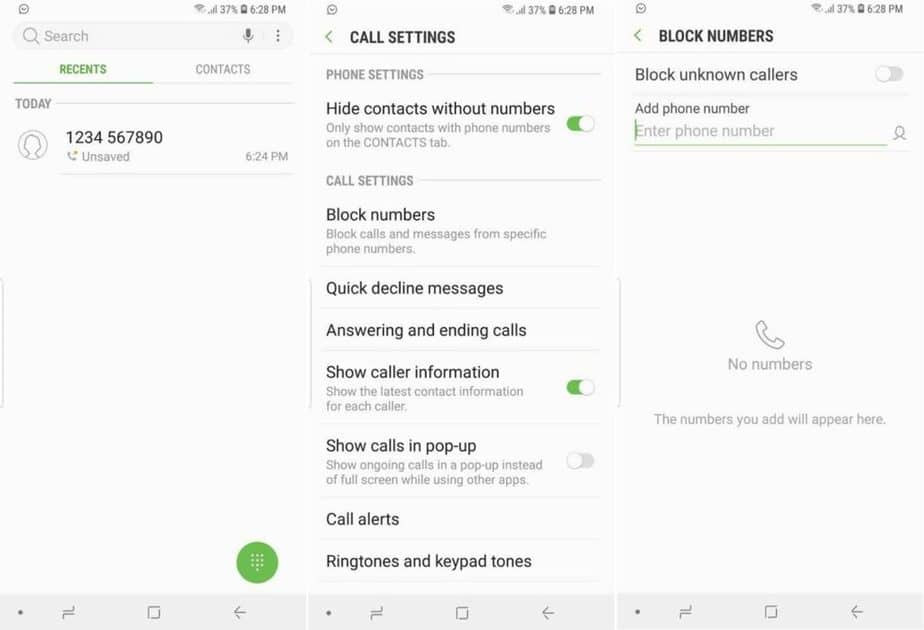How To Block Phone Numbers On Your Android Smartphone
Phone calls from the people you know are essential. However, there are people who would call you for absolutely no reason or no affiliation and could possibly be part of the harassment. Those calls are meant to be blocked. If you’re an Android user, irrespective of the smartphone you have, we will show you how you can block phone numbers the easy way.
There are several ways of blocking a call. While some smartphones have a built-in call blocker, others require a third-party application to do it for them. In both cases, the desired result is achieved, which is blocking calls from people whom you have no intention to talk to. Follow the step by step instructions below for each segment and the number will be blocked. So let’s dig in.
Block Phone Numbers On Stock Android Phones
If you own a Google-branded smartphone, either a Pixel or a Nexus, there are two ways to block an unknown call.
Method 1:
- Simply long press on the unknown number and from the options displayed, tap on Block/Report Spam. The number will be blocked.
Method 2:
- Another way to block ohone numbers is to open the Phone app and then tap on the three dots situated on the top right corner of the screen.
- Tap on Settings and then tap on Blocked Numbers.
3. Simply Add A Number you want to block and you’re good to go.
Block Phone Numbers On Samsung Phones
Not everyone owns a Google Pixel or a Google Pixel. For Samsung users, follow the step by step instructions below to block phone calls.
- Launch the Phone app.
- Tap on the three dots located at the top right corner and select Settings.
- From the available list of options, tap on Block Numbers.
- Enter the number you want to block and tap on the ‘+‘ sign. The listed number is now blocked.
If you want to make any edits or changes in the list, head over to Settings > Call Settings > All Calls > Auto Reject.
Block Phone Numbers On LG Phone
If you’re out of the ordinary and own an LG smartphone, here’s how you can block certain phone numbers on your handset.
- Launch the Phone app.
- Tap on the three dots located in the top right corner and select Reject Calls.
- Now tap on the ‘+‘ sign and enter the phone number which you want to block.
Block Phone Numbers On HTC Phones
For HTC smartphones, the procedure is pretty much the same but you can go ahead and follow the step by step instructions listed below.
- Launch the stock Phone app.
- Navigate to the phone number you want to block and press and hold it until several options appear.
- Now select Block Contact and then confirm the command by tapping on OK.
Apart from the built-in functionality of blocking phone numbers, you can also install third-party apps to help you manage the list. Apps like Mr. Number and Calls Blacklist provide you with ample functionality to block numbers and manage them. if you’re into third-party apps, be sure to check them out as well. official Play Store links have been provided.
That’s everything you need to know if you want to block phone numbers on your Android handset. Let us know if you have any other great app that performs similar functionality.