How to Find & Change Samsung CSC Code on any Galaxy
CSC (Consumer Software Customization) is a code that refers to a specific geographical region or carrier. It is an essential part of the firmware that determines the features and settings available on Samsung phones. CSC contains information such as the language and network settings, and it also provides access to specific apps and features that are not available in other regions.
In this article, we will explain what CSC is, how to find it on Samsung phones, and provide a list of CSC codes for all regions.
What is CSC Code?
CSC is a three-letter code that identifies a specific geographic region or carrier. It is a part of the firmware that comes pre-installed on Samsung phones. The code contains information about the language and region-specific settings, such as the date and time format, the keyboard layout, and the currency symbol.
CSC also determines the features and apps that are available on the phone. For example, some carriers restrict access to certain features or apps that are available in other regions. CSC enables these restrictions and determines which apps and features are available on the phone.
How to Find CSC on Samsung Phones?
CSC also determines the features and apps that are available on the phone. For example, some carriers restrict access to certain features or apps that are available in other regions. CSC enables these restrictions and determines which apps and features are available on the phone.
a. Using the Phone App
To find the CSC code on your Samsung phone, follow these simple steps:
Step 1: Open the phone app on your Samsung phone.
Step 2: Dial *#1234# and press the call button.
Step 3: The CSC code will be displayed on the screen.
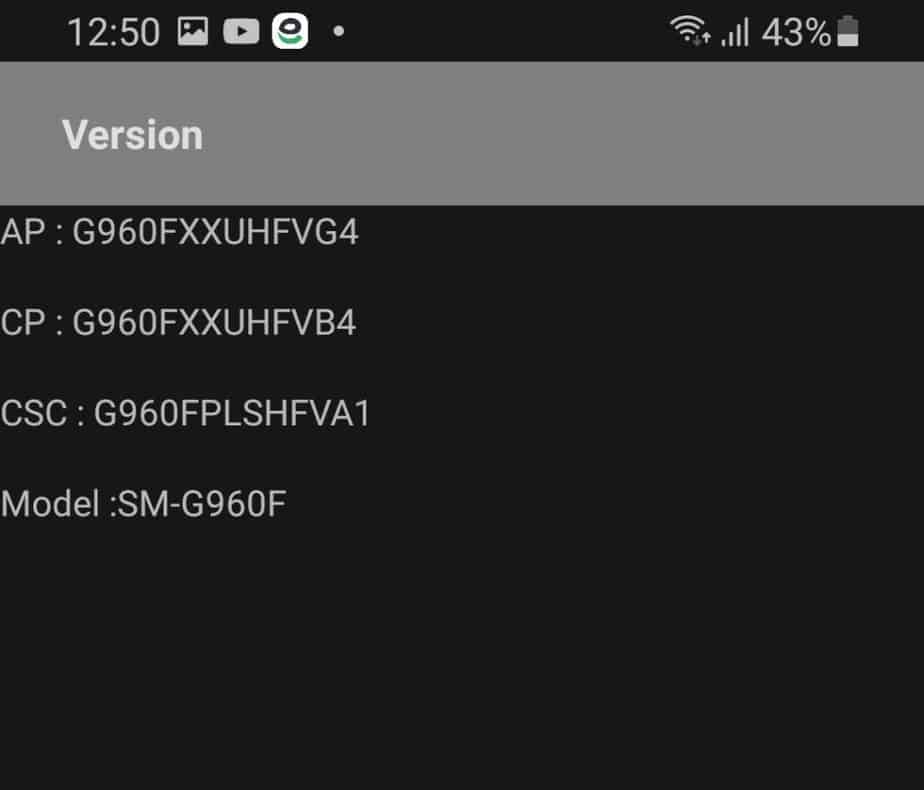
PLS is my CSC code. G960F is my device model and PLS is the CSC code.
b. Using the Settings App
Alternatively, you can go to the Settings app on your Samsung phone and follow these steps:
Step 1: Open the Settings app.
Step 2: Scroll down and select “About phone.”
Step 3: Tap on “Software information.”
Step 4: The CSC code will be displayed under “Service provider SW ver.”
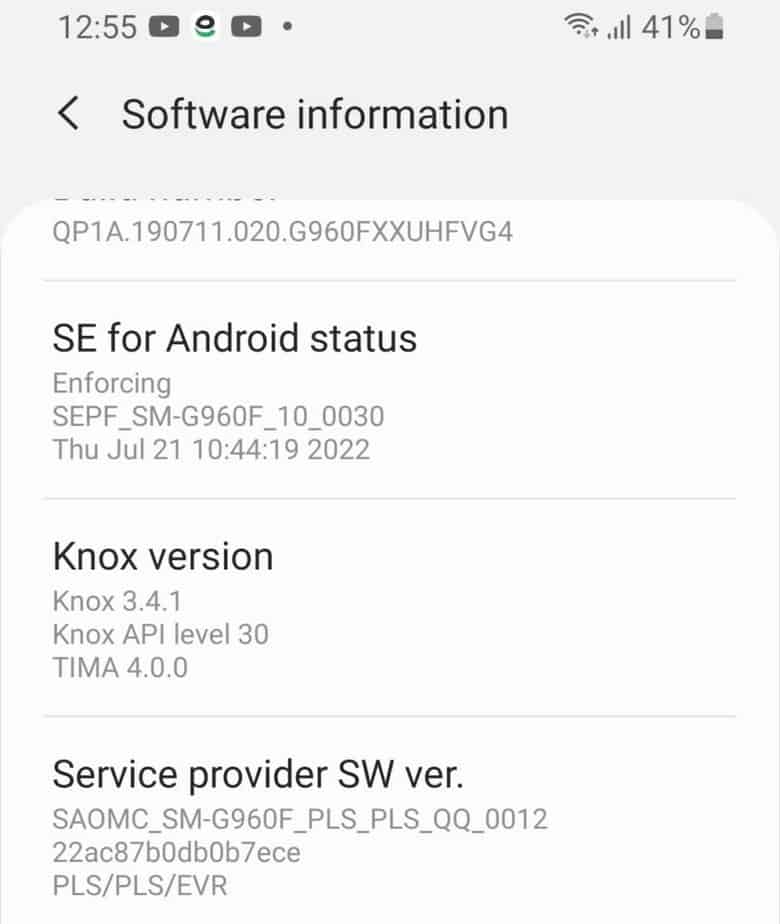
PLS is CSC code for Poland
How to change CSC?
It is possible to change the CSC (Consumer Software Customization) code on a Samsung phone, but it requires rooting the phone and using specialized tools.
Rooting a phone involves gaining privileged access to the phone’s system files, which can potentially void the phone’s warranty and make it more vulnerable to security risks. Therefore, it is important to proceed with caution and only attempt this if you are confident in your technical abilities.
Once the phone is rooted, there are various tools available online that can be used to change the CSC code. However, it is important to note that changing the CSC code can potentially cause issues with software updates and some features may not work as intended. It is recommended to only change the CSC code if you have a specific need to do so and have researched the potential risks and drawbacks.
There are several tools available that can be used to change the CSC code on a Samsung phone. Some of the popular ones include:
- Odin: This is a firmware flashing tool developed by Samsung. It is commonly used for flashing stock firmware on Samsung phones, but it can also be used to change the CSC code.
- SamFirm: This is a tool that allows you to download official Samsung firmware directly from Samsung servers. It can also be used to change the CSC code.
- CSC Changer: This is a specialized tool developed for changing the CSC code on Samsung phones. It supports a wide range of Samsung devices and can be used to change the CSC code without flashing the firmware.
It is important to note that using these tools can potentially brick your phone or cause other issues, so it is recommended to proceed with caution and only use them if you have a good understanding of what you are doing. It is also recommended to backup your important data before attempting to change the CSC code.
CSC Codes for All Regions
The table below shows some of the CSC codes for Samsung regions in Europe, United States, Australia, Brazil and India. Please note that a single country can have multiple CSC codes depending on the number of phone carriers.
| Region | CSC Code |
|---|---|
| Afghanistan | AFG |
| Africa | AFR |
| Kenya | AFR |
| Argentina | ARO |
| Atlantics | ATL |
| Austria | AUT |
| Bulgaria | BGL |
| Bangladesh | BNG |
| Taiwan | BRI |
| United Kingdom | BTU |
| Uzbekistan | CAC |
| Cambodia | CAM |
| Caucasus Countries | CAU |
| Chile | CHO |
| Colombia | COO |
| Cyprus | CYO |
| Germany | DBT |
| Denmark | DKR |
| Nigeria | ECT |
| Egypt | EGY |
| OEM | EON |
| Czech Republic | ETL |
| Europe | EUR |
| Algeria | ALG |
| Germany | DEU |
| Spain | ESP |
| France | FRA |
| United Kingdom | GBR |
| Italy | ITA |
| Kazakhstan | KAZ |
| Nepal | NPL |
| Poland | POL |
| Russia | RUS |
| Ukraine | UKR |
| Open Europe | FOP |
| Morocco | FWD |
| Global | GLB |
| Three Hutchison | H3G |
| Philippines | HAT |
| Hong Kong SAR China | HKG |
| Croatia | HTS |
| Israel | ILO |
| India | INU |
| Indonesia | INS |
| Italy | ITV |
| Saudi Arabia | KDO |
| Kenya | KEN |
| South Korea | KOR |
| Laos | LAO |
| Luxembourg | LUX |
| Libya | LYS |
| Morocco | MAT |
| Mediterranean | MED |
| Meo Portugal | MEO |
| Baltic | MET |
| Middle East | MID |
| Singapore | MM1 |
| Morocco | MWD |
| Myanmar | MYM |
| Nordic Countries | NEE |
| Nepal | NPL |
| New Zealand | NZC |
| Czech Republic | O2C |
| United Kingdom | O2U |
| Oman | OJV |
| Europe | OXX |
| Pakistan | PAK |
| Portugal | PCL |
| Spain | PHE |
| Netherlands | PHN |
| Papua New Guinea | PNG |
| Puerto Rico | PTR |
| Romania | ROM |
| Baltic | SEB |
| South East Europe | SEE |
| Ukraine | SEK |
| Russia | SER |
| Singapore | SIN |
| Kazakhstan | SKZ |
| Slovakia | SLK |
| Philippines | SMA |

