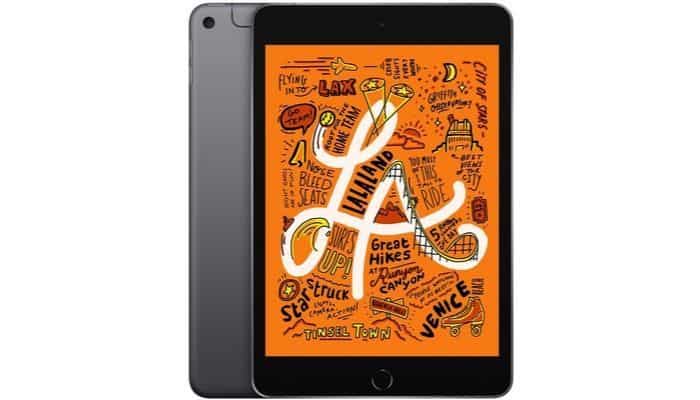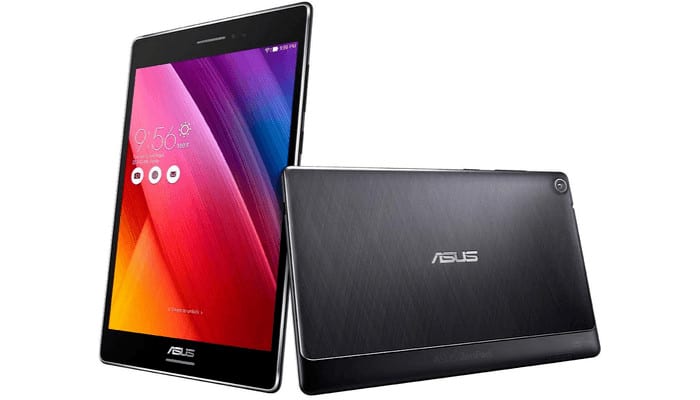The 6 Best 8-inch Tablets to Buy
While smartphones and computers have taken most of our attention over the years, we can’t deny how useful and handy handheld tablets can be. That’s right, you get the best of both worlds, an internet communicator as well as the power of a desktop. We’re well ahead in time now and gadgets have mustered up the technology inside to bolster tasks that were previously impossible to achieve.
Tablets have a major role to play in this part since they are capable than an individual might expect. Whether you’re a student, a professional, or even an artist – tablets go a long way. However, there are numerous factors that you need to consider before you go out to buy one. In reference to the notion, we have devised a list that portrays the best tablets that you can buy right now.
Why Do You Need an 8-inch Tablet?
As we have previously mentioned, there are a number of factors that you need to consider before you buy the perfect tablet for your needs. Tablets come in all sizes so it is wise to choose the one that is not hard to handle but packs in enough battery juice to get you through your course of work. Furthermore, you also have to consider the power that it packs inside. Further moving along the lines, you have to choose if the tablet you’re looking for meets your requirements and whether it houses everything you need or is capable of performing the tasks. Otherwise, it’s just a giant screen.
You also have to take into account the ecosystem that you’re used to. For instance, if you’re bound in Apple’s ecosystem, it would be a foolish choice to get a Samsung tablet other than an iPad. This is due to the fact that an iPad provides way more utility when paired up with other Apple products like the iPhone, Mac, Apple Pencil, and whatnot. The same theories apply to Android tablets as well, so you’re not missing out on much as both ecosystems are pretty capable and will get your tasks done. Henceforth, choosing the right tablet is a tricky scenario but that’s what we are here for.
Moreover, if you’re traveling or go to school, the 8″ screen will not just let you take your notes and multitask but can be drawn on. If you’ve been looking for the perfect 8-inch tablet at an affordable price, we have got you covered. Below we have devised a list that shared everything you need to know about before you get your hands on the perfect tablet for you. So be sure to read the details before you make your decision.
For your ease, we have chosen the best size of the tablet – plus or minus 8″ display. We have compiled a list of the best 8″ tablets that you can buy right now at the most suitable price from Amazon. The reason for picking up the display size is because it’s ideal for all scenarios. It’s big enough to be considered a tablet and small enough to fit in your backpack.
1. Apple iPad Mini 5 2020: The Best 8-Inch Tablet
Obviously, we had to start with Apple’s iPad Mini 5. The reason being it’s the most capable out of the bunch and runs iPadOS since September of this year. It is the company’s latest addition to its iPad mini lineup and houses top-of-the-line internals on an iPad. While Apple’s iPad Pro exists in the spectrum, the iPad Mini 5 is our favorite for many reasons. The first reason being the size, it comes in a screen size of 7.9-inches – offering the advantages of a bigger display size in a much more compact body. The screen is slightly wider than your average tablet which makes it easier to handle which is definitely a plus and something you wouldn’t fin in other tablets.
As for specifications, the iPad Mini 5 runs on Apple’s custom A12 processor. You will be surprised to know that the processor powering the device is plenty powerful, more powerful than any tablet that we have today on our list. More importantly, it is even faster than some laptops. It is something that you should take into account if you’re a power-hungry user. Furthermore, the iPad Mini 5 features 3GB of RAM, which compared to the competition might rest below but with Apple having control over everything, the multitasking experience is smooth and seamless.
The 7.9-inch HD display is 2048 by 1536 pixels which are not that good but Apple’s optimization of the color calibration does make it great. For one, you will not notice any major differences and you will not believe how the tablet manages to display such accurate colors. Apart from the display and specifications, the iPad Mini is 6.9 mm thin and packs a Touch ID for authentication. It’s one of the fastest fingerprint scanners on the market and with Apple, you get improved security.
One major aspect of the iPad Mini 5 is support for the last generation’s Apple Pencil. It’s really good. Apple gives you the freedom to do more with the Apple Pencil and if you’re a designer, you don’t need any other tablet, mark our words. iOS has been updated to iPadOS on the iPad and it brings new features to the mix. The Home screen can now be tweaked for more apps and overall it does provide a desktop view with the Today section and more content. The iPad Mini 5 is definitely a great buy at this point.
2. Huawei MediaPad M5: The Best 8-Inch Android Tablet
If you’re like me and not a big fan of Samsung’s software, the Huawei MediaPad M5 is the one to go for. To be accurate, the Huawei MediaPad M5 provides the best balance between a good design that is ergonomic and performance. The screen size on the Huawei MediaPad M5 is a bit bigger than that of the iPad Mini 5 which comes in at 8.4-inches as well as 10.8-inches. You can choose whichever you like based on your needs. If you’re looking for the best 8 inch Android tablet, the Huawei MediaPad M5 is the one to get. Let’s break it down on the tablet’s numerous important aspects for a clearer insight.
We will start with performance since it is one of the most important factors that an individual will be looking towards to get some work done. The Huawei MediaPad M5 features the company’s own Octa-Core Kirin 960 processor, which is plenty powerful to handle anything that you can throw at it. Whether it’s games or your daily note-taking, the Huawei MediaPad M5 can handle it all. The processor combined with 4GB of RAM and 64GB of storage space gives you ample room to multitask and shift between apps. If the storage capacity isn’t enough for you, the tablet comes with a microSD card slot – something you don’t get on the iPad Mini 5. This really comes in handy when you have the storage full but are not looking to delete any of your files. In addition, you can just swap microSD cards for more.
As we have previously mentioned, the screen size of the Huawei MediaPad M5 is 8.4-inch and 10.8-inch. The resolution of the panel is 2560 by 1600 which translates to crisp and sharp colors. It’s great for editing your photos and videos if you’re someone who likes to do it on a tablet rather than a computer. In my view, tablets should be powerful enough to handle editing and the Huawei MediaPad M5 does not disappoint. Apart from the great display, the Huawei MediaPad M5 also features stereo Harmon Kardon speakers so the media consumption experience is top-notch. You can’t really beat stereo speakers on a tablet.
On the back, the tablet features a 13-megapixel camera and the front-facing camera is an 8 megapixel. Both cameras do a decent job if you happen to be the guy who takes photos and videos from their tablet. The 5,100mAh battery is huge and delivers up to 11 hours of video playback which is more than enough to get you through your average flight. However, the only downside about the Huawei MediaPad M5 is the absence of a headphone jack. Where tablets are associated with media consumption and games, a headphone should have been a must. However, if it’s something that you can live with, the Huawei MediaPad M5 is a great tablet overall.
3. Samsung Galaxy Tab A WiFi Tablet
There are a lot of benefits associated if you’re a fan of Samsung or getting the Samsung Galaxy Tab A. The company manufactures one of the best hardware in the industry and it’s worth noting that the method and implementation are observed in its tablet lineup. While Samsung’s great strengths might be its high-end smartphones, mainly the S and Note series, you also have to take into account that the company has a long-running streak of manufacturing great tablets. The Samsung Galaxy Tab A is part of the company’s mix and should not be taken lightly by all means. I have used the Samsung Galaxy Tab A for myself and the consistency of the device always seems to amaze me. Let’s break it down and shed some light on specific details.
Take note that the Samsung Galaxy Tab A is not a high-end, top-of-the-line tablet from the company. However, it does surprisingly well compared to the price it is offered at. With the company’s software optimization and calibration, Samsung has made the Samsung Galaxy Tab A a must-have tablet for all. It is powered by a Quad-Core 1.4Ghz processor coupled with 2GB of RAM and 32 GB of storage capacity. It also houses an SD card slot so that’s no big if you have extra files at your disposal. For your everyday work, the Samsung Galaxy Tab A is a great complimentary device. Note-keeping, playing games, and media consumption, the Samsung Galaxy Tab A can handle it all like a pro even though it does not have a ‘Pro’ moniker at the end of its name.
The benefit you get with a Samsung tablet is the display. You get a sharp 8-inch HD display best suited for media consumption. It has surprisingly good viewing angles and comes with a headphones jack, something which is missing from the Huawei MediaPad M5. This makes the Samsung Galaxy Tab A a media consumption powerhouse as all features and additions point toward it. While the camera performance is pretty average, it does manage to take good shots in direct sunlight, something the company is actually good at.
Another major benefit is battery life. You get a 5,000mAh battery in the tablet which translates up to 15 hours of use before it finally runs out of juice. The USB Charging ensures that you get faster speeds so if you’re on a run, you can plug it in for a few minutes for an extended period of time. It’s one of the best tablets on our list priced marginally great for its features.
4. Asus ZenPad S with IPS 8-Inch Display
The Asus ZenPad S8 has made it to our list for a reason, offering a unique design and interesting features. It features an interesting form factor which many of you will like. In addition, there are several other inclusions which will make it easier for you to decide. The Asus ZenPad S8 comes with a unique clutch-like design which is far different than any other 8 tablets on our list. It’s easier to hold due to a bulge at the back so you can go really long binge-watch sessions for your favorite TV shows and movies. It’s better suited if you have long flights. The candy bar design is definitely a welcome addition and will go a long way.
In terms of display and its specifications, the Asus ZenPad S8 incorporates an 8-inch IPS display with a Full HD resolution. With that, you can get the best user experience for watching media on the go. For enhanced viewing angles, the company has incorporated its True2Life display technology and trust our opinion it does look like one of the best in the industry. The Corning Gorilla Glass ensures great protection in case of any minor falls and scratches.
As for what’s powering the Asus ZenPad S8 is a 2.3Ghz Intel Atom Z3580 Super Quad-Core processor so you can ensure that the performance will remain consistent and smooth throughout. The processor combined with 4GB of RAM gives you plenty of room for multitasking and shifting between apps every now and then. The storage comes with 64GB out of the box but Asus is kind enough to include an SD card slot that you can use and expand your memory up to 128GB.
The 8-megapixel camera at the back is powered by the company’s PixelMaster technology which also gives you a cloud storage capacity of 100GB so you’re on that. As for battery life, it’s can last up to 8 hours on a single charge which is more than enough and we would not call it a downside at all. Even though compared to other tablets it is a pretty good deal, we would still recommend it because of its unique design and a killer display.
5. NuVision 8 inch Full HD: 8-Inch Windows Tablet
If you’re not a fan of Android or even iOS on a tablet, we have a special product in store which will go a long way for sure. We all know how Android and iOS falls behind Windows in their road to productivity and generally everything that you can do with it. Well, this particular 8-inch tablet, the NuVision tablet, runs Windows 10 out of the box. It’s not only productivity but combined with touch controls offers new ways for doing more. Let’s see some more details on the tablet and what it has to offer.
Starting off with the display, the NuVision tablet offers an 8-inch display with a resolution of 1920 by 1200, not too shabby for its size and features good color gamut. The viewing angles are great and the picture quality is sharp and vivid. In my personal point of view, the NuVision tablet features a very practical and easy on the eyes design. The bezels are small on the sides and support Windows 10 like a pro. You get all the Windows 10 features so you have the option to do more professionally as well. Yes, it’s still great for media consumption but having the ability to do more professional tasks is also a win. It’s good to see Windows 10 coming in a form factor that’s as thin as a tablet but with full support.
As for what’s powering the NuVision tablet is an Intel Atom Quad-Core processor which is clocked at 1.44 GHz. The processor is paired with 2Gb of RAM, more than enough to handle the Windows 10 OS and everything that it is capable of. Furthermore, you also get 32GB of storage capacity. Again, the design is great, the ergonomic feel in the hand is top-notch and easy to carry around.
In terms of its battery performance, the NuVision table is good but not the best. This has to do with the processing power and Intel processors but it will still give you about 6 hours of battery. This is not a poor performance by any means since most of what you do on your tablet has an impact on battery life. As of now, with the features and specification that we have mentioned above, the NuVision tablet is probably one of the best on our list and you should definitely consider as your next purchase.
6. Lenovo Tab 4 Plus Tablet with Keyboard
Lenovo Tab 4 Plus is the bigger version of the Tab 4 and has some pretty slick tricks up its sleeves. The Lenovo Tab 4 Plus is a well-built tablet that has a lot going for it. It’s probably one of the best tablets due to its battery life and other features that we will talk about later on. However, overall, the design of the tablet is pretty appealing. It’s a step up from the original Tab 4 in a lot of ways and performance is one of them. The original tablet wasn’t a bad option by any means but since we have an updated version available, it’s obvious to go by it.
Starting off with specifications, the Lenovo Tab 4 Plus features an upgraded 64-bit Octa-Core processor. It’s not just any processor but the company decided to go with Snapdragon, a processor mostly found in smartphones at this point. Henceforth, we can be sure that the Lenovo Tab 4 Plus is power efficient and the performance levels are great. In conjunction with 2GB of RAM and 16GB of storage capacity, the Lenovo Tab 4 Plus is a pretty great option. If you’re looking to get it for school or work, you won’t find a reason where it falls short.
Furthermore, the cameras are also improved from the previous generation. As for design, the Lenovo Tab 4 Plus is enclosed with glass on both sides. While it does look great to the eye, it’s always a shock when it falls to the ground. Moreover, you do get protection from minor scratches. In addition to this, the Lenovo Tab 4 Plus houses a USB-C port which is definitely a welcome addition to the table. This will ensure faster data transfer speeds along with better changing speeds. Furthermore, you have the option available to opt for a shock-resistant bumper or a blue light filter. The blue light filter allows you for comfortable reading at night and also allows you to sleep better.
Now, moving to one of the most important aspects of the device, the Lenovo Tab 4 Plus features more than 20 hours of battery life so you will have plenty of time for media consumption and music streaming. Other than this, the Lenovo Tab 4 Plus also comes with LTE support. Simply drop in a SIM card and you will have LTE running on a tab, something the iPad Mini is also really good at if you’re getting the cellular version. Since Lenovo Tab 4 Plus is an unlocked device, you can swap SIM cards to whatever you like and have a connection. The Lenovo Tab 4 Plus is a pretty great tablet for the price for both casual as well as professional use and the battery life is its main selling point.
Conclusion
That’s all there is to the list. All the products are good on their part and do what they are intended for. We have plenty of great options available and whichever model you see fit according to your needs and preferences would do good.
If you’re an Apple fan or have other Apple devices, it would be wise to go for the iPad Mini 5. However, if you happen to have any other devices at home, like Windows laptops, all Android devices would do good along with the NuVision Tablet.
Our list is quite diverse and offers one of the best products you can buy right now. In addition, the prices on the products are pretty reasonable as well. So make sure you get the best 8-inch tablet that fits your needs.