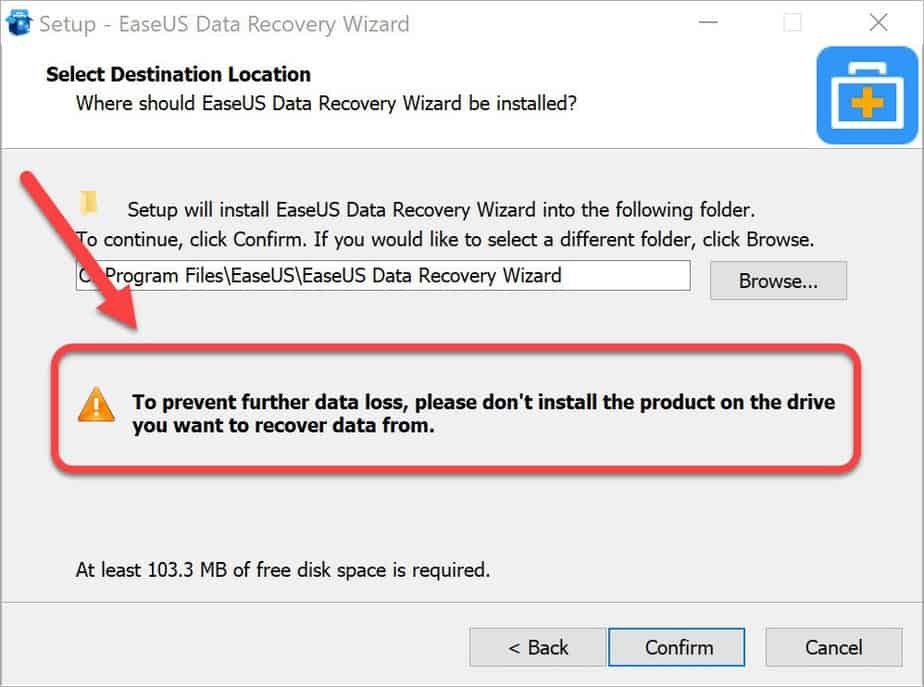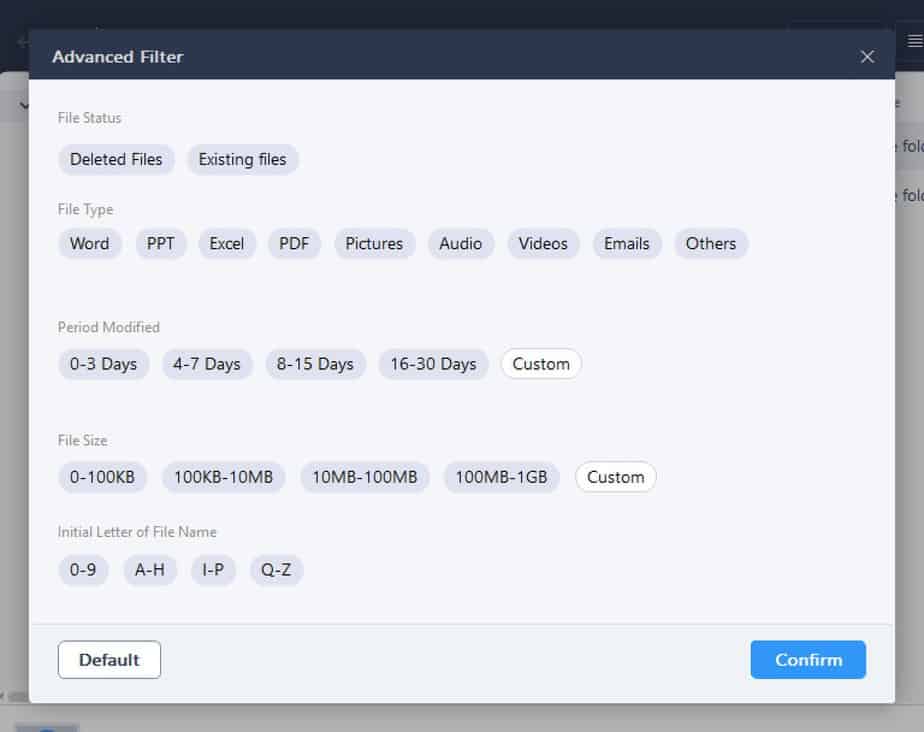EaseUS Data Recovery Wizard Review: Does it really work?
If you have accidentally deleted an important document, video or audio files then a good data recovery software is a must to quickly recover your data.
There are a number of software available on the web that promises you to recover your lost data but how do you make sure it will recover your files? I have reviewed the EaseUS data recovery wizard and let’s see how it performed!
EaseUS Data Recovery Wizard Pro Review
I have personally used a number of hard drive recovery softwares and apps but EaseUS data recovery wizard is the best I have used so far because of its features including high-speed performance (within seconds it loaded many deleted files). The free version is limited and gives you to recover up to 2GB, for more you need to upgrade to Pro version.
In simple and plain it really works and can recover almost all type of files that includes:
- Video
- Audio
- Pictures
- Documents (PDF, Excel, PPT, Word, and others)
- Emails
Using the EaseUS data recovery wizard pro you quickly scan any drive on your hard drive to recover deleted, formatted or lost data from your PC, laptop, or removable devices.
The user interface is user-friendly and anyone with basic knowledge can use it to recover deleted files on your pc. All you’ve to do is simply select the drive, recycle bin or folder and Scan it. Within mins, you should be able to see a list of files that can restore with a click of a button.
The recovery performance is really fast (also depends on your PC) but my during my test I was able to find up to 80 GB of deleted files within mins and filter, tags and search option can easily help you find your lost file within seconds.
Features
You can also save the scan sessions just in case you want to use it later and other many useful features. It is available in many languages including English, Italiano, Spanish and many others.
With advanced filter, you can even choose the file type, size, status (deleted, existing), period modified, file size and the first letter of the file name.
The best thing I like is their Live chat support, you can always get help in case of any issue with the software. They also have video tutorials and technical documentation on how to use it the right way.
It is available for Windows and Mac.
Supported file system:
- FAT(FAT12,FAT16,FAT32)
- exFAT
- NTFS
- NTFS5
- ext2/ext3
- HFS+
- ReFS
Conclusion
Finally, you may have a few questions on your mind, whether you should buy it or not? does it really work? Is it worth the price?
In my experience, 80% of the times I have got positive results, I have used to recover deleted files and EaseUS data recovery software is available for a long time. The company has been improving and releasing new updates to improve and cope with the advanced disk encryption technology that is making it hard to recover files.
Also, it is free to try for 2GB data, all you’ve to do is download and install it on your PC from the official website and give it a try.
Finally, the worth of the software can be assessed from how important is the data you want to recover!
If you’ve any questions, feel free to ask in the comment section.