What is FRP Lock? A Beginners Guide to Enable & Disable on Android
FRP stands for Factory reset protection. FRP lock was introduced with the Android 5.1 lollipop in 2014. Basically, it is a built-in Android security feature to keep your personal data secure in case your Android device is lost or stolen.
Here are some of the features of FRP lock on your Android device:
- Keeps your phone’s data (contacts, information, photos & videos) from unwanted access.
- Even if a phone is Wipe data factory reset, the user still needs a Google account that was previously synced on the device.
- Just adding a Google account automatically enables the Google FRP on your device.
- You can still FRP unlock if you remember the Google account or PIN/Pattern lock.
- If you recover your email password from Gmail, it still takes 24-48 hours to sync your password, so you need to wait before panicking.
How to enable Factory Reset Protection?
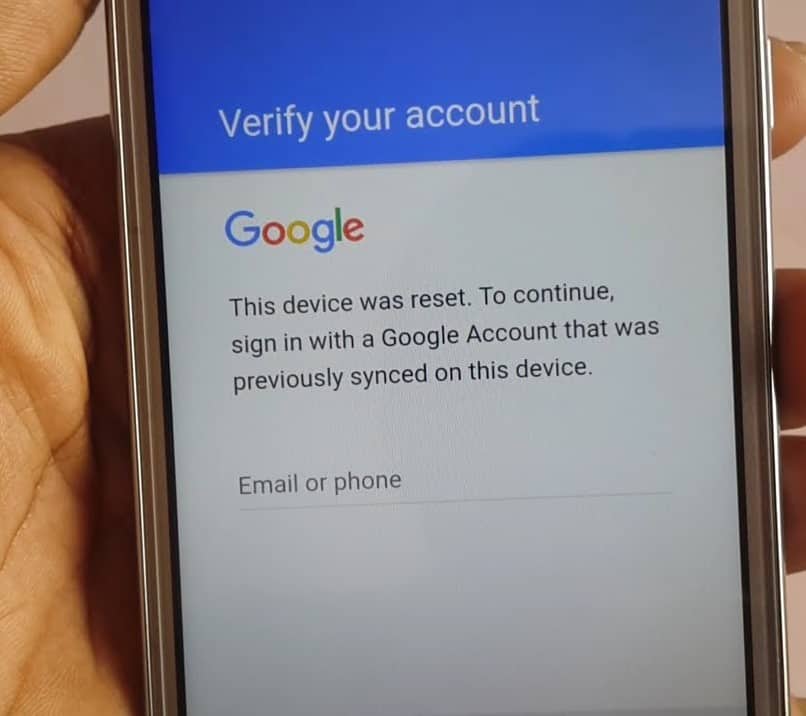
A phone with Google FRP triggered, now to unlock the phone you need to sign in with a Google account that was previously synced or enter/draw the Pin code or Pattern lock.
When you add a Google account to your Android phone or tablet, Google FRP is automatically enabled. If you remove Google account from your device, it is disabled. But you need to do it from Phone Settings > Accounts > Google. Other than that, hard resetting your phone using Android recovery will trigger the Google FRP. This way your phone’s personal information data will be saved from unwanted access because everything is deleted including phone contacts, apps downloaded, and media content including photos & videos.
How do I Disable the Google FRP?
To disable FRP lock you need access to the phone Settings app. You can simply go to Settings > Accounts > Google and remove the Google account that is currently associated with it. Now if you hard reset your phone or tablet it will not trigger the Samsung FRP because you’ve already disabled it.
It is always a good practice to disable or remove the Google account before giving away your device to your family members or selling it in a market. It will save tons of time and headaches for the new owner. I personally get many messages from our customers that they bought it from the owner and after wiping the phone data, it is now FRP locked.
How to Avoid Triggering Google FRP Lock?
Even if it is your personal device and for some reason, you want to Factory default settings, you need to remove the Google account from phone settings first and they try to reset the device from phone settings or hard reset using Android recovery.
Other than that it will trigger a lock on your phone.
How to Remove /Bypass Google Account from Any Android Phone or Tablet?
Removing or bypassing the Google account on any Android is not easy, it is a complicated process. In simpler words, you need to access the chrome browser on your FRP-locked device and download the bypass applications to disable Google Play services and add a new Google account.
In theory, it might seem to be easy but it has become complicated. When it was released it was easier to remove the Google account that was associated with the device but getting difficult with each Android security update.
Don’t get wrong, you can still bypass it, always you’ve got a 70% chance to bypass it if you give it enough time and have the skills to find a working bypass method. There are a number of bypass apps & FRP unlock tools that can help you unlock your phone.
Even there are some paid online FRP lock removal services to get your phone or tablet unlocked within 5-10 mins. These services cost money but at the same time save you time and headaches that you’ll get from trying multiple bypass methods that do not work because Android security update has already patched it.

