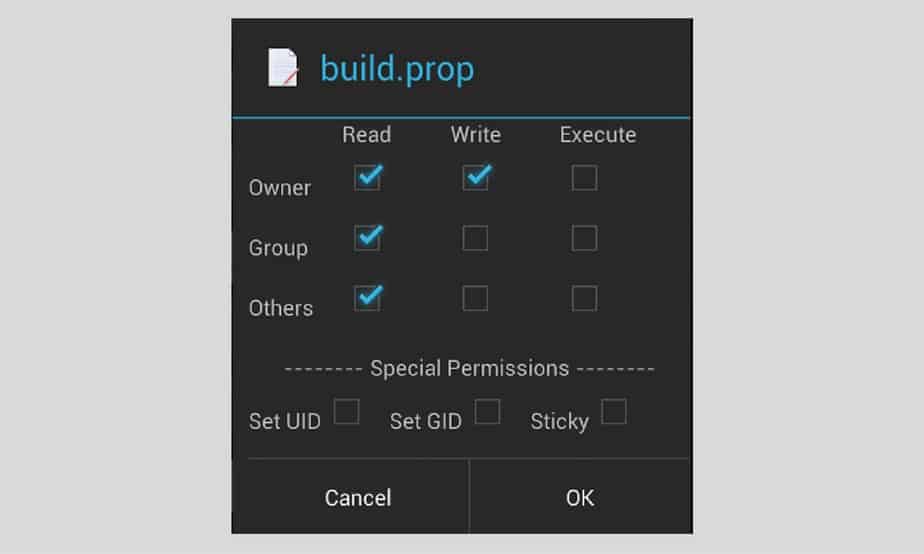How to root Nokia X and Flash Google Gapps
Nokia is finally shifting its focus towards making Android smartphones and they did released a few Android smartphones back in 2014 and one of them was Nokia X. Nokia was one of my favorite Smartphone brand and still customers love it because of the quality phones and I do hope that they take it serious and introduce new flagship devices purely based on Android OS.
Android being open source makes it easy for developers to make custom roms, kernels and mods that can help you to customize experience on your device. The XDA member,Kashamalaga, has successfully rooted Nokia X using the Framaroot. Once rooted you can easily install apps from Google Play Store.
I am sure you’ll be surprised that Nokia X, an Android Smartphone, does not have Google Play Store pre installed. But you’ll find Nokia Store. But as compare to Play Store, the nokia app store does not have many apps and there it makes sense to install Play Store to get access to millions of free Android apps.
Rooting Instructions:
I have written a step-by-step guide that will help you to gain root access and install Play Store on Nokia X. The rooting method is pretty straight forward as we are going to use a One-click root app, Framaroot that will help you install SuperSU a root management app.
Step 1: Download Framaroot apk.
Step 2: Copy the apk and gapps zip file to your phone.
Step 3: Now go to Settings, and make sure that you check allow installations from “Unknown Sources”.
Step 4: On your phone, browse the apk file and install it like a normal apk file.
Step 5: After installing, launch the Framaroot app and tap “Install SuperSU”.
Step 6: Next, Reboot your phone.
Google GApps Installation:
Once you’ve rooted Nokia X, it’s now time to install Google Apps. Follow the installations instructions down below.
1. Download gapps zip file. Extract the zip and copy the apk files to your phone.
2. Copy the extracted apk files to /System/App and change files permissions as shown in the screenshot below:
3. Reboot your phone.
4. Navigate to the directory where you’ve earlier placed the apk files and install all apps one by one.
Congratulations! You’ve successfully rooted Nokia X and installed Play Store.
Thanks for reading!
I hope that you find this article helpful when rooting your phone. Do let us know and share your valuable feedback. Your feedback will help us to improve this article.