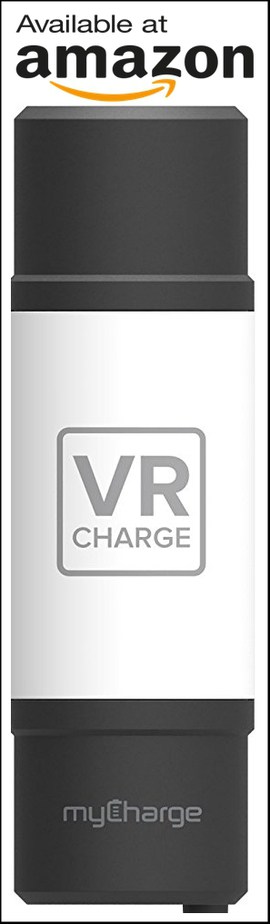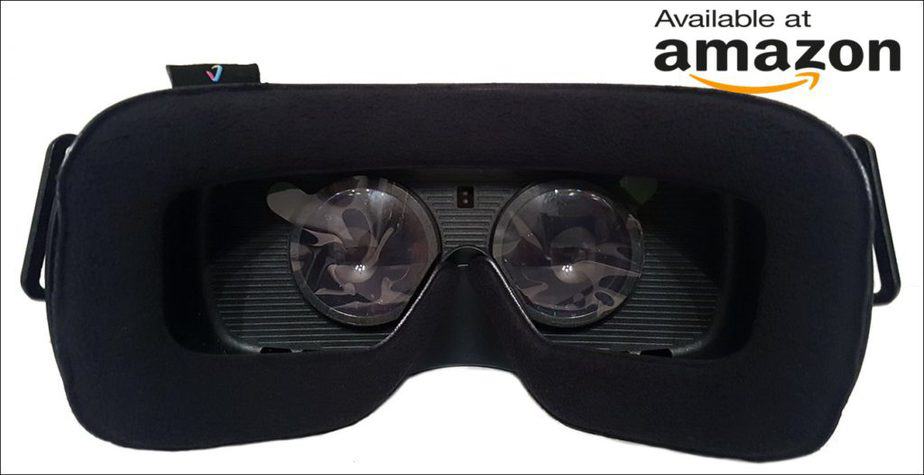The Definitive Guide to Samsung Gear VR
When I got to know that Samsung literally sold 5 Million Gear VR headsets by January 2017. And most amazingly consumers have watched up to 10 Million hours of VR videos to date.
That’s when I realized that VR is obviously the next big thing to happen to technology. And the Samsung Gear VR with Oculus inside has a big share of mobile VR market.
I was also amazed that VR industry is advancing day by day. With numerous apps and experiences being released every day.
Now that was the time when an intense craving struck me, to write an all in one guide for the Samsung Gear VR 2016. It’s just a blogger’s thing, and you won’t understand what it feels like to cover every little aspect of a trending gadget.
To be very realistic, this all in one guide covers even the tiny little aspects that can literally enhance your Gear VR experiences to the next level.
So if you are ready to learn everything about Gear VR, I hope you won’t regret reading, following and sharing it with your loved ones!
Basics to Samsung Gear VR
Samsung Gear VR 2016 is neatly compatible with the following smartphones;
- Samsung Galaxy S7 & S7 Edge
- Samsung Galaxy S6, S6 Edge & S6 Edge+
- Samsung Note 5
Where the Gear VR 2015 version was only supported with the following smartphones;
- Samsung Galaxy S6, S6 Edge & S6 Edge+
- Samsung Note 5
You might have heard about Note 7 as well which was initially compatible until it started to burst out. Oculus software no more supports Note 7 due to safety concerns.
Both the 2015 and 2016 versions of Gear VR are identically similar but 2016’s version is obviously a killer upgrade. Let’s not get into a useless debate of comparing both the versions and move ahead.
Everything within this guide is fully assured to work with the Gear VR 2015, although our main focus is to unleash the hidden potential of Gear VR 2016 variant. But both are identical generally and so it applies to either one.
Getting Started Guide
So if you are new to Samsung VR Gearing world, the first thing is to setup your smartphone with Gear VR headset. Now there can be a variety questions on how to easily do that! So let me be very honest that you must only follow the official Oculus getting started guide.
Because it has a very detailed documentation from hardware to software settings. And that’s all you need to begin, but there are some PreVR tips that you must follow, just after you have gone through the official guide.
Pre-VR Checklist
- Always turn on WIFI before connecting, because you won’t be able to do that afterward.
- Close all non-VR apps before proceeding, so that VR apps can function smoothly.
- Sit tight on a very comfortable chair or anywhere quiet and distraction free.
- Connect the controller or gamepad just before the VR session.
- You don’t really need to cover Gear VR’s back cover, it’s better if you don’t.
Best Free Gear VR Apps
Netflix
Imagine a luxury apartment with giant red sofa and a mighty screen full of over 400 million streams. Ready for you to sit and enjoy your favorite TV shows and movies, in the most comfortable virtual environment. That’s Netflix for you, as experienced using Gear VR.
NextVR
Ready to experience NBA, NFL or other most demanded sporting live streams in VR? NextVR is the solution to witness the live sporting action from insane camera angles that you haven’t seen yet! Watching games and sports couldn’t get better on Gear VR without NextVR installed.
Discovery VR
Explore the world with a great collection of VR documentaries. With narration and amazing viewing angles full of realistic content. Feels like you are actually exploring the Earth to its fullest, either by swimming along with sharks or climbing mountains.
Vrinor
I never knew what it’s like behind the closed doors of an operation theater. From through diagnostics to final medical operations in VR, Vrinor makes you feel like a medical professional. It’s a great way of learning and feeling how tough a doc’s job could be.
360 Vision
What would you do if you could change the past? Well, this short film app will visualize your concepts of memory editing. The illusions and delusions of our thoughts in action are well caught by 360 Vision.
Silver.TV
Think of a virtual Esports channel with live streaming of your tournaments. Where you can actually walk throughout the map in Counterstrike and even Dota 2 matches. It feels awesome when you are a gamer looking for cinematic gaming content on Gear VR.
Samsung Internet
Looking for a full-featured virtual internet experience, Samsung’s VR browser has everything for you. From controlling the interface with voice commands and gazing through eye gestures. Or accessing 360 content with the Gear VR, it’s a totally unique VR version of the internet.
Milk VR
An interactive VR service from Samsung to be the YouTube for VR. A place to experience custom 360 video experiences by people like us. With categories and pretty basic options, but the future looks green.
Hulu VR
Those who don’t fit in NetFlix are obviously a great fan of Hulu. And what’s better than the Hulu VR app right on Gear VR? Filled with awesome movies and shows to enjoy in a 3D environment at home.
Best Free Gear VR Games
Oculus Arcade
One of the most played classic genre game of all time is finally here for Gear VR. With all the best heroes of the old classic age, the virtual gameplay can’t get any better. Nothing has changed instead of the virtualization technology available for free to try out.
405 Road Rage
You know you can drive haan? But if you don’t, try out Road Rage. An endless traffic racer game, where you not only dodge the traffic but watch out sidewalls as well. It’s a very addictive game with some insane weapons to blow off cars that you don’t really like.
Skylight
From choosing spaceships and ordering your crew, your mission is to take down rival squadrons. Which might be AI or an online opponent. Skylight is a turn-based strategy game with lots of goodies and the full version is even better.
Great Header
You might not be able to headbang a soccer ball that well? But Great Header can help you master that skill in virtual reality. Where balls are flying to your face and you are trying to aim and hit only using your head. It’s literally a must-have soccer simulator game for Gear VR.
Ocean Rift (Demo)
Explore the underwater treasures and swim with dolphins, sharks, and even whales. Ocean Rift is a very realistic experience of under ocean world. It literally feels like we are there with animals around us, and fortunately, the demo version is available to enjoy it freely.
InCell & InMind VR
They say that learning can be boosted with fun. Well, they said it right and this VR game also proved it right. From educational to shooting, You are going to shoot as well as learn many new things with this free Gear VR game.
Titans of Space
Do you wanna learn about our solar system in virtual reality? If yes then try out this educational game to have a very deep understanding of how things work in space.
Smash Hit VR
A top node arcade experience in VR, to carefully hit the balls and smash the glass. Filled with numerous rooms each with geometric environments and amazing sights.
Best Paid Gear VR Games
Minecraft
Either you are a big fan of Minecraft, or you have heard a lot about it. It’s the best thing to come alive for Gear VR. From the makers of DOOm and CTO, Minecraft has always been on top of the list. The VR addition makes everything so real and this role-playing game can’t get any better than this.
Hitman Go: VR Edition
Agent 47 is ready to board but this time in virtual reality. You will be guiding him and distracting guards by all the tricks that you have mastered. Hitman Go is again a great addition to the Samsung Gear VR compatibility list.
Keep Talking & Nobody Explodes
Imagine yourself inside of a room with a time bomb. And your friends outside, guiding you which wires to cut first and diffuse it before time runs out. It’s based on rare but real life experiences of agents under extreme situations.
Heroes of Seven Seas
You are not Navy, pirate or a terrifying sea monster. But a hero fighting against all these villains and finding the hidden seven sea artifacts. You need to be aware of how difficult it is, but that’s what a VR gamer needs.
Drift
Applications of VR is what makes it stand out loud. Drift is yet another insane example of a bullet simulator game. You are not the shooter, but the bullet willing to hit the target anyhow. I never knew what a bullet has to go through until I played Drift on Gear VR.
Wands
Remember Harry Potter using magical spells to do anything he wanted? If you are also eager to float objects and turn an enemy into a frog. Wands is magical virtual game to do things differently.
Drop Dead
Looking for Time Crisis or House of the Dead on Gear VR? Unfortunately, we don’t have them. But fortunately, Drop Dead is there with impressive graphics and full featured options. This zombie-killing VR game is worth playing.
Land’s End
I don’t really know how to convince you on grabbing this game on Gear VR. It’s a breathtaking ocean side setting adventure with puzzles and unique design. It won’t be wrong to call Land’s End the best game on Samsung Gear VR.
Troubleshoot & Optimize Gear VR Problems
Battery Life
The truth is that Samsung isn’t a market leader when it comes to smartphone battery life. We have heard a lot about low battery life problems when playing VR apps on Gear VR. But the good news is that we have some solutions to overcome this problem.
4 Killer Tips to Double Gear VR Battery Life;
Tip 1. Try to kill and stop non-VR apps before getting started. You can either use Samsung’s built-in task manager to swipe them off. Or get a decent 3rd party app killer from play store. I would personally suggest Greenify, to maximize battery life when using Gear VR.
Tip 2. Killing apps might save a lot of juice, but that won’t last longer than an hour or two. Going beyond that limit requires a long USB cable to plug and play. It’s great if you have a 6 to 10 feet cable that can twist and bend easily. But if you don’t, try getting Onson’s 10FT micro USB cable, which is perfect for Gear VR.
Tip 3. You can either plug the charging cable to a normal Samsung charger or to a pocket power bank. But we have something that is way better for maximum portability. Check out my Charge, the best power bank especially designed for Gear VR. Learn more about it in Accessories section below.
Tip 4. If you are on a budget to maximize Gear VR battery life, either reduce screen brightness or kill non-VR apps to save a bit of battery juice.
Sound Quality
The default speakers on Gear VR compatible smartphones are great. But virtual reality requires even better sound quality for the best 3D experience. Let’s proceed to some insane optimizations for getting optimal sound quality on Gear VR.
3 Insane Tips to get the Best Audio Experience on Gear VR;
Tip 1. You will definitely need an active noise-cancelling headphone set. You can even use default or any of your personal headphones. But for optimal sound quality, I suggest you grab either Bose Quiet Comfort or Panasonic Ergo Fit Earbuds. You will find great reasons for these recommendations in the Accessories section below.
Tip 2. Now when you have a perfect headphone for Gear VR, always try to plug and set volume before connecting to Gear VR.
Tip 3. Also remember to stay away from Bluetooth headphones for Gear VR. As to get rid of latency and spatial audio problems.
Image Quality
We have heard a lot about image quality issues on Gear VR, mostly due to dust or fog. But there are two main reasons for image quality problems in Gear VR. Let’s look at the easy solutions to get rid of them,
3 Ways to get the Best Video Quality on Gear VR;
Tip 1. You need to take good care of your beloved Gear VR for the best experience. Dust can cause big problems and even fog can stick to it. Instead of trying conventional home remedies, I would suggest getting an Advanced Cleaning Kit. Learn more about it in Accessories section below.
Tip 2. Don’t get a costly screen protector or a tempered glass. Try getting mid ranged ones in quantity to replace it just when it needs to be. Because even a minor scratch or a bubble can ruin image quality. Secondly, use a microfiber cloth to clean phone’s screen every time before the VR session.
Tip 3. Once you are done with cleaning, the next step is to adjust focus. Use the +/- wheel at the top of Gear headset according to your eyesight. Secondly, try to adjust it by physically tilting backward or forwards. Focus on some small text and stop until it’s very clear. Finally, tighten the straps for permanent image optimization and comfort.
Overheating
If you have encountered an overheating warning screen on Gear VR, trust me you are not the only one. Technically it’s due to the CPU and GPU stress levels, plus the battery draining faster than normal. Let’s solve the overheating problems on Gear VR
3 Superb Ways for the Coolest Gear VR Experience;
Tip 1. Kill non-VR running apps, as I mentioned earlier you can either swipe them off or use Greenify to stop the unwanted apps.
Tip 2. Try reducing brightness levels from 100% to 60%, that way it doesn’t get too hot and you don’t get a overheat warning.
Tip 3. Now, this is the best DIY trick to fix overheating issues with Samsung Gear VR. All you need is a 3 by 5 gel pack placed at the back your smartphone, sounds crazy but really works out. Check out this video to learn more about how it works.
Voice Search
If you are unable to control Gear VR apps using voice commands, that’s probably because the app didn’t register your voice properly. Don’t worry there is an easy step by step solution,
Step 1. Update your Google app to the latest version from Google Play Store.
Step 2. Enable Google Text-to-Speech engine from Settings>Language & Input.
Network Error
If you have ever rooted of flashed a custom ROM on Samsung Galaxy S7/S7 Edge, S6/S6 Edge or even on Note 5. Chances are that you will face, Network Error problem when installing Oculus app. You might have tried wiping cache, resetting, or even flashed the original firmware on your smartphone.
But this is all due to a change in your CSC file that needs to get back to stock. To easily fix the network error problem when installing Oculus app, try these tested methods below,
Method 1. When flashing the official firmware using Odin, check all boxes i.e. BL, AP, CP, CSC. And hit the Start button to restore everything back to stock settings.
Method 2. If you are a pro-Samsung user, you can follow this guide to flash CSC without re-flashing the whole stock firmware again.
Gear VR Tips, Tricks & How-To’s
Watch Movies
You know that Oculus video is great to watch online streams on the go. But most of us don’t know that how to watch our own movies, don’t worry it’s easier than you can think,
Step 1. Simply click on the Oculus video app.
Step 2. You will find “Your own videos” library at the bottom of the list, select the desired one.
Step 3. Next, click and select the theater you would like to use.
Step 4. Hit Play and that’s it to watch your own videos on Gear VR.
How to Watch Downloaded 3D Movies & 360 Videos
To watch downloaded 3D movies and 360 videos on Gear VR, follow the step by step instructions below,
Step 1. Connect your phone to a computer and explore Oculus>Movies>Folder.
Step 2. Create 3 subfolders and name them, normal, 3D, 360 individually.
Step 3. Transfer the downloaded media in the folders respectively.
That’s all, you will find the downloaded content pretty neatly listed in Oculus video app on Gear VR. If you are also willing to get specific thumbnails of downloaded videos, download movie cover images in .png format and place them along with the movie files.
YouTube
The only way to watch YouTube on Gear VR officially is to use “Samsung Internet”. That’s easy but with limited quality and features.
The second way is to sideload YT Cinema VR app, which is a bit tricky but yields better quality and more options. You can learn more about side loading unofficial apps on Gear VR below.
Netflix
Netflix VR is the best app for Samsung Gear VR and that’s why it’s pre-installed. If you do have a Netflix account (obviously) and you have experienced the best VR cinema. Let me show you how to make it even better.
You don’t have to sit and watch movies on Netflix in one position all the time. You can lie down or choose any position by simply looking straight up (wearing a headset in Netflix) into the gray area and hit select button on Gear VR.
Congratulations, you just unlocked Netflix Void theater mode. Not only to watch movies in any position but this feature will reduce battery drain and will also reduce overheating on Gear VR.
How to stream VR content from PC
For many possible reasons like the size of VR content itself, geeks figured out a cool way to stream VR media from a PC quite effectively. This trick was achieved by some Redditors using Milk VR app, but it’s not easy to do so. You are advised to follow this guide to stream movies from PC to Gear VR.
How to hide videos in Gear VR
I don’t want to discuss in detail about why we need to hide videos in Gear VR as it’s quite obvious! And what’s better than learning it within a second or two?
Step 1. Create a folder named, “not available” in the root directory or SD card.
Step 2. Finally, move all the videos to that folder from Oculus>Movies>Folder.
Wasn’t that easy?
Tip: To unhide videos in Gear VR, simply move media from “not available” folder to the previous one.
Stream Gear VR Experience To TV
It’s pretty easy to broadcast your VR experience from Gear VR to a TV. You need a Samsung compatible screen caster, let’s assume it’s Google Chrome-cast. But you can still stream experiences using Chromecast if you don’t have one.
Step 1. The next step is to connect and cast your smartphone using Google Home or any other app that you’d like.
Step 2. And once the phone is neatly connected to a TV.
Step 3. Proceed normally by opening Oculus app and plugging it into Gear VR.
Tip: If the screencast doesn’t fit well on the TV screen, you need to change secondary display resolution settings in developer options. Set it to 720 x 480 dpi before casting and it will fix the issue.
Record Gear VR Gameplay & Experience
The good news is that you can easily record your Gear VR gameplay or experience in HD. To share it anywhere you like, either to brag or for help. It wasn’t too easy previously but finally, it’s a built-in feature.
To begin recording Gear VR experience follow these steps,
Step 1. Wear the headset and get ready.
Step 2. Try to reach out Oculus menu by pressing and holding back button.
Step 3. Wave your head to utilities and tap action pad.
Step 4. Do the same when you see “Start Recording” option.
If a red dot appears on the top right of the screen, the lag free screen recording of your Gear VR gameplay has begun. Not only the resolution of 1024 x 1024 is great but fortunately, it’s not stereoscopic and pretty nicely viewable on non-VR screens.
How to Side Load Unofficial Apps
You might have come across many VR apps for Gear VR that aren’t available on Samsung Store. Remember how we used to grab .apk files for the apps that weren’t available on Google Play Store?
This is quite similar but even a more trusted way to install unofficial apps on Gear VR from a 3rd party app store.
Simply install SideloadVR app and you will easily find dozens of third party apps for Gear VR. But remember that some of these apps might not be well supported with Oculus framework.
How to use Google Cardboard with Gear VR
Why should we stick to Oculus VR app when we have other options available. Google Cardboard app is a great example of a great VR app option. It’s a bit different experience along with some other apps and features.
To use the Google Cardboard app with Samsung Gear VR,
Step 1. simply install it from Playstore.
Step 2. But remember to never plug your phone into Gear VR, as that would shoot Oculus to contradict.
Tip: It’s great to enjoy VR experiences on Gear VR using Cardboard. If you are already loving it then temporarily disable Oculus using Package Disabler app. That way you can even plug n play Cardboard apps without any conflicts.
Best Samsung Gear VR Accessories
Steel Series Stratus XL
Being a gamer, you might have heard a lot about Steel Series gadgets. From controllers to gamepads, the company proudly offer a great variety of gaming goodies.
With the Stratus XL controller, you can explore the real hidden power of your Gear VR. As not only me but the whole internet is calling it the best gamepad for Samsung Gear VR.
The Stratus XL features great handling comfort along with endless features. You can control the entire Oculus app eliminating the need to use the touchpad on Gear VR.
Being a top seller at Amazon with very positive reviews, Stratus XL is a must have accessory for Gear VR. It’s a plug n play Bluetooth controller with insane battery life and very impressive gaming experience.
Steel Series Mini
The Steel Series mini gaming controller is obviously for seasonal gamers on a budget. The quality is literally insane but you will get fewer features as compared to Stratus XL.
But you can continuously play for at least 10 hours from even 30 feet away from the screen. Although we are more concerned to control the Gear VR, and it’s truly designed for that.
Engineered for ultra portability and market leading features in a mini gamepad. Winning hearts and ratings all over the web, its a perfect choice for seamless gaming in virtual reality.
BEBONCOOL Game Controller
Beboncool is again a very powerful Gear VR game controller. It can last up to 12 hours under extreme VR gaming.
It has everything from high-end controller features to a great quality. But a very concise price tag to fall in love with it in no time.
From auto power saving to the numerous compatibility options, along with very happy customers around the globe.
It won’t be wrong to call it the best gaming controller for Gear VR under a budget!
Bose Quiet Comfort 25
We mentioned earlier that noise canceling headphones takes VR to the next level. You can’t even guess how awesome it feels to play games or watch movies with Bose Quiet Comfort.
Remember Dolby’s surround sound systems creating a very realistic audio environment. It’s just the same when you wear these headphones along with Gear VR.
You won’t fail pain even if you wear them all day long. Because these headphones are not only lightweight but the soft padding ensures maximum comfort.
Specially designed to fit perfectly with Gear VR headset, the Quiet Comfort 25 is highly recommended as the best headphone for VR.
Thoroughly discussed over the web, with very interesting customer feedback and killer Amazon ratings are the main reasons to trust and grab this deal as soon as possible!
Panasonic Ergo Earbuds
Not a big fan of headphones? No problem, the Ergo earbuds by Panasonic will enhance your VR audio to the next level. These are not better than the noise canceling headphones but are way better than Samsung’s earbuds.
Exceptionally engineered to fit in any size of ears with ultra soft ear pads. You won’t feel like you are wearing these throughout the day.
The dynamic crystal clear sound quality feels very real and all that comes in with a very inexpensive price tag.
You will be amazed to check out how happy the actual buyers of Ergo are. It’s highly recommended by geeks and well discussed all over the web. That it won’t be wrong to call it the best earbuds for Gear VR.
my Charge VR Charge
As we mentioned earlier there are many different ways to increase the battery life of Gear VR. But the best option or the permanent solution is to get a power bank.
Where myCharge by VRCharge is an exceptionally engineered power bank especially designed for Gear VR. It can extend your virtual sessions up to 4 hours, without draining even 1% of your mobile battery.
The best thing is that this is the only power bank that can stick to Gear VR. Where no other power source is known to offer this feature. You get maximum portability without taking care of charging cables anymore.
myCharge is powered by a 3350 mAh battery that can instantly charge and is small enough to travel along with Gear VR hassle free.
ONSON Micro USB Cable
If your myCharge is being charged or you don’t have one, and you don’t even like power banks anymore.
The best solution for you is to get a 10FT micro USB cable from Onson. That way you can easily plug it in a charger and connect to Gear VR. All from even 9FT away from the power socket.
Some games do require the spacious environment to play, and you can do whatever you like with Onson’s charging cable. It can bend and twist just like a flexible rope, with optimal charging or even data transfer speeds.
So now you don’t have to worry about a power socket by the side of your bed or table, Onson’s gigantic data cable takes great care of the distance well enough.
Samsung EVO Plus
Galaxy S7 and Galaxy S7 Edge are the flagships with which Gear VR was freely distributed by Samsung. And it’s obvious that Gear VR was specially designed for the S7 series. Although it is also neatly compatible with S6, S6 Edge, S6 Edge+ and the Note 5.
But we don’t have a memory card slot on these flagships, where S7 does have it. The reason is clear enough that VR content like the movies, apps, and experiences are huge in size.
A simple Gear VR app from Oculus can be 100MB in size and that’s when Samsung realized that internal memory won’t be enough. The majority of us go for the 32 gig variants which will be filled with Gear VR content in time.
The S7 series users can extend their storage options with a memory card. To unleash the full potential of Samsung Gear VR. By installing and downloading as many movies and apps.
We suggest you grab Samsung EVO Plus microSD cards that offer 90MB/sec writing and 95MB/sec reading speeds. Speed apart the EVO Plus cards are water, dust, magnet and even X-Ray proof!
Hard Shell Case by co2CREA
You don’t want but there is a great need for a perfect travel case for Gear VR. There are times when you definitely need to carry the headset and it’s accessories. For maximum portability and safety of your beloved Gear VR.
The hard shell case from CO2CREA is an elegant carrying case with premium build quality. Gear VR and it’s basic accessories fit in so well enough to bear shocks, dust and even water in case.
Advanced Accessory Kit
Remember we advised not to use vinegar home remedies to clean the Gear VR. Fortunately, we have a professional cleaning kit to take very good care of any VR headset.
To exceptionally clean fog, dust, smudges and even fingerprints from Gear VR. This kit offers a cleaning pen brush and an air dust blower. You must check out these reviews to learn more about how it works and how well it works.
It also includes a great travel bag for Gear VR for maximum portability and endless safety. And there’s everything inside to shine your VR headsets in no time.
Face Pad Replacement Foam
Don’t overlook this unique cover for Gear VR! You can literally grab one of the face pad replacement and maximize the comfort with this face cushion.
It’s washable and best suit for sensitive skins, to avoid any acne problems while gearing in virtual reality for hours.
It can also protect the lens from fog and will absorb sweat from your skin. Pretty easy to install and this is the most inexpensive way to increase Gear VR experiences up to 20%.
Gear VR Cover Consumer Version
Next, we have a premium cover for Gear VR made from a very versatile cotton material. To soak oil or
sweat from your skin and wash it later just when you need.
Offered by VRCover, this is an example of how deeper manufacturers are concerned to provide you with comfort and prolong virtual reality sessions.
Wrap Up!
For all the time that I served in writing this guide, there’s something I want YOU to do.
First of all, tell us which of the Apps, Games, Tips, Solutions, and Accessories did YOU like the most?
Secondly, which of them did YOU actually used or bought?
Thirdly, share it with everyone YOU care about and do let us know what we really missed in the comments below!