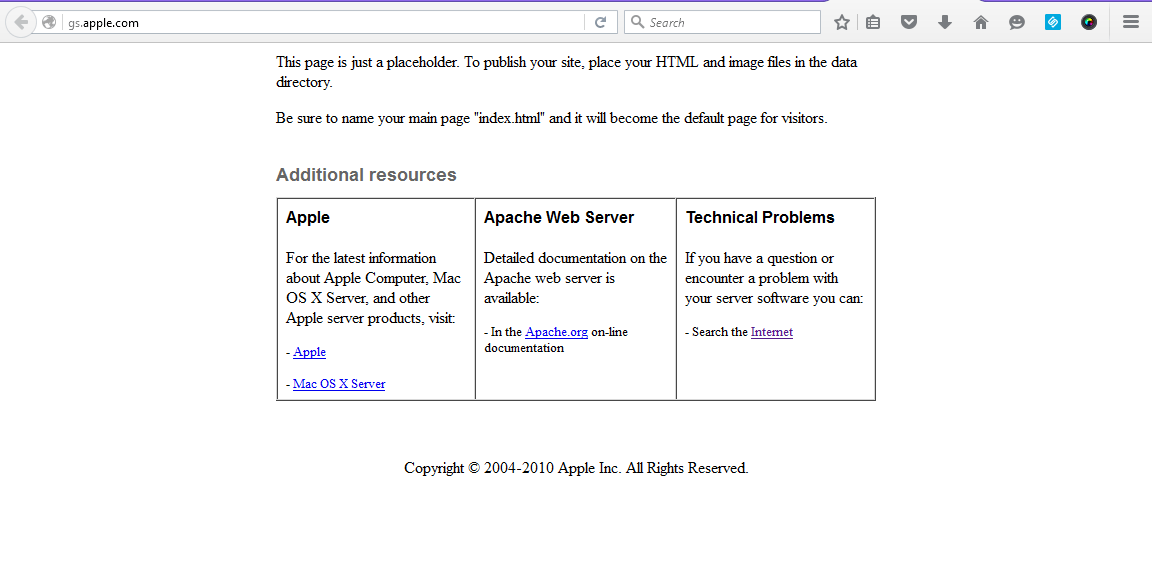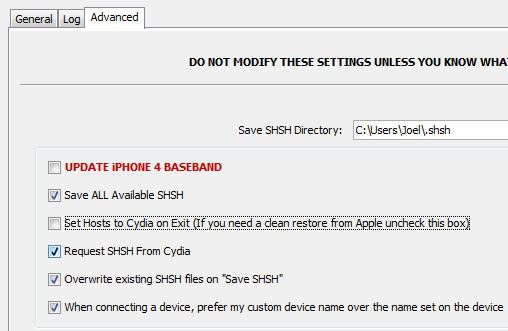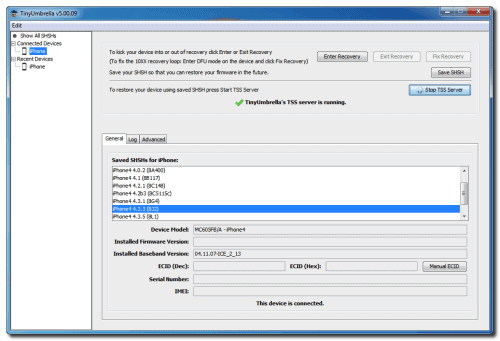How to fix iTunes error 3194
iTunes error 3194 is one of the most common error most of the iPhone, iPad and iPod touch users get while restoring or downgrading iOS firmware using iTunes. Many iOS users have been experiencing the same error, and there are lots of discussion going on many iPhone forums on how to fix it.
I can understand your feelings as I had been through the same phases when I had the same error on my iPhone 6 while restoring through iTunes. Today I am going to share my experience of what it took me to fix error 3194 and how you can quickly fix it.
Please note that Apple does not support signing older iOS firmwares, right now the latest version is iOS 9 and technically speaking you cannot downgrade to iOS 8 unless you’ve saved SSH blobs on the respective firmware and had jailbreak on the previous version.
Currently, If you’re restoring or updating your device using iTunes, please check that you’ve installed the latest version of iTunes, and you’re restoring to the newest IPSW firmware available. Most of the times trying it on another PC may do the trick. Doing this should fix 90% of the problem if not you can follow the recommended steps below.
Here is How to Fix iTune Error 3194
In order to fix this issue you need to first understand why this error occurs, here is great description by theiPhonewiki:
Occurs when trying to install an old firmware and Apple’s server disallows the installation. The only solution is to have the SHSH blob backed up and modify the hosts file to point to Saurik’s Cydia Server where they are backed up (or localhost if you have it yourself). Also happens if restoring to the latest iOS and the hosts point to Cydia. Remove gs.apple.com lines in hosts file. Another message that this error can display is “not eligible for requested build”.
So you need to check the following 3 areas in order to get rid of this error:
- Check hosts files
- Check Windows Firewall
- Use Tinyumbrella (Most of the times used for saving SHSH blobs and if you’re trying to downgrade firmware but make sure you’ve saved shsh blobs.
Check or Edit Hosts File:
You need to check if your hosts file points to Apple server or Cydia. Open your browser and enter gs.apple.com. If you don’t have anything wrong with the hosts file then you should getting the same screen as shown below:
If in case your host file is pointing to Saurik’s Cydia Server then you need to make changes accordingly in order to prevent this error while restoring via iTunes. If you’re blocking iTunes to block access to Apple server then there is no way to fix it.
Here is how to edit hosts file in Windows OS:
- Go to C:/Windows/System32/drivers/etc/
- Right click on Host file and edit with notepad (Make sure that you’ve Administrator privileges).
- Remove the following 74.208.10.249 gs.apple.com, 127.0.0.1 gs.apple.com
or 74.208.105.171 gs.apple.com - Finally save the files and you’re good to go.
Using TinyUmbrella:
Here is how to use TinyUmbrella to fix 3194 error.
Step 1: Download the latest version of TinyUmbrella
Step 2: Connect your device and run it as an administrator.
Step 3: Navigate to Advanced tab and uncheck Set Host to Cydia on exit.
Step 4: Now Start TSS Server as shown in the screens:
Step 5: Finally run iTunes. Put your device into DFU Mode and then press the Shift key+Restore button in iTunes.
In conclusion, encountering the iTunes error 3194 can be frustrating, but it is not an insurmountable problem. With the solutions we have outlined in this blog post, you should be able to fix the error and restore your iPhone to its previous state.
Remember to check that your device is running the latest version of iOS and that your computer has the latest version of iTunes installed before attempting any of the solutions. Additionally, make sure to follow the steps carefully and back up your iPhone before attempting any major changes. By doing so, you can ensure that your data is safe and that you can easily recover your iPhone in case anything goes wrong. We hope that this post has been helpful, and that you are now able to resolve the iTunes error 3194 on your iPhone. You might also like to read on How to fix “an error has occurred while updating the device software” on Samsung devices.