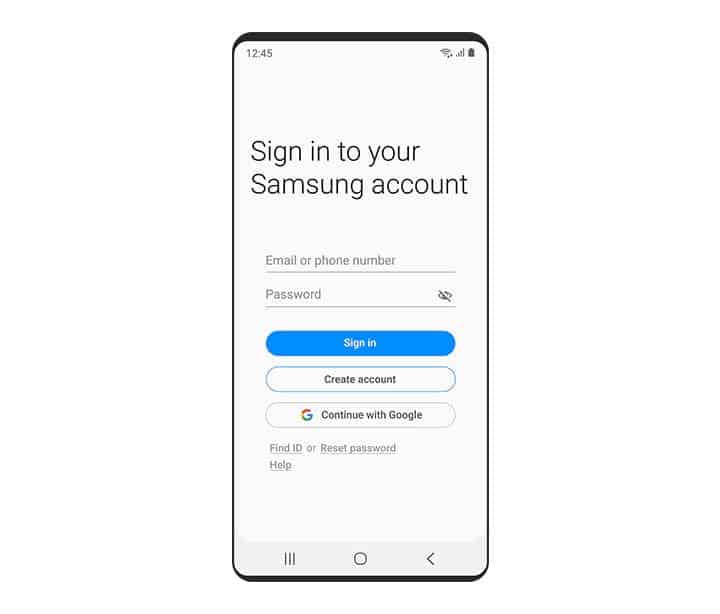Latest Samsung Account Removal tool 2023
Are you looking for the right tool to remove Samsung account from your Samsung Galaxy phone or tablet?
This detailed article will help you to find the best Samsung account removal tool to unlock your phone. If you’ve bought a 2nd hand smartphone from the market and after a hard reset, it asks for the Samsung Google account, then read on as we have some tools recommendations, and bypass apps.
Android Factory Reset Protection (FRP) & Samsung find my mobile security prevents users from unauthorized access if it is hard reset from Android recovery without removing the previous Samsung/ Google account that was previously synced on the device.
When you try to set up the phone, it will ask for a pattern lock that was used by the previous owner or the Google account that was used on the device. In case it was your personal device and somehow know the account credentials then it is a lot easier to get your phone unlocked.
Also, if you know the owner you can get it unlocked as well as the owner should know his Samsung account credentials, otherwise, you need to look for a working tool to remove the Samsung account.
Additionally, If it was a new device that you bought from Samsung authorized dealer and have the receipt. You can still unlock it for Free from the Samsung sales center. They’ll Frp unlock it for free, just make sure you have got the proof of ownership.
Watching videos on YouTube and reading bypass guides seems too easy but it is not in reality and is quite complicated. Furthermore, there is no one-click tool, that you connect your phone to a PC, and with a hit of a button, it will bypass your phone.
Samsung Account Remove tool
Watching videos on YouTube and reading bypass guides seems too easy but it is not in reality and is quite complicated. Furthermore, there is no one-click tool, that you connect your phone to a PC, and with a hit of a button, it will bypass your phone. There are a number of tools that can be used to bypass Samsung accounts. But as you know Samsung makes a lot of phone & tablet models, all run on different Android versions and security patch level. So expecting a single tool to bypass the Google account from any Samsung model is impossible. However, Our remote service can be used to remove Samsung Google account on any Samsung device within 5-10 mins.
Our removal service is paid and can be a time-saver to unlock your phone without any headaches. I am pretty sure by now you probably would have tried several tools that might be filled with viruses or locked with passwords. You might as well have watched several hours of tutorials on YouTube but none of it is currently working, because Google security has patched it already.
So our service is exactly not a tool that you might be looking for but a perfect service to get rid of the Samsung account.
Recommend Samsung Account Bypass Tools & Apps
Here is the list of bypass tools to remove Samsung Google account. Remember I have just listed the tools and if you don’t know how to use them, just click on the given links and it will take you to a detailed step-by-step guide on how to use it to unlock your device.
- VnROM bypass apk
- FRP Bypass Apk
- Samsung account remove tool apk
- HushSMS
- Alliance Shield X (Android 11 & 12)
- Google account manager apk
- Easy Samsung FRP Bypass Tool
Final words
As I said in the beginning, a single tool cannot be used to bypass Samsung account on any Samsung device. You need to try different apps & tools to make it work, it can take you several hours and depending on your computer & mobile skills. If you’re good at it, you can watch different guides & tutorials to unlock it. Otherwise, try to use our unlock service that can do the same task in 5-10 mins using a Windows computer.