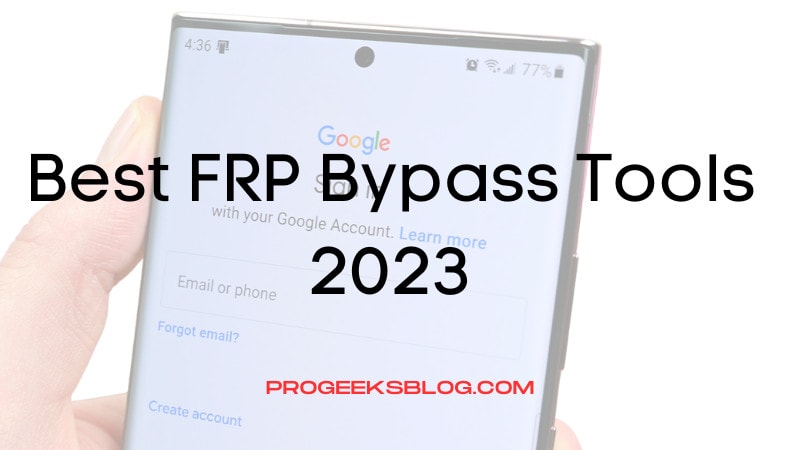Download Best FRP Unlock Tools for Samsung 2024
Looking for the best FRP unlock tools? This is a dedicated page that lists all of the popular FRP unlock software you’ll need to bypass the FRP lock on your Samsung smartphone or tablet device.
If you look for the ‘Samsung FRP Tool‘, you’ll get many tools, and 90% of them won’t work for you. I have to be really honest with you guys. I have been writing about Samsung FRP bypass tools since this feature was added to Android Lollipop in 2016, so I know a lot about it and how to bypass it with and without a PC. I have also made video tutorials on our YouTube channel (it is linked in the right sidebar). We also provide remote FRP unlocking solutions for Samsung phones to our customers with live chat support that can unlock your phone within 5–10 minutes. We can bypass any Android version and security patch level (binary). All Samsung phones and tablets can be easily unlocked.
Best Samsung FRP Bypass Tools to Remove Google Account
I have provided direct download links that are free of malicious apps, and the FRP unlock apps that I have provided are virus-free. Don’t look for fancy tools that are viruses or of no use that won’t work to unlock Google Lock. The unlock tools listed below are bypass apps that have been tested and confirmed to be working on thousands of devices, and you probably should have seen them in our tutorials as well as the thousands of videos that are published on YouTube. I have given download links for exactly the same files.
The following FRP files are required to bypass Google accounts on Samsung Galaxy devices, including the latest models: S21 Ultra, Note20, S10 Plus, S9+, Galaxy Note 9, Note 8, J series, A series, and all others.
These are the files given in the video tutorials for PGB on the YouTube channel.
Carefully watch the video and then follow the instructions. It will increase the chances of getting your Samsung phone or tablet unlocked. You can also read our Samsung FRP Bypass Guide here for more of the latest bypass methods and unlock guides.
Here is a list of FRP bypass tools you can download for your Windows PC and your Android phone to successfully bypass Samsung FRP. I have tried my best to include free tools, so 90% of the tools mentioned here are free to download and use.
The following is a list of the best FRP bypass tools for Windows and Android that you can directly download to bypass Google accounts.
1. SamFW FRP Tool
This is the latest tool for devices running Android 12 and 11 and has been tested on several Samsung devices, including the Galaxy S10 Plus and more. I have personally tested this tool, and it works flawlessly on devices running Android 11.
The SamFW tool uses the Samsung Test mode, which can be enabled by dialing *#0*# from the emergency dialer. What it does is enable USB debugging, and your phone can be easily bypassed from the Google lock screen within seconds.
The latest security patch level for Android was updated in the August 2022 update, but it’s easy to get around devices that are running older versions. The download link is given below.
You can read full review of the SamFw tool on this page.
2. SamFirm Tool AIO V2.1
It is a multi-purpose tool that can even flash the stock firmware and support multiple brands, including Xiaomi, Oppo, Asus, Huawei, Samsung, Nokia, Lenovo, Meizu, Haier, and Moto.
How do I use it?
To use the Samfirm tool, you first need to install Samsung USB drivers on your PC. Then connect your Android to WiFi and connect to PC in normal mode.
Click on Android Tools > Bypass FRP, and finally click on MTP bypass FRP (new).
It will open a pop-up notification message to open the https://www.youtube.com/Account_privacy
Finally, it will open the Samsung internet browser app, where you can download the FRP app and remove the lock. Similar to our SIM PIN lock guide, please check the above solution for more details.
Download link SamFirm Tool AIO V2.1
3. Easy Samsung FRP Tool 2020 V2
It is a pretty basic bypass tool for Windows that only works for older Samsung models, such as the J1, J6, J8, and S7 Edge, and mostly works for MTK models.
Download Link for Easy Samsung FRP Tool
I would like to mention a few more FRP tools, like the FRP hijacker and Samsung FRP Helper V0.2, but to be really honest, even the above are outdated for the latest security patch level.
4. Pangu FRP Unlocker
Another FRP bypass tool with similar functionality to the first on our list, but well-known for its association with the popular iOS jailbreak tool Pangu. I am sure it has nothing to do with the original tool developer and is just named after him to make it more popular.
To use this bypass app for removing factory reset protection, you must first install it on your device using Apex Launcher apk or Settings apk. Once you get into your phone’s settings, go to Lock screen and security > other security settings > Device administrators and turn off the Android device manager.
Additionally, you also need to disable the Google account manager and add a new Google account. Once a new Google account is added, again enable the Google account manager from the application manager and restart your phone.
Download Pangu FRP bypass tool
5. Samsung FRP Tool ADB
It is an adb application for Windows PC. You cannot use this method without a Windows computer, so make sure you already have one. We have published a dedicated guide on how to use this application on Galaxy Note10+ running Android 12.
6. VnROM FRP Bypass APK
It is a different name for the same FRP apk file as the FRP bypass apk tools. Yes, it is an exact copy but has been named differently to promote their website. To get around the Google account verification screen, you need to save this to your Android device or an SD card.
You’ll still need to download and install the Settings apk to open the device settings, turn off the activation lock, and add a new Google account.
Download link for VnROM FRP bypass
Links for the Direct App open on Android:
Please note that these are not downloadable apps. When you tap one of the below links, it will open that particular app on your locked device on the Galaxy Store, which is referenced in many of our step-by-step guides. To download any of the following apps, you need to have a Samsung account.
.Open Settings
.Alliance Shield Galaxy Store
.SET Screen Lock
.Open Galaxy Store
.Android Hidden Galaxy Store
.Files Shortcut (Galaxy Store)
.S9 Launcher OS13 (Galaxy Store)
.Open Smart Switch
.Open Alliance Shield
.Open YouTube
.Open Phone-Dialer
.Open Google Assistant
.Open Google Maps
.Open Google Search
.Open Home Launcher
.XShare Galaxy Store
.Open Package Disabler(new)
.Open USB Settings
.Open MyFiles App
Download links for APK files:
- FRP BYPASS Android 10 2020
- Progeeksblog_frpbypass2019.apk
- Google-Account-Manager-Android-5.apk
- Google-Account-Manager-Android-6.apk
- Google-Account-Manager-Android-8.apk
- Original FRP APK file (should be downloaded for 2nd mobile)
- Hushsms.apk
- Test DPC APK (For Motorola devices)
- Setting.apk (Works on Android 7)
- Apex Launcher apk (Android 7.0 and 7.1.1)
- Vnrom_FRP apk (Google account add) (Android 7.0 and 7.1.1)
- QuickShortMaker apk
- Package Disabler Pro Apk
- Notification Bar
- FRP Unlock 2022 zip
For LG Phones
It is a backup file that can be used for the LG Stylo 6 running Android 11. Please follow the rest of the instructions on the given page on how to use this on LG Stylo 6 FRP Bypass.
Did you find it helpful? If you’re still looking for an app or FRP Unlock Tool that we haven’t listed above, feel free to leave a comment, and we will try our best to provide any possible solution if required. You might also be interested in FRP Bypass APK 2024.
Good luck.