- Home
- Help
Download and Install TWRP for Verizon Galaxy Note 2
Hey What’s up? Imran here with another guide on how to install TWRP recovery on the Verizon Galaxy Note 2 using Odin. TWRP Custom recovery has more advance features as compare to stock and TWRP is one of the best recovery available for many Android devices which is actively update and supported by the developer. […]
Continue readingDownload and Install TWRP for Samsung Galaxy J7 SM-J700
Hey What’s up? I am here with another step-by-step guide on how you can easily download and install TWRP custom recovery on the Exynos variant of Galaxy J7 using Odin. Custom Android recovery has more advance features as compare to stock and TWRP is one of the best recovery available for Android which is actively […]
Continue readingDownload and Install TWRP for T-Mobile Galaxy S6 Edge
Learn how to download and install TWRP, custom Android recovery on the T-Mobile variant of the Galaxy S6 Edge using Odin. TWRP is a third-party custom recovery by teamwin. Flashing twrp onto your Galaxy S6 Edge replaces the stock recovery. It is one of the best, continuously supported and frequently updated custom recovery available for […]
Continue reading4 Ways to Disable Knox on a Samsung Galaxy
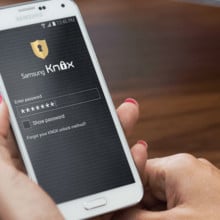
This detailed step-by-step tutorial will help you to permanently disable or uninstall the Knox security app on your Galaxy device. Samsung KNOX security is an Android-based solution particularity developed to improve the security of open-source Android platform which is entirely compatible with the Google Android ecosystem. When Android 4.3 Jellybean was released, Samsung added this […]
Continue readingDownload and Install TWRP for Samsung Galaxy S6

Teamwin has finally released Custom recovery for Samsung Galaxy S6 code name as zeroflte. You can install it on almost any international variants model of Galaxy S6 including Sprint, and US Cellular. TWRP is a third-party Android custom recovery by teamwin. Flashing this recovery onto your Galaxy S6 replaces the stock Android recovery. It is one […]
Continue readingNandroid Backup: See How Easily You Can Make Backup and Restore

A complete all-in-one Android guide to Nandroid backup for beginners. Learn how you can secure and backup ROM data on your Android. It is consists of entire system files stored on your Android; it includes everything, from apps data to media files and all phone settings. Before installing another custom ROM, it is highly recommended to […]
Continue readingAndroid Backup: The Definitive Guide for Beginners to Easily Backup & Restore your phone

It is possible for your Android phone or tablet to be lost or stolen at any time. Therefore, it’s always necessary to backup your important data, such as apps, contacts, SMS, MMS, photos, or videos. In this step-by-step guide, I’ll walk you through the various methods for backing up your Android. I have tried focusing […]
Continue readingAndroid device Stuck in a boot loop? Here is a Simple Fix
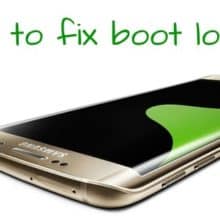
This step-by-step guide will help you to fix your Android device stuck on a logo screen. It is called Bootloop and is one of the most common error faced by a number of Android users daily. You might be wondering how it happened? There are many reasons causing boot loop issues in Android OS and […]
Continue readingWhat is Odin3 and How to Use Odin to Flash Firmware on Samsung

Odin is a firmware flashing tool for all Samsung Galaxy devices, including the Galaxy Note 20 Ultra, Note10+, Note9, Note8, S22, S21 Ultra, S20, S10+, S9 Plus, S8+, S7 Edge Plus, S6, S5, S4, and Tab S series. As a matter of fact, Samsung releases the official updates over the air (OTA). However, there are […]
Continue readingInstall TWRP Recovery GALAXY Tab S2 SM-T710/715/810/815

This tutorial will help you to install twrp recovery on the Samsung Galaxy Tab S2 including SM-T710, T715, T810 and T815. Ashyx senior xda member has recently released working TWRP recovery for almost all variants of the Galaxy Tab S2. TWRP 2.8.7.x perfectly works on the Android 5.0.2 and 5.1.1 Lollipop. Please note that installing […]
Continue reading